FIU content creators put a lot of work into creating dynamic video content to connect various audiences to the university’s campus life, academic triumphs and innovative research.
As with all digital media, accessibility should be a primary concern. When it comes to videos, an important and often overlooked aspect of accessibility is captions. Accurate, high-quality captions ensure videos can be appreciated by everyone.
The two primary forms of video captions are baked-in captions and caption files.
Each method has its own advantages and best practices. Ultimately, determining which one is best will depend on a number of factors like your intended audience’s preferences, platform compatibility and the level of control you want to offer your viewers.

Example of baked-in captions.
Baked-in Captions
This form of captioning is permanently embedded within your video file. These captions are always visible by default and cannot be turned off, ensuring that captions are always available to viewers regardless of the platform or device they’re using.
This eliminates the need for additional, separate caption files and provides a consistent accessible experience across various platforms.
To update the captions in a video with baked-in captions, you need to access and edit the original video file. Once the changes are made, the edited video must be saved as a new file. It's important to consider this limitation to decide whether to use baked-in captions.
If you’re choosing to implement baked-in captions, there are some specific best practices to consider:
- Make sure the captions are accurate and synchronized properly with the audio through careful editing, proofreading and testing
- Depending on how diverse your audience is, creating multiple versions of your video with captions in different languages
- Use appropriate fonts, text sizes and color contrasting so that your captions are easily visible
- Implement your captions in such a way that they do not obstruct important visual elements of your video itself
Caption Files
These are separate text files that can be added to video players or other platforms to display captions when users enable them. These files come in various formats, such as .srt, .vtt or .xml files.
Caption files offer greater flexibility, allowing viewers to toggle captions on and off based on their personal preference. They also enable a wider variety of customization options, from different language options to style adjustments. Unlike baked-in captions, caption files can also be modified without altering the entire video file.
If you’re thinking of using caption files for your next video, there are some best practices you should keep in mind:
- Verify that your caption files have a format compatible with most, if not all platforms
- Just like baked-in captions, make sure that your captions are accurate and synchronized, particularly across the different platforms you expect your video to be played on
- Provide additional closed captioning options to your audience, such as on and off toggling, caption styles or display settings
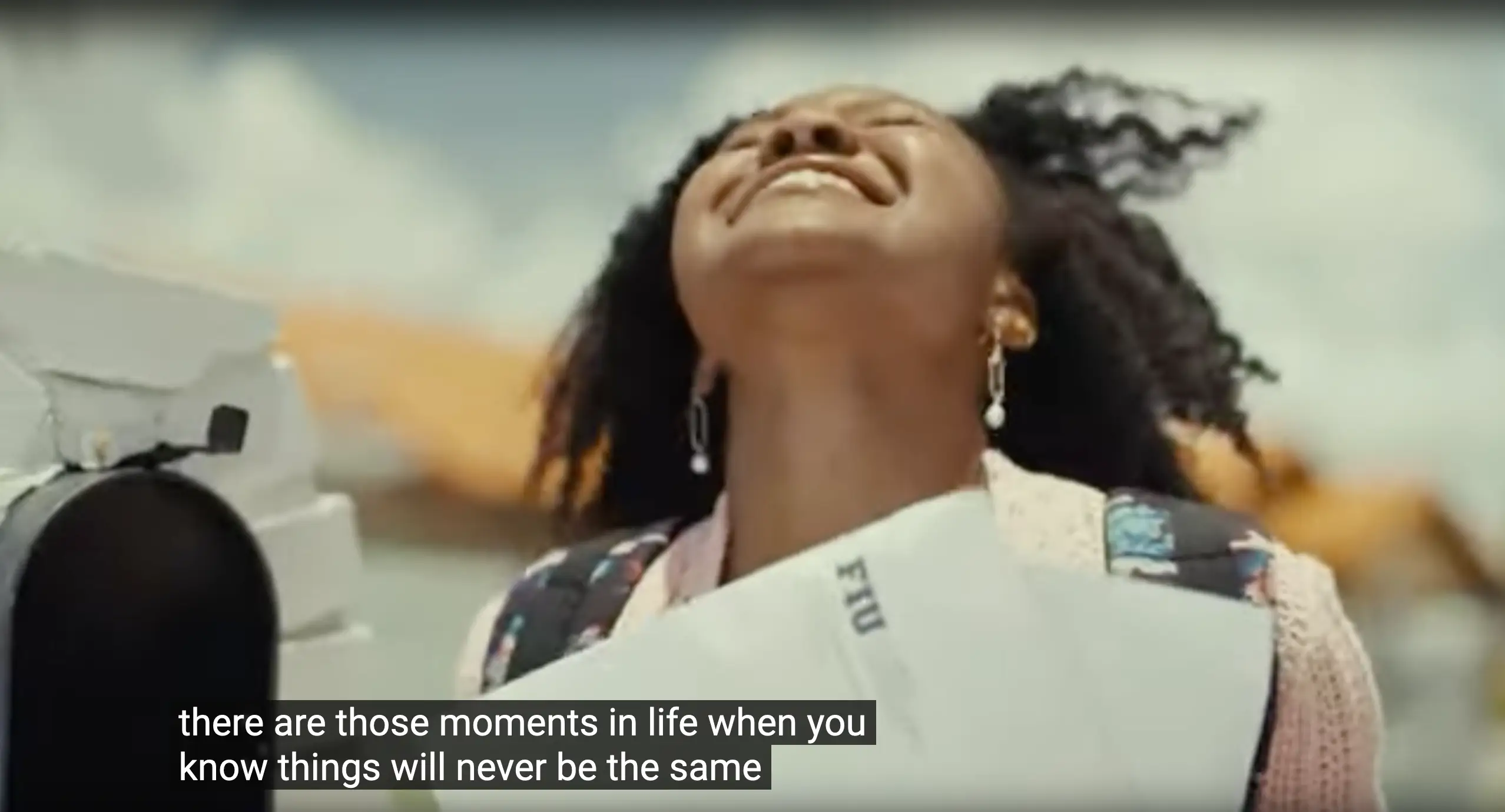
Captioning Services
Once you’ve settled on which format is most appropriate for your video, you need to think about how the captions are going to be created. Unless you’re writing them yourself, you should consider hiring a captioning service to make your content more accessible.
Different services will have different turnaround times, language support and integration options with your preferred video platforms. It’s important to consider which platform meets your specific requirements and select the one that best suits the needs of you and your audience.
- Rev: works with skilled freelancers to provide professional, high-quality captioning services for your videos
- Amara: offers AI-generated captions, human transcribing services and translation
- 3Play Media: offers closed captioning, audio description and translation services with varying price models depending on your needs
We recommend using the WebVTT format for captions in Cascade to make sure that they are correctly displayed in your site. WebVTT is a popular format supported by video players and platforms, making it compatible with a variety of devices and browsers.
Additionally, we advise hosting your videos on external platforms like YouTube or Vimeo to simplify the captioning process. By using these sites, you can benefit from their captioning tools and playing features, many of which let you submit and manage captions with your videos.

