Embedding Webforms
To embed a webform, copy the embed code from webforms.fiu.edu, you can do this by hovering over your form, and clicking on the Code tab. (If your form is not from webforms.fiu.edu then find where the embed code is and copy it.)
The embed code should look something like this:
<div id="mf_placeholder"data-formurl="//webforms.fiu.edu/embed.php?id=######"
data-formheight=""
data-formtitle=""
data-paddingbottom="">
</div>
<script>
(function(f,o,r,m){
r=f.createElement('script');r.async=1;r.src=o+'js/mf.js';
m=f.getElementById('mf_placeholder');m.parentNode.insertBefore(r,m);
))(document,'//webforms.fiu.edu/');
</script>Go to the page you want to embed your webform on in Cascade. Edit the page, and head to the content area where you want it to appear. In the text editor, click the Source Code <> button. Paste the code.
Click submit to save your changes, and publish to go live.
Webform Example
Posts about FIU Webforms
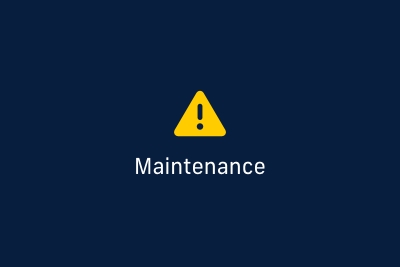
Webforms maintenance on March 18, 2026
Feb 11, 2026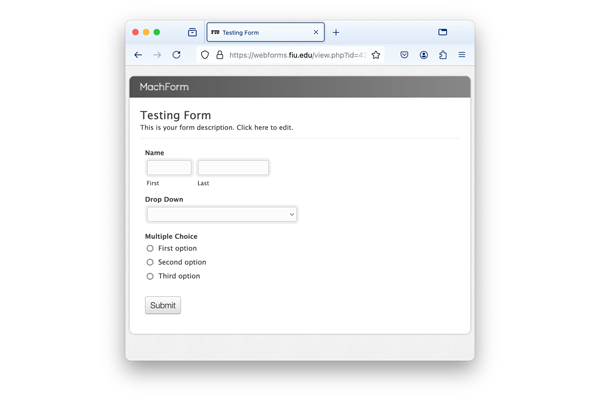
Create form templates by exporting your Webform
Feb 4, 2026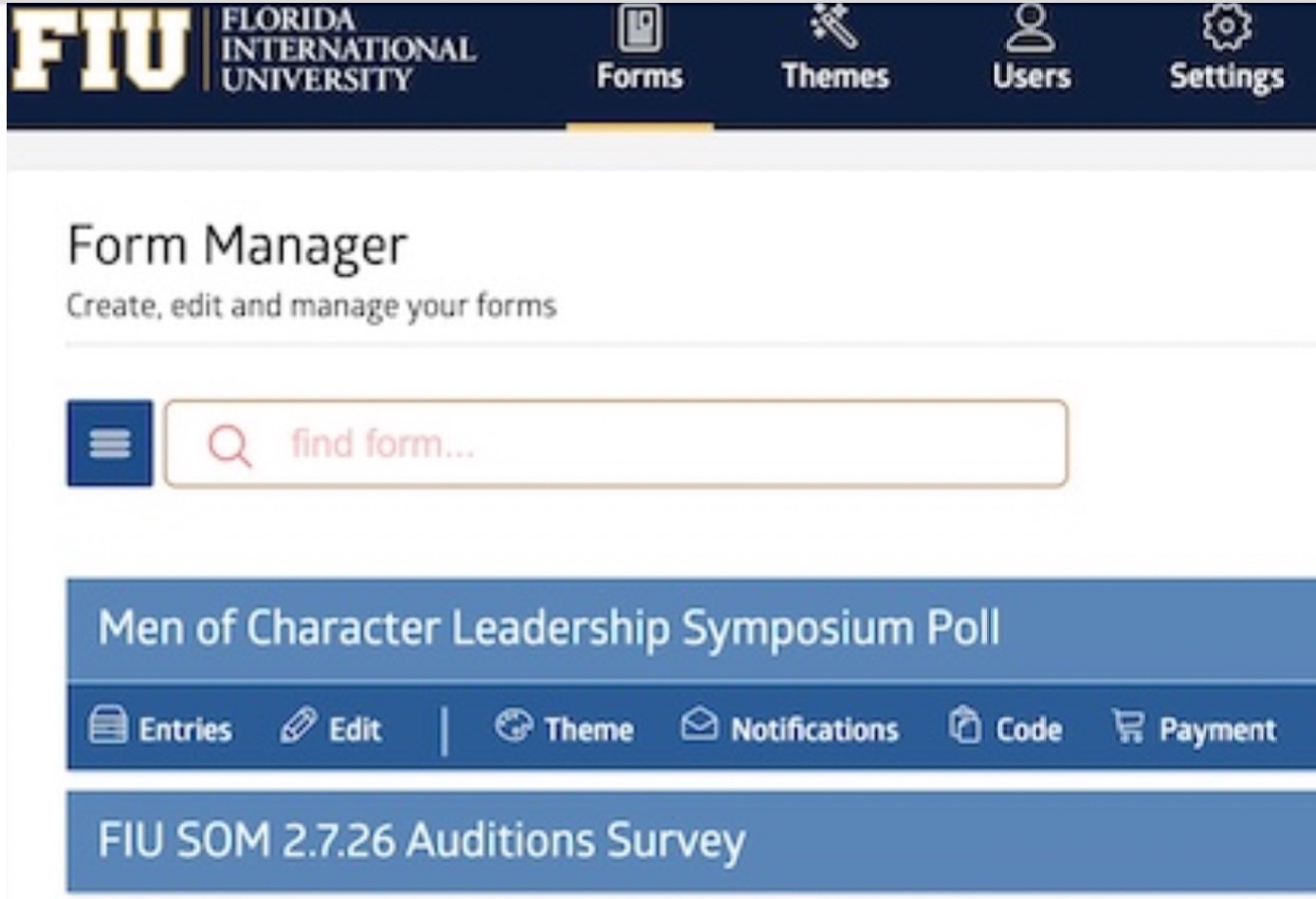
How to download your form entries from Webforms
Feb 3, 2026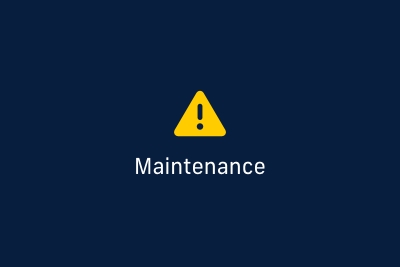
Webforms maintenance on June 4, 2025
May 19, 2025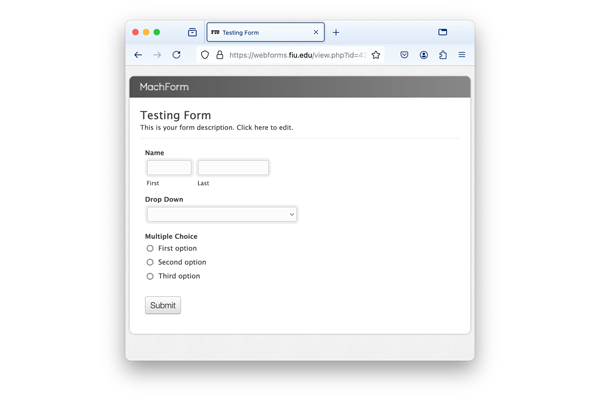
Webforms tricks: How to prepopulate form fields with ease!
Oct 14, 2024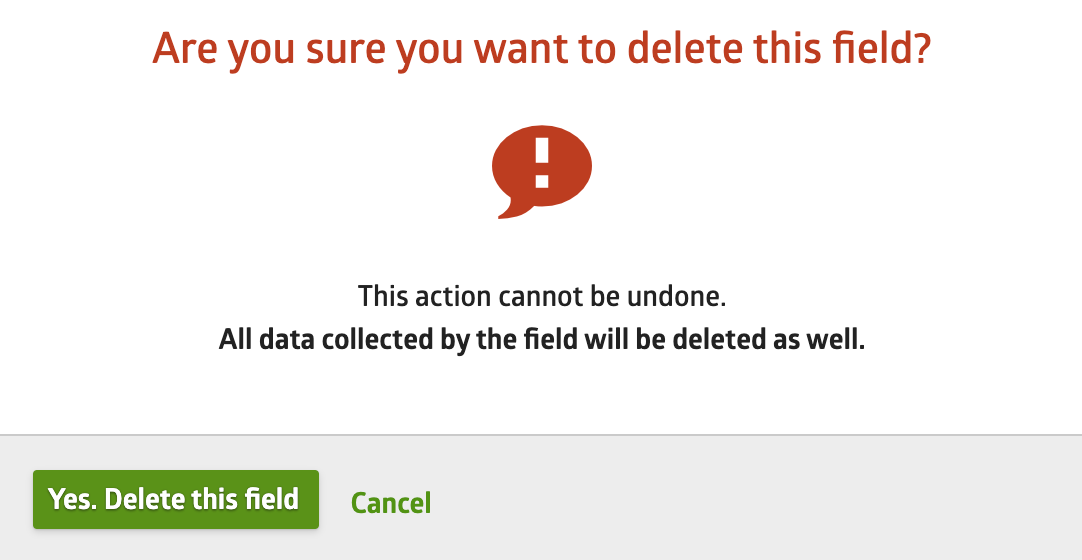
Hiding fields in Webforms without losing your data
Mar 18, 2024