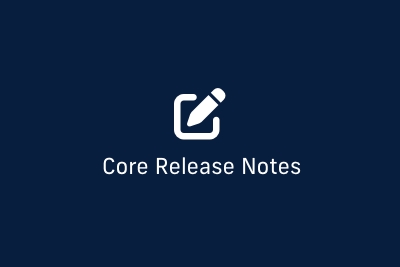The latest update to the Core template introduces a new feature, the logo list. For now, the logo list will exist as a "logo-list" class that you can apply to an unordered list. In an upcoming release, we will enable a Logo List option in the list of components in Cascade.
Also, after updating the footer templates to use Velocity, there is now an admin function to select a footer template on a per-page basis.
New Feature
- Logo List: You can now set up a list of logos on your site by applying the "logo-list" class to an unordered list. The list will automatically format the logos into a grid. Logos can be linked or unlinked. We recommend keeping logos around the same size and between the dimensions of 300x300. Check future releases for an integration of the Logo List as a module in Cascade.
- Page-specific footer template: The DigiComm team now has the option to override the site-wide footer template (standard or compact) at the page level. This is especially helpful when creating custom landing pages where you may want to use the compact footer rather than the standard footer that may be used on the rest of the website. Reach out to the DigiComm team if you would like a page-specific footer change.
Improvements
- Footer and Search Overlay templates have been moved into Velocity.
Bug Fixes
- Fixed an issue that caused Call to Action module images to render smaller than expected in certain scenarios
- Fixed an issue with appending the emergency alerts to pages with no header element