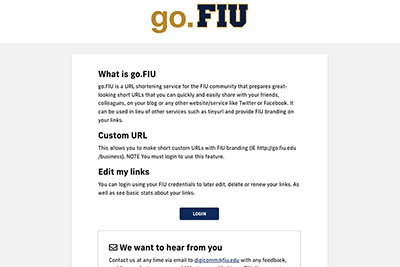Looking to shorten your department's URL so it fits on your latest event flyer? Then look no further than go.FIU, our university's official link-shortening service.
Log in to go.FIU with your FIU account and you can create a link in a few easy steps, no sign-up or registration required.
Step 1: Log in to go.fiu.edu with your FIU credentials
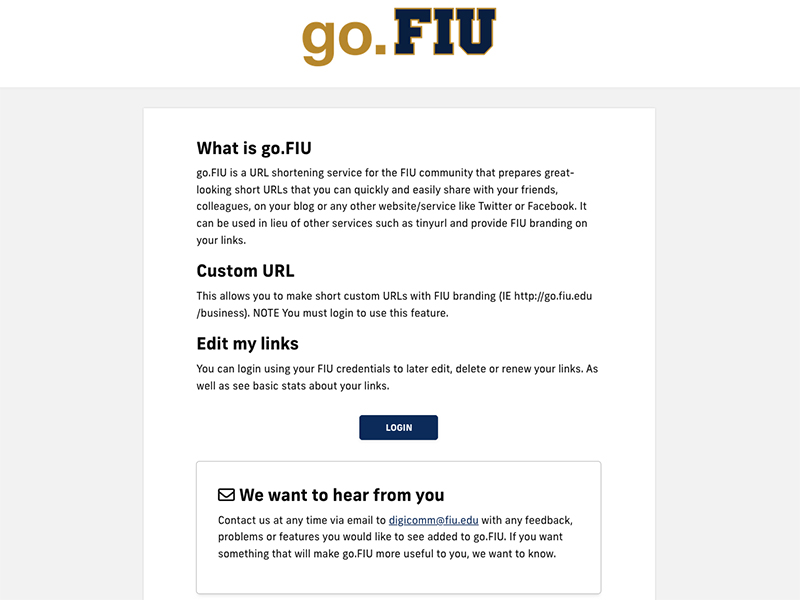
When logging in, remember that go.FIU links will be saved on the dashboard of the FIU account used to log in. Make sure to create your links using the account that will be responsible for managing them.
Step 2: Press the Create New Link button
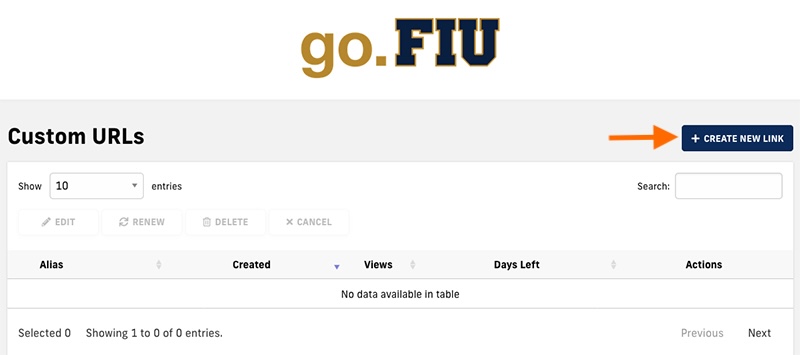
After logging in, you should see the dashboard, which displays all of your active go.FIU links. If this is your first time creating a go.FIU link, your dashboard will be empty.
Click the Create New Link button in the top-right to open the custom URL sidebar.
Step 3: Fill out the required fields in the sidebar
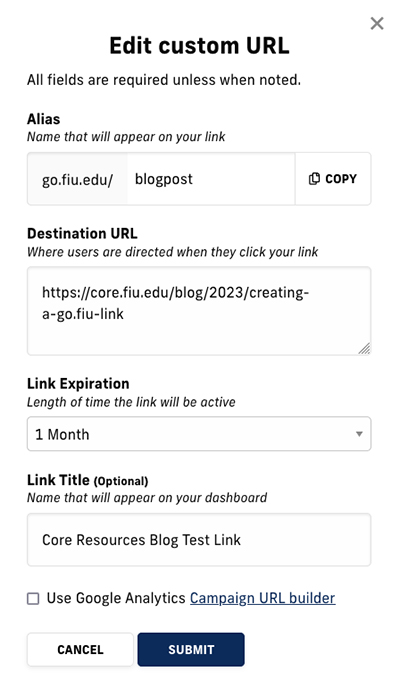
Alias refers to your shortened link and Destination URL refers to your original link. Please note that go.FIU links must be unique and you will see an error message if the link you choose is already in use. When choosing your link, it's important to keep a few best practices in mind:
- Keep it short: imagine someone reading it aloud off your flyer or during an event.
- Only use letters and numbers. Please note that links are not case-sensitive.
- Make your URL representative of what it's linking to. If it's an event page for your program, then https://go.fiu.edu/myevent2023 is more descriptive than https://go.fiu.edu/program.
All go.FIU links expire after a minimum of one month and maximum of one year. However, should you need your link to remain active for longer, you can always click the Renew button on the dashboard to reset the expiration time.
Step 4: Maintain and monitor your new go.FIU link using the dashboard
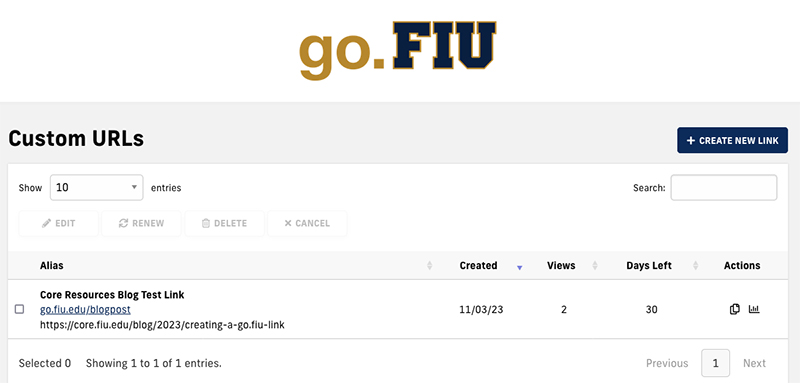
The dashboard summarizes key stats for your new link and any links you have created in the past, like total views and time remaining until expiration.
You can also click the two buttons under Actions to copy your new URL or view a more in-depth breakdown of metrics like how many new users are clicking your link and what devices they are using to access it.
If you're ready to create a shortened link for your web page, then hop over to go.FIU to get started.
Terms of Use
Using go.FIU for spamming or illegal purposes, violation or infringement of copyrights, rights of privacy or publicity, posting or submission of libelous, defamatory, pornographic, obscene, harassing or otherwise actionable or objectionable material is forbidden and any such use will result in the go.FIU URL being disabled and you may be reported to all ISPs involved. This service is provided without warranty of any kind. We reserve the right to remove any url at any time for any reason