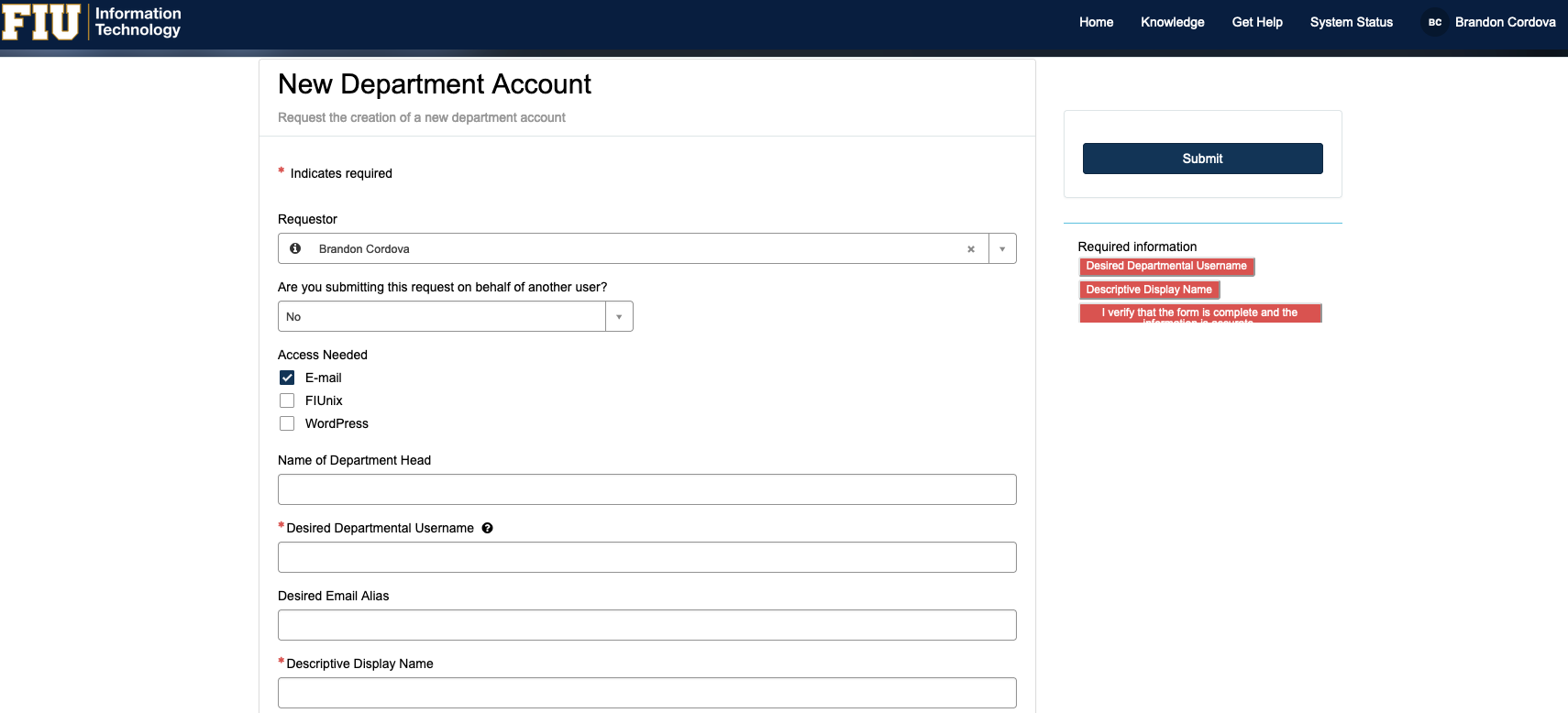Whether you're setting up a shiny new program's infrastructure or updating contact information during your department website's refresh, it's always good practice to have a central email account where every request, question and suggestion can be sent.
Luckily, FIU IT provides a straightforward process for setting up the email account you need:
1. Submit a request form
First things first, visit the AskIT Service Catalog and use their email request form to start the setup process.
The form asks for details like the name of your program or department head, the new account's desired username, etc. Take your time and make sure that all the information you're submitting is accurate, correct and relevant to your department or program's overall mission.
2. Follow IT's progress
Submitting a request creates a ticket with FIU IT where you will see updates related to your request's progress.
To see your active tickets, you can log in to FIU IT's Service Portal and check for tickets requested by you.
3. Answer any requests for additional information
Depending on the information you provided on the initial form, FIU IT might reach out with some requests for additional information via your current email. This may be related to issues such as an empty box on the request form or an unavailable account name.
In any case, progress will be slowed until you can get all requested information to IT, so make sure to do so as soon as possible!
4. Verify everything is correct
With your email up and running, you should check to see if all the information you requested is displaying correctly. Make sure any necessary changes that were agreed upon during the request process appeared in the final contact information.
5. Add or update your new contact information
Once that's done, you can start the process of adding or updating all your contact information.
FIU's Digital Communications Standards require all FIU websites to display contact information to users, including the content owner's name, an email address and a link to the university's home page.
For you, this means adding contact information to all new websites you create and updating contact information for any of your existing websites.
After all, your new email won't do your department any good if it's not displayed on your websites or forms!