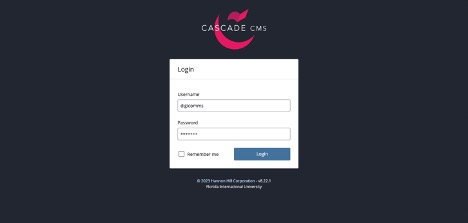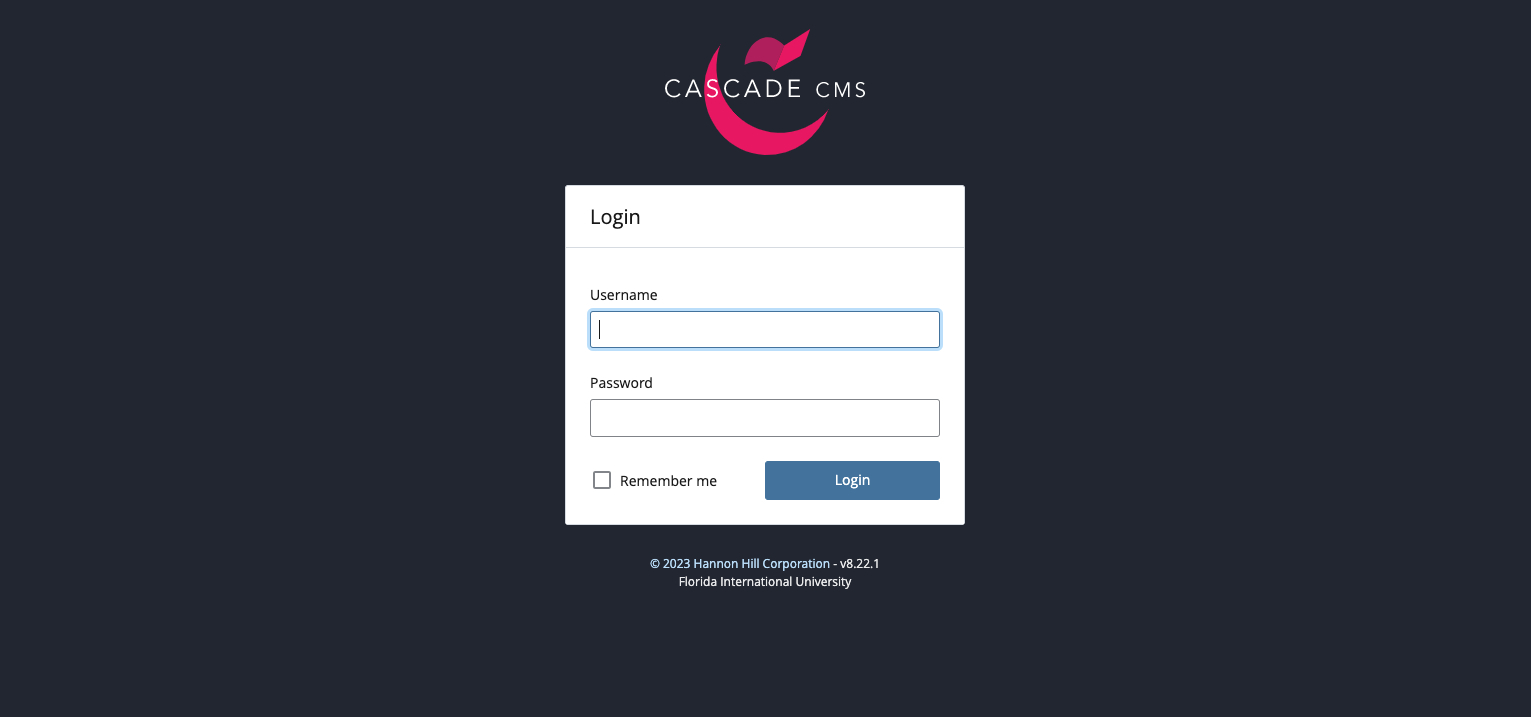Cascade is the Content Management System (CMS) the Office of Digital Communications uses for the creation and management of FIU websites.
Digital Communications strives to make every website easy to manage and edit so that, upon launch, the appropriate unit personnel can update their own website. If you are new to Cascade, you may be wondering how to get started with editing your website. Fortunately, the process is quite easy.
Here are the steps you need to follow to get access to edit your website in Cascade.
1. Verify if you already have access
Before launching a new website, Digital Communications compiles a user list for accessing the site in Cascade. So, you may already have access!
To check your access, visit cascade.fiu.edu and log in with your FIU credentials. Note: you should only use your username. You should omit “@fiu.edu.”
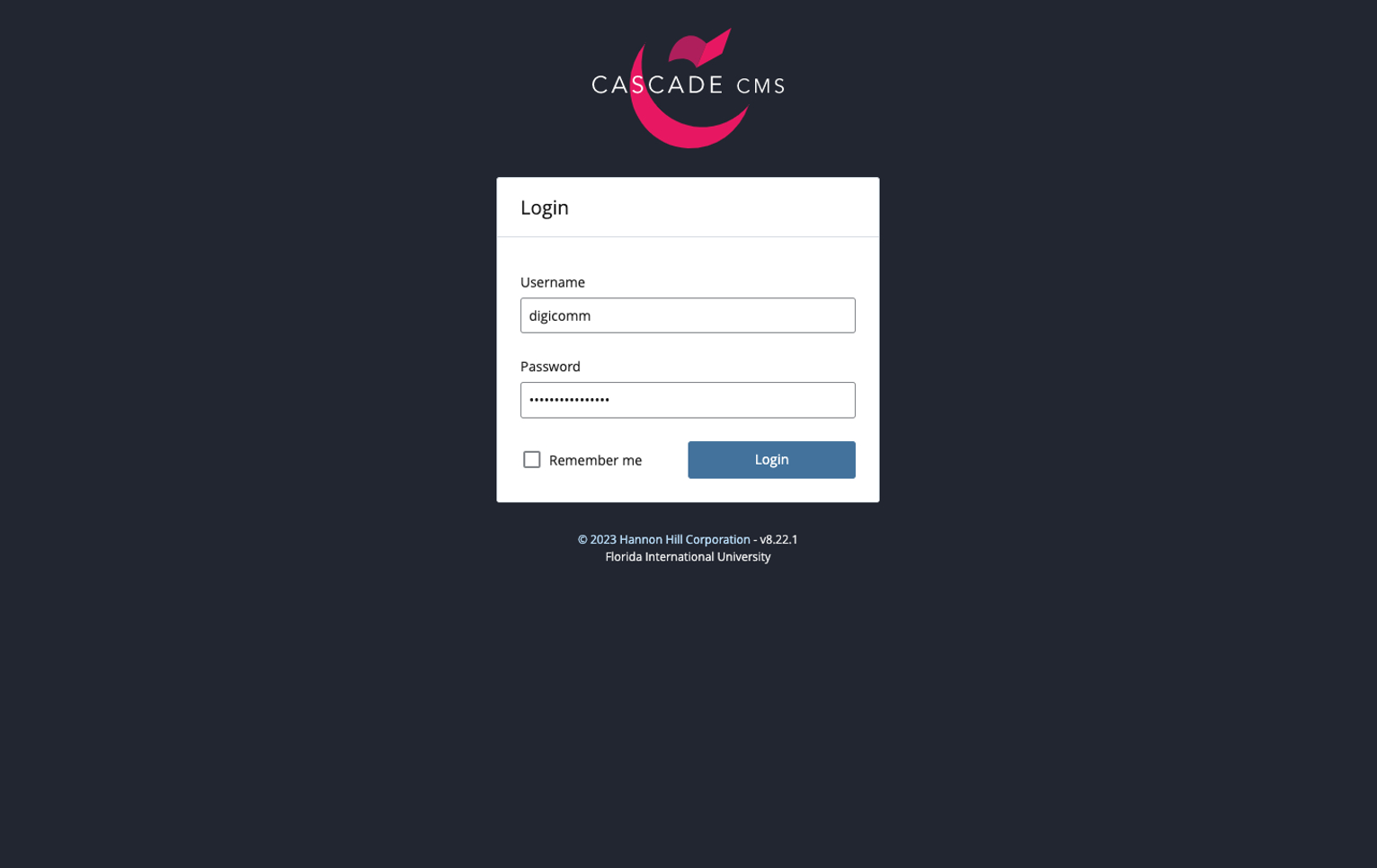
If you are able to log in to Cascade, you can skip to Step 3.
2. Contact Digital Communications
If you are unable to log in with your FIU credentials, you should request access to the site by emailing digimaint@fiu.edu. In the email, provide the URL of the website you need to access and copy a department supervisor or program manager. The Digital Communications team will let you know when you’ve been added to Cascade.
3. Choose the appropriate site
After successfully logging in to Cascade, make sure that the correct website is selected before editing. Sometimes, users may have access to multiple sites in Cascade. It is important to choose the appropriate website before making any changes.
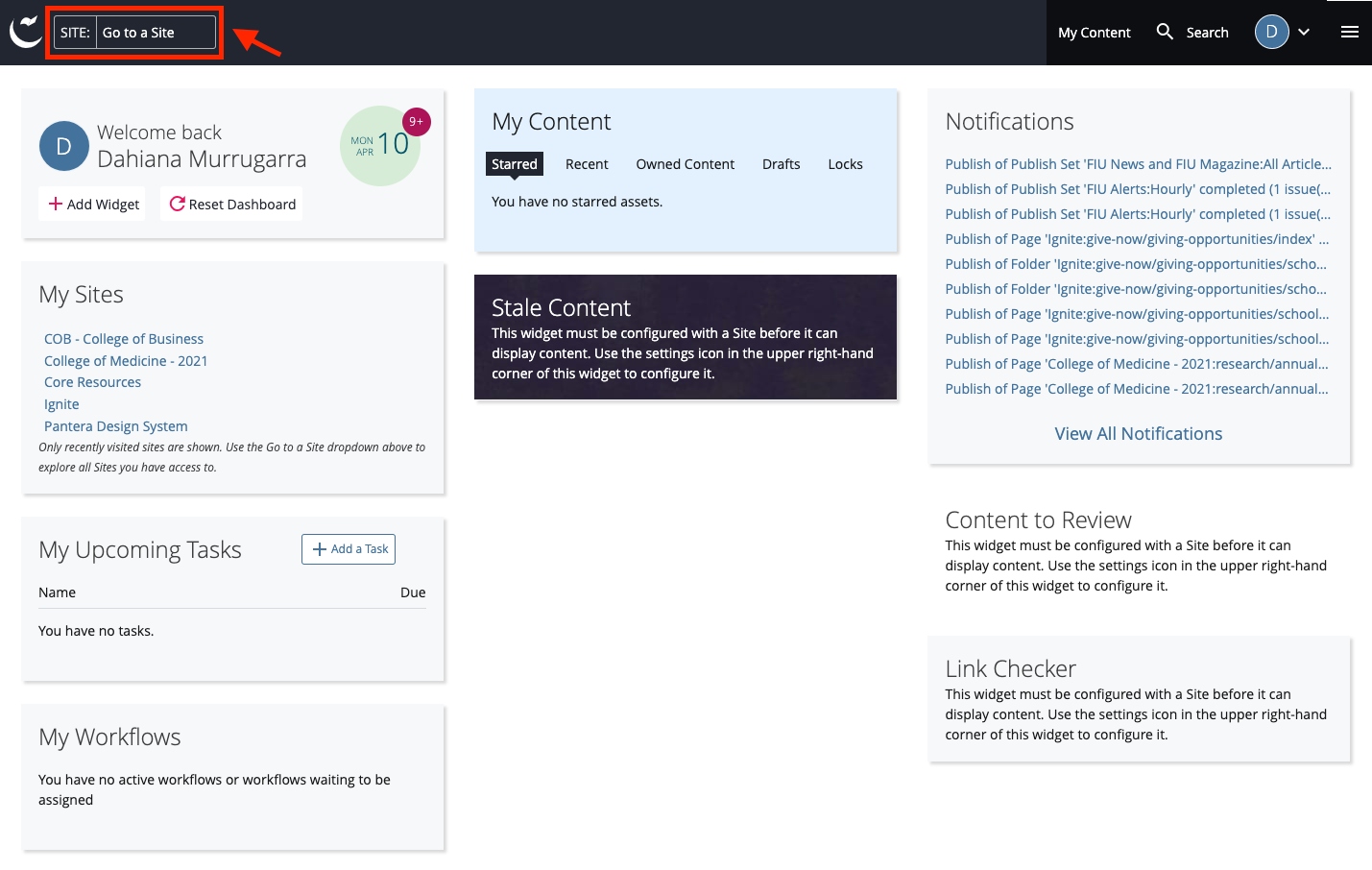
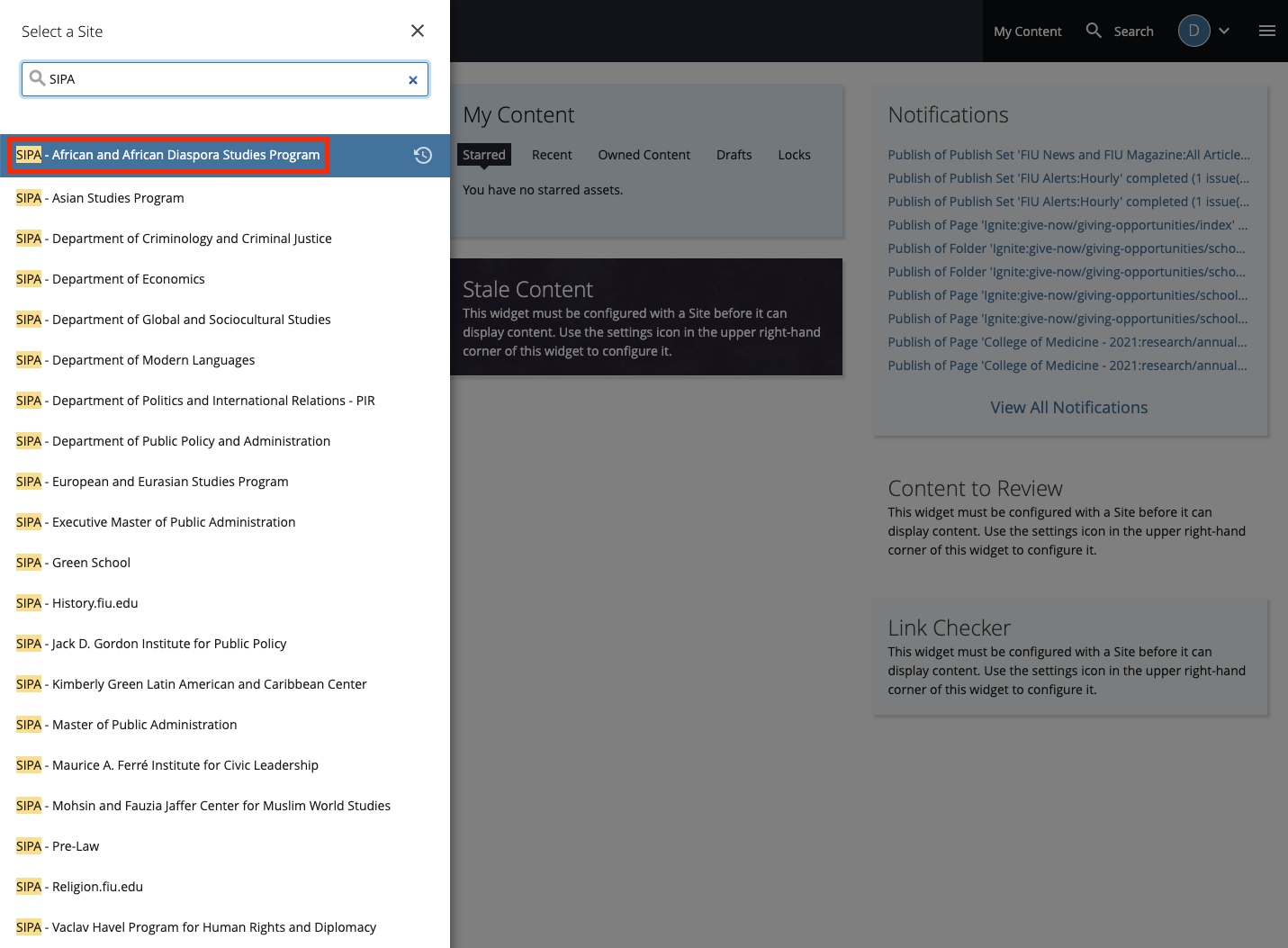
4. Cascade training
Now that you have access to Cascade, it’s time to get some training!
Digital Communications offers documentation and training materials to help acquaint you with the features available in Cascade and the Core template.