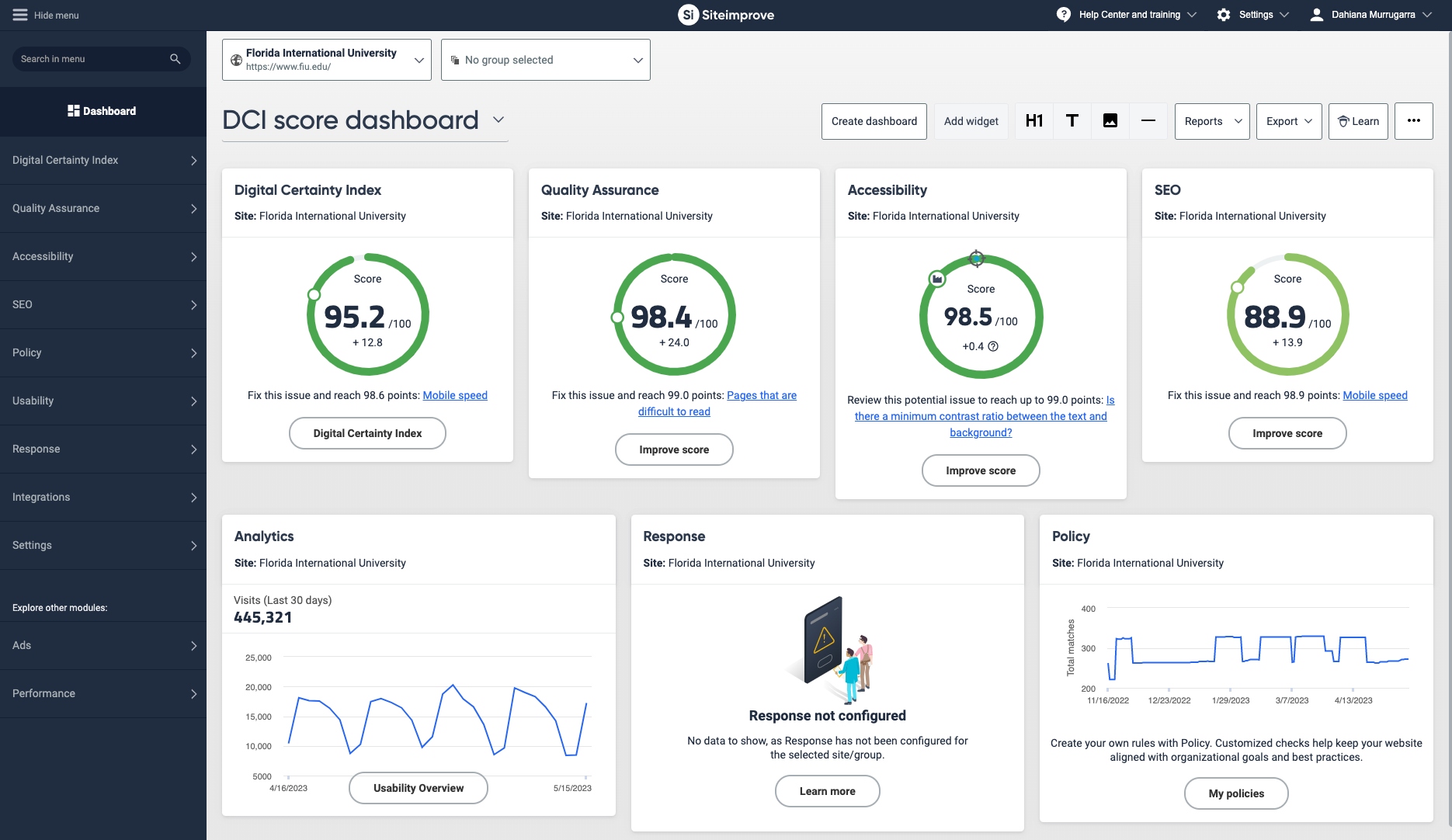What is Siteimprove?
Siteimprove is an online tool that provides feedback and recommendations for optimizing your website by evaluating three key categories:
- Quality
- Accessibility
- Search Engine Optimization (SEO)
All FIU website editors should be using Siteimprove to help identify broken links, misspelled words, oversized images and other quality and accessibility issues. Thankfully, Siteimprove provides recommendations for how to fix these issues.
Logging in to Siteimprove
To log in to Siteimprove, visit siteimprove.com and click on the “Login” link in the top right corner of the screen page. Then you can select, "Sign in with SSO."
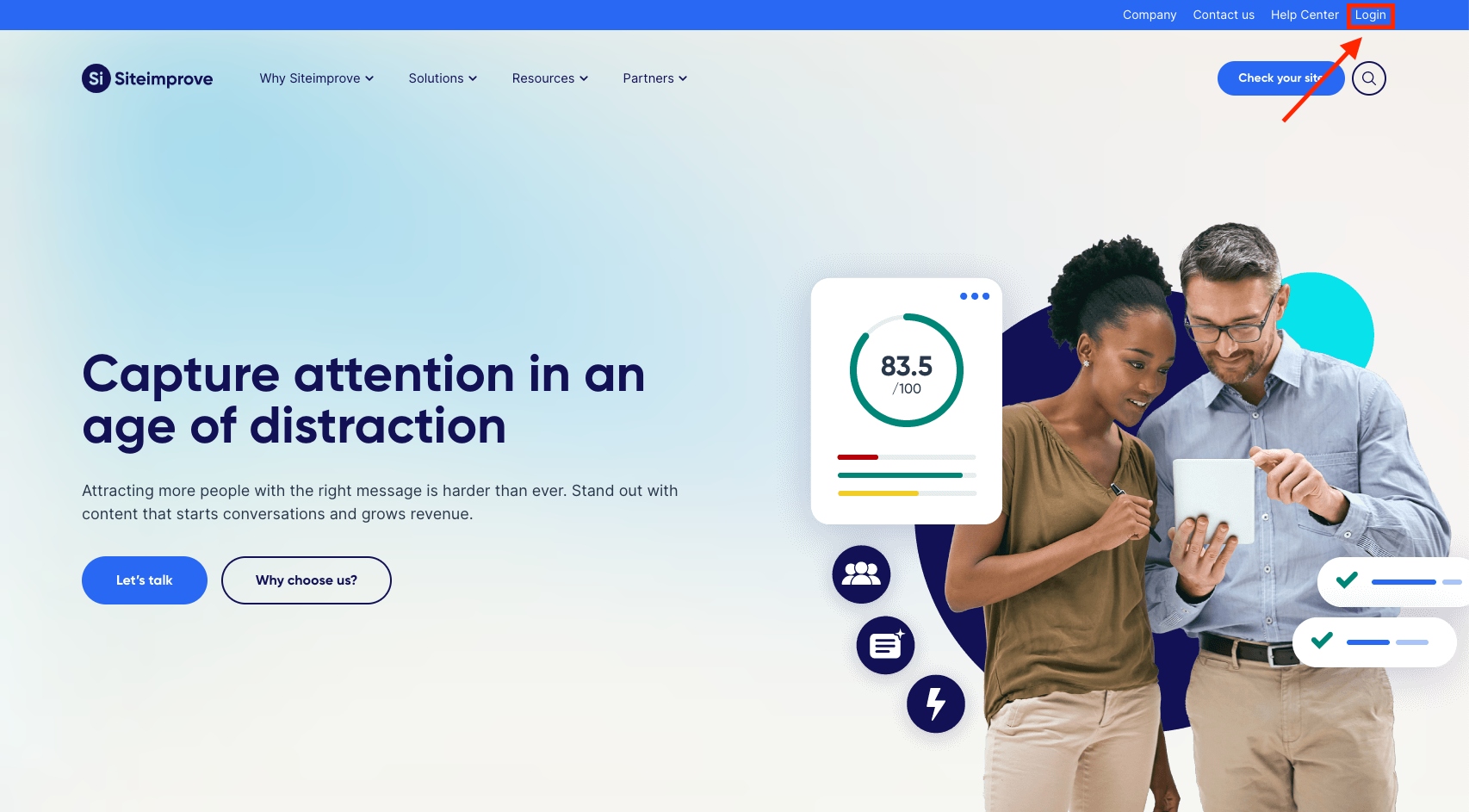
Alternatively, you can bookmark the URL https://siteimprove.fiu.edu.
Find the page you want to analyze
After you have been granted access to Siteimprove, you will need to find the site you want to work on. You can do this by navigating through the platform’s structure on the left-hand side of the screen and using the search bar. After selecting the right site, you will be able to see the main dashboard and improve the score for each of the categories by clicking on the “Improve score” button.
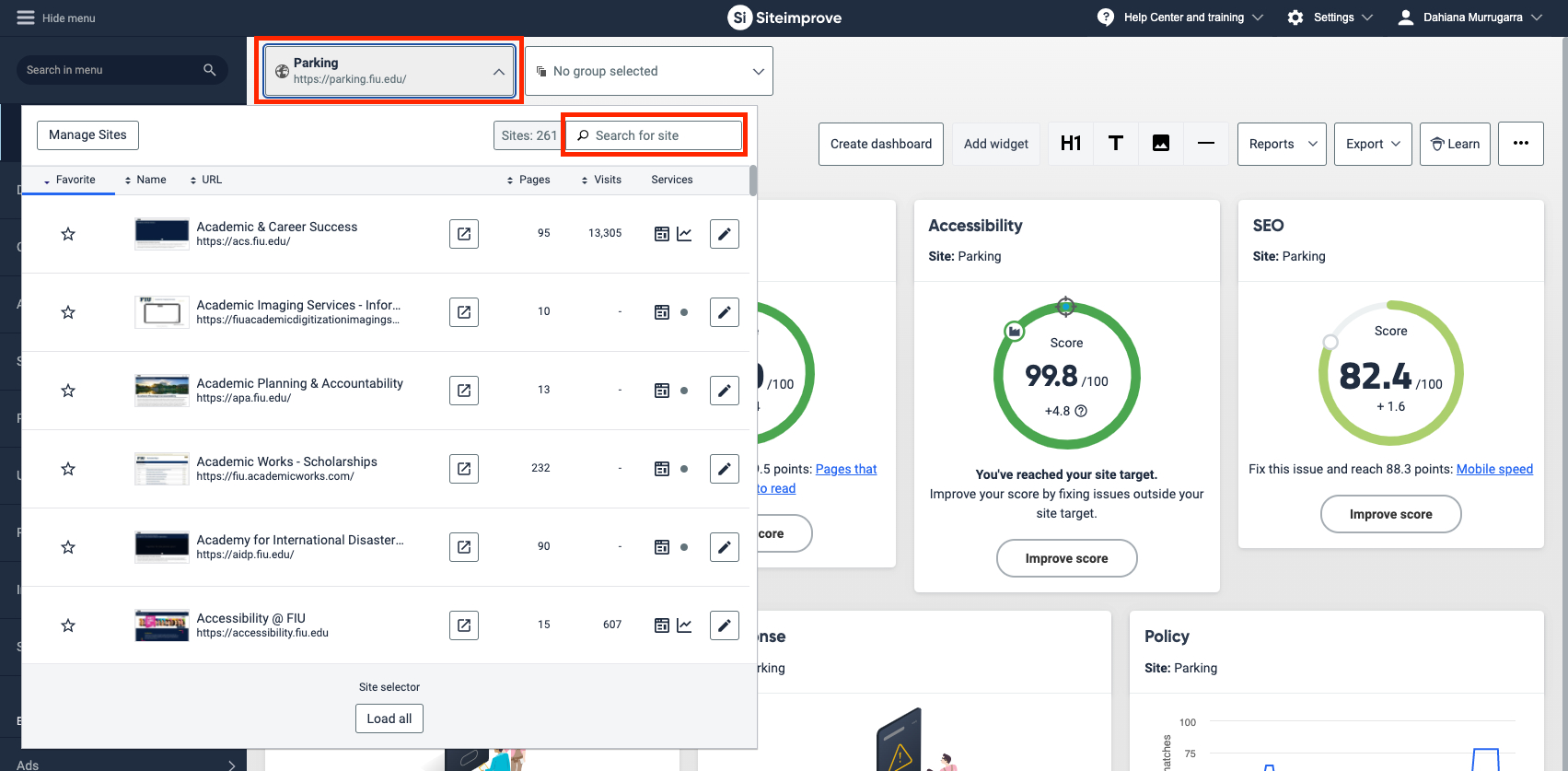
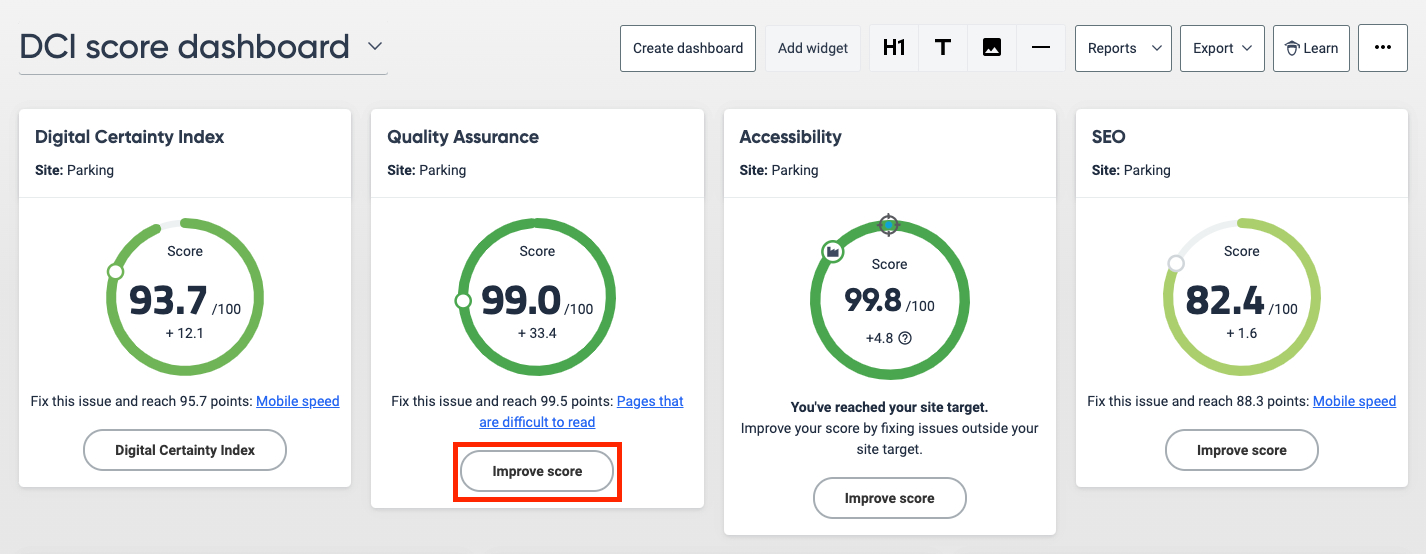
If you’re a little overwhelmed by the interface, Siteimprove provides a knowledge base that includes several accessibility training modules. You can log in to this system with your same Siteimprove/FIU credentials.
For more information about accessibility tools and best practices, visit our Accessibility page.