What is a news feed?
A news feed is a helpful way of providing users with the most up-to-date information from their favorite websites without manually checking several websites.
Finding an RSS feed URL
FIU's Cascade users often use FIU News as their news feed source. If you'd like to use an RSS feed from a another website, we recommend Googling the site name along with "RSS feed," or looking for an RSS icon that links to the appropriate feed.
To create a feed URL from FIU News, go to news.fiu.edu and type "/feed" after the URL i.e. "https://news.fiu.edu/feed" and hit Enter. If the page loads and looks like the screenshot below, you've hit a working feed page. Select and copy the URL from the address bar.
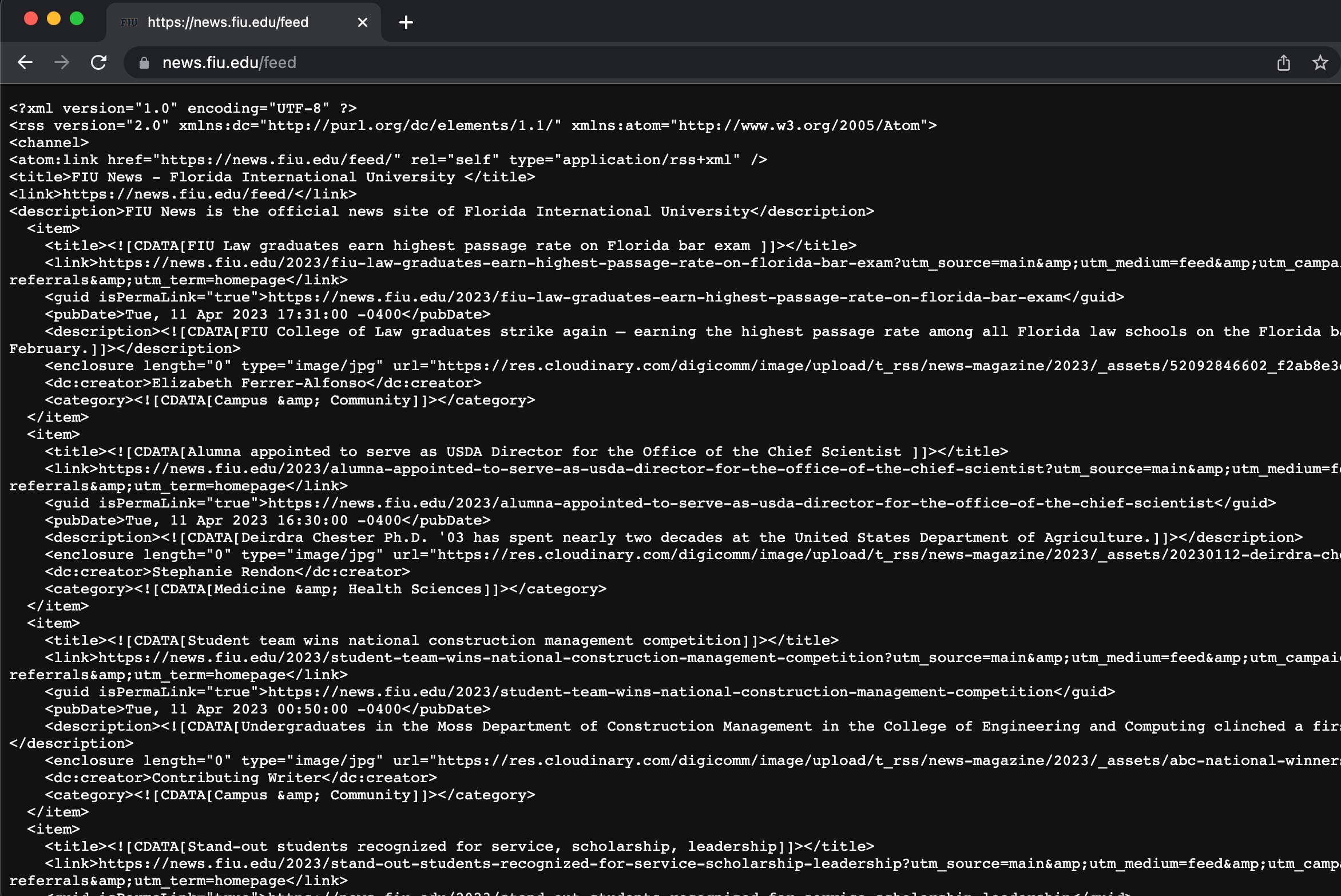
The example above is for a feed of all FIU News posts. You can also create a feed URL for specific colleges or topics in FIU News by clicking on the topic or tags from a post adding "/feed" at the end of the URL and hitting Enter. When the page loads, select and copy the URL from the address bar.
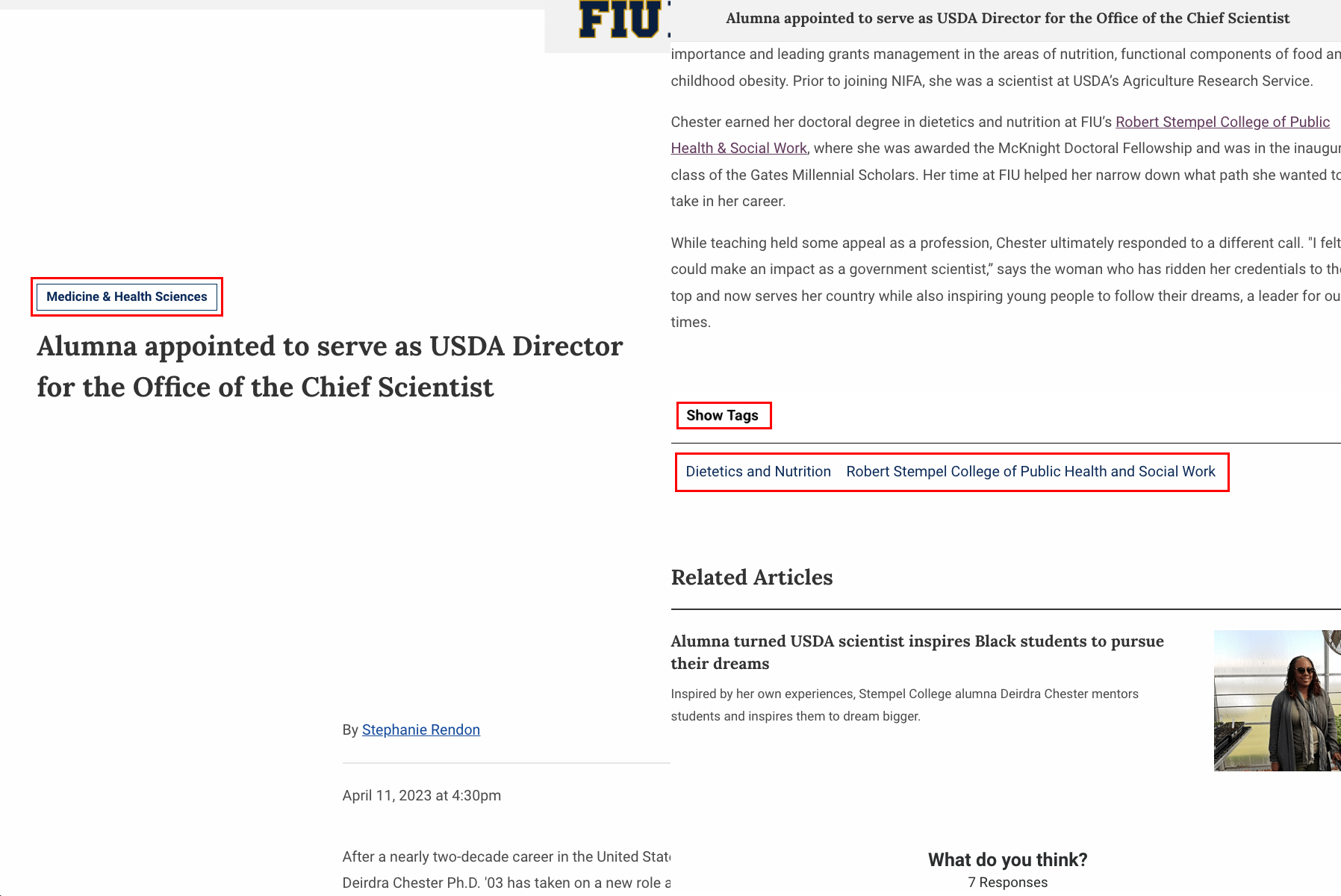
Creating a feed block in Cascade
Now that you created an RSS feed URL, it's time to create your feed block in Cascade.
- To create a feed block, click on Add Content > Default > Block and select "Feed" as the block type.
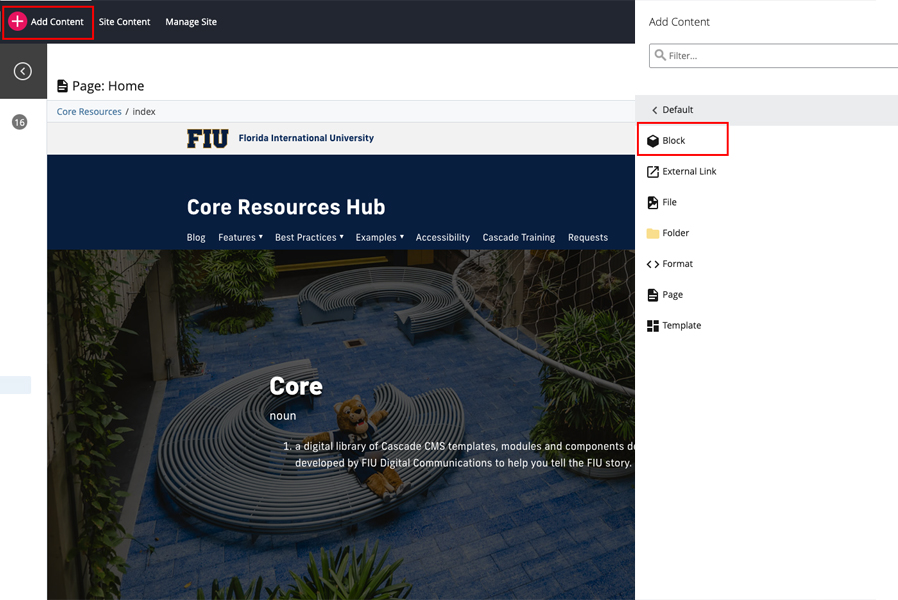
- Name the feed block (following the naming requirements), type or paste your RSS feed URL and click Submit.
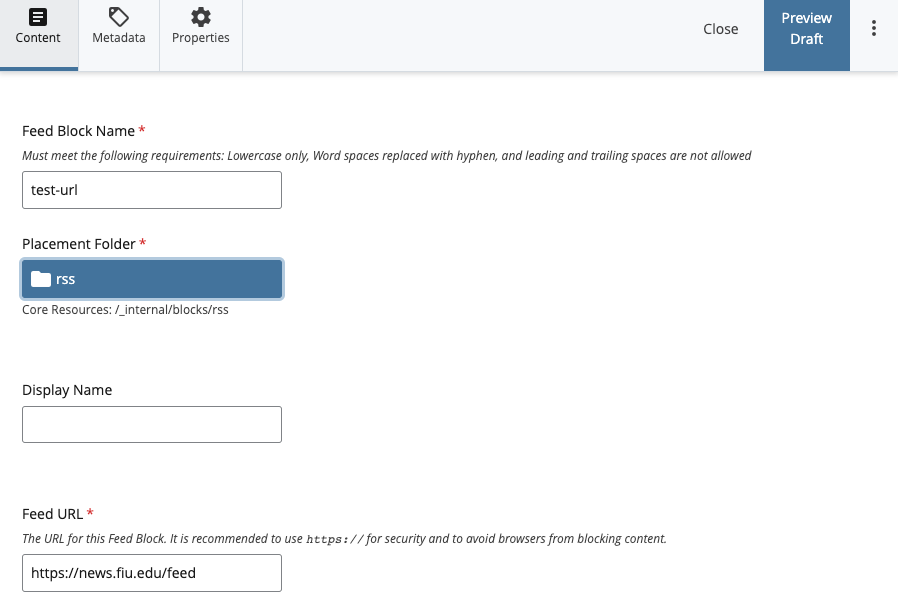
How to add a news module to your web page
With your feed block created, you can now add a news module to your site.
- When editing a page in Cascade, create or select a new content area.
- In the Select a Type drop-down menu, click "Lists and Feeds."
- Inside "Lists and Feeds," choose the "News" option, attach your feed block as the source block and choose your preferred settings.
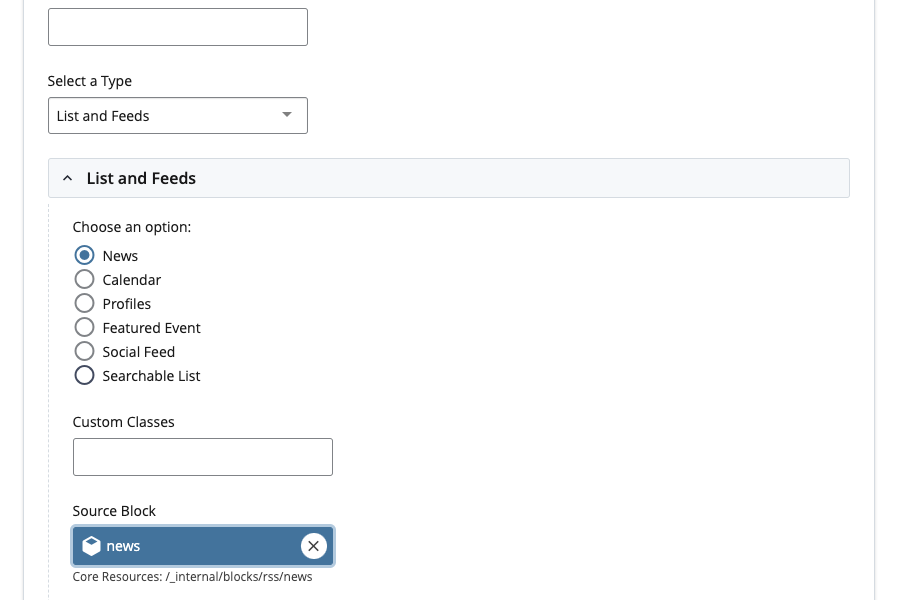
- Click Preview Draft to see your changes before submitting and eventually publishing.
If your feed is not appearing on your website, double-check that you entered the feed URL correctly. If the feed seems outdated, know that FIU News feeds updated periodically, not after each new story is published.
Check back soon for an upcoming post about aggregating multiple feeds into a single news module!

