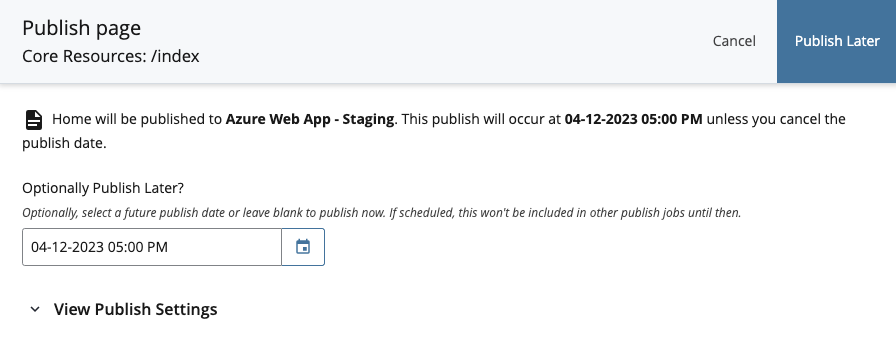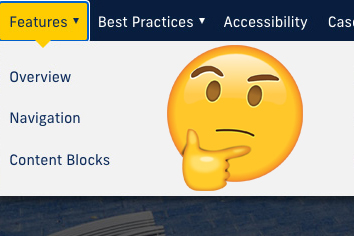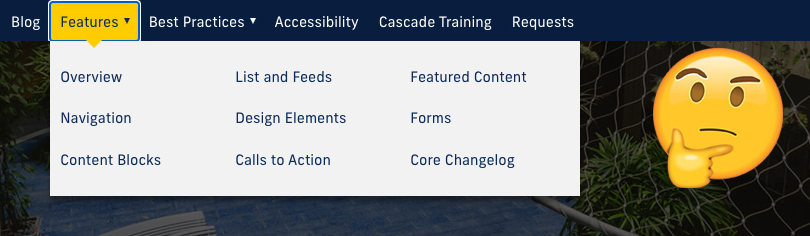Why am I seeing a removed page in the navigation?
A simple change such as relocating or deleting a webpage affects the entire website, including the main navigation.
To see any changes you've made to the main navigation or main navigation dropdown menu, such as removing a page, requires the site to be republished. You won't see any changes you've made to the navigation or sub-navigation without republishing the entire website.
In most cases, unless absolutely necessary, we recommend republishing your entire site during non-peak hours (5 p.m. to midnight) using the Optionally Publish Later feature.
How to use Optionally Publish Later
- After you've clicked Publish, hover over and click Pick from Calendar
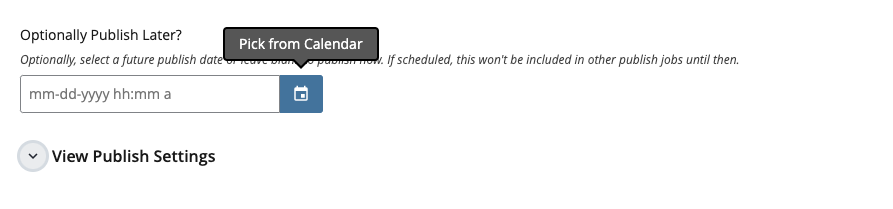
- Select a date and time from the calendar
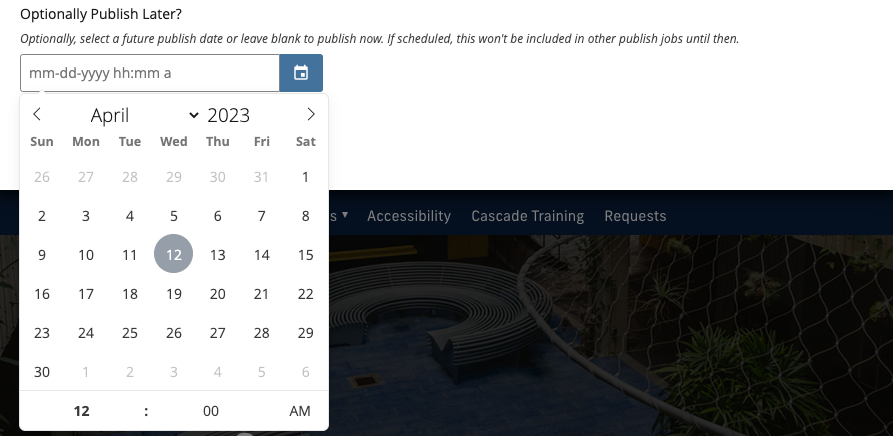
- Once you've selected your desired date and time, click publish later