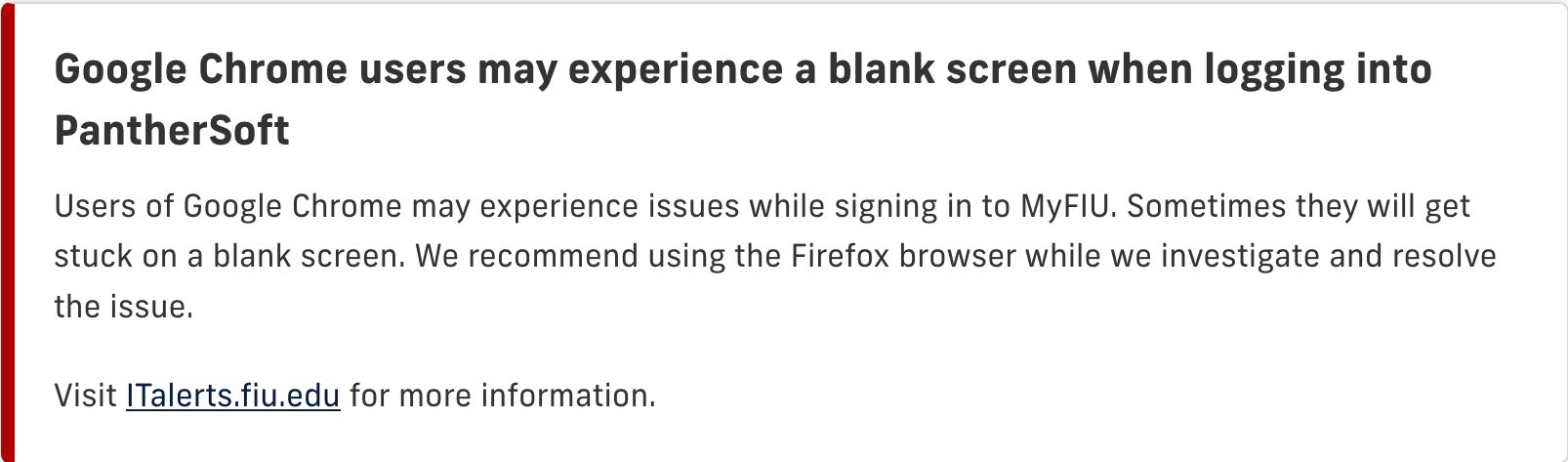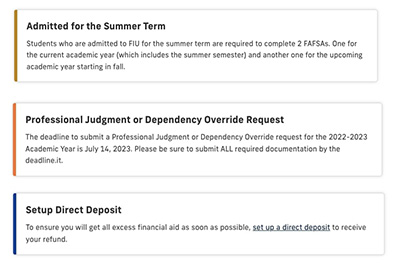The Callout module gives visual emphasis to important text by using a variety of colors to communicate distinct messages.
Blue - General
General callouts can be used for tips, reminders, or low-priority information. The blue color coding lets the user know this is a general message.
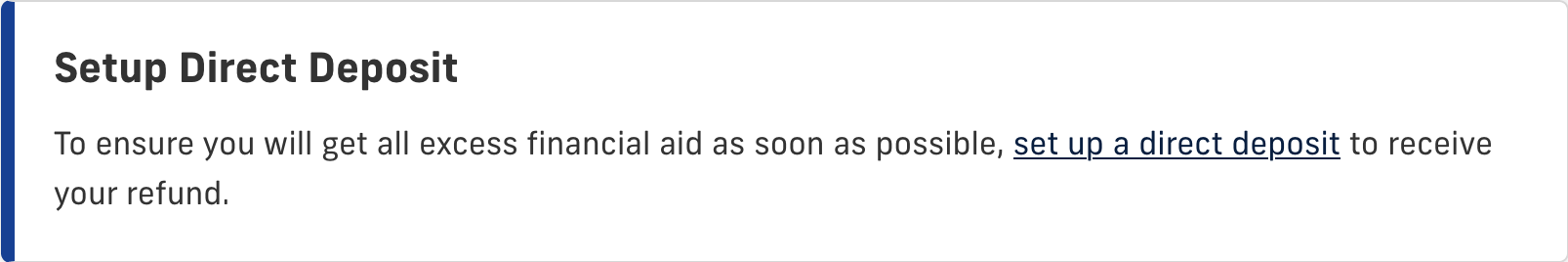
Gold - Informative
Informative callouts can be used for recent announcements, changes or medium-priority information. The gold color coding lets the user know this is important but not urgent.
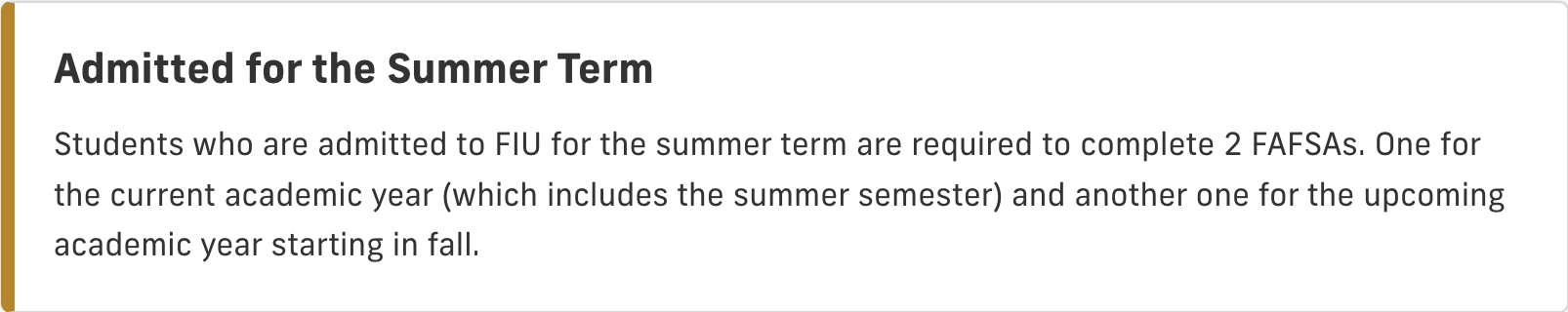
Green - Confirmation/Success
Confirmation or success callouts can be used after an action has been completed. The green color coding lets the user know this is a confirmation message
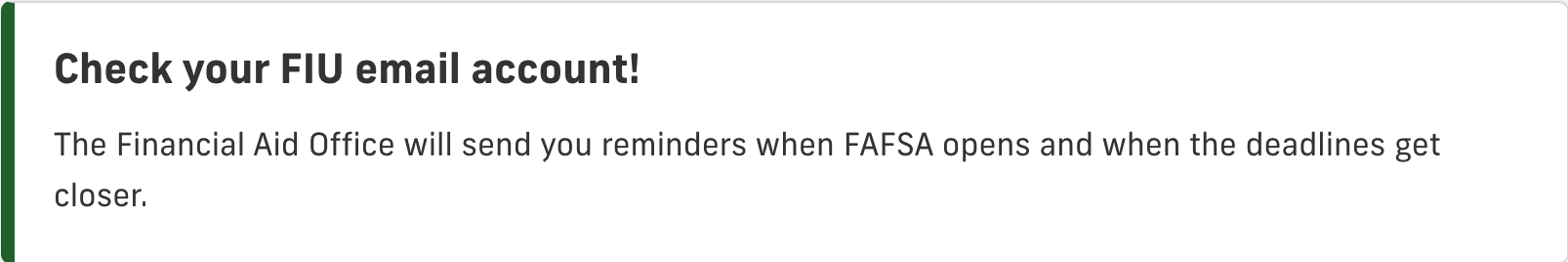
Orange - Warning
Warning callouts can be used to call attention to approaching deadlines, upcoming changes, or medium-priority information or lesser cautionary guidance. The orange color coding lets the user know this is important, but no immediate action is required.
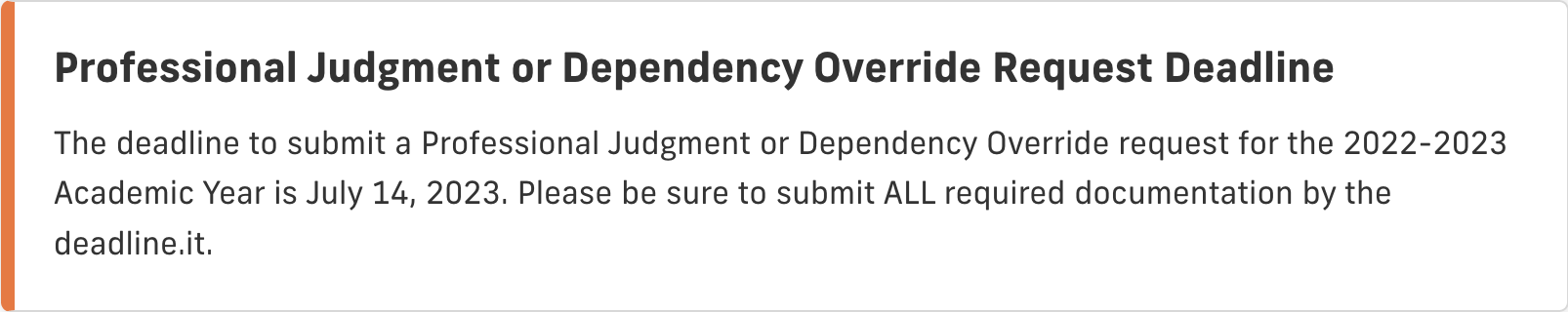
Red - Critically Important
Critically important callouts can be used for cautionary guidance, urgent alerts, or high-priority information. The red color coding lets the user know this critically important.