A meta description is a quick summary of the content you’re displaying on your web page. If written well and relevant to your website’s content, it can also serve as the snippet that appears when your website is found on a search engine or embedded on another site.
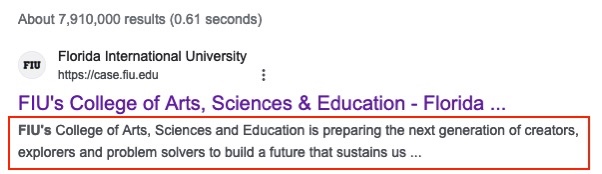
Why do I need to write a meta description?
Meta descriptions are one of the first things users see when looking for your website, and we all understand the value of a good first impression. A well-written meta description makes it easier for users to know what is on your website. This is especially important if you’re looking to embed your link on social media or another page, where your meta description would serve as the blurb users see.
Good meta descriptions also improve the visibility of your website on search engines by providing snapshots of content and more space for keywords. According to SEMrush, while meta descriptions are not directly related to search rankings, they are important for providing users with the information they need to find what they’re looking for.
For example, a website for the Chaplin School of Hospitality and Tourism Management’s new hotel internship might use its description to guide anyone Googling “FIU hospitality hotel internship” or “FIU hotel program” toward the specific internship’s website.
How do I write a good meta description?
When it comes to meta descriptions, it’s important to be concise, be specific and be engaging.
- Be Concise: Yoast SEO suggests a “sweet spot” length of 120-155 characters. Anything over 155 characters will be cut off in the displayed snippet in Google search results, for example. So, try and keep it within that range, and make sure you’re making the best use of the space you have!
- Be Specific: Remember, meta descriptions are highlighting the content on a specific page. If your description is generic or copy-pasted across every page on your website, your users will have no idea what is on each page or why they should click your link. Google itself states that meta descriptions are vital for “improving the quality and quantity of [your website’s] search traffic.”
- Be Engaging: Depending on the goals for your website, you will want to consider practices like active voice or a direct call to action to attract user engagement. Remember, meta descriptions are supposed to motivate users to visit your page!
How do I write a meta description in Cascade?
- On the page you wish to edit, click the “Edit” button in the top-right corner.
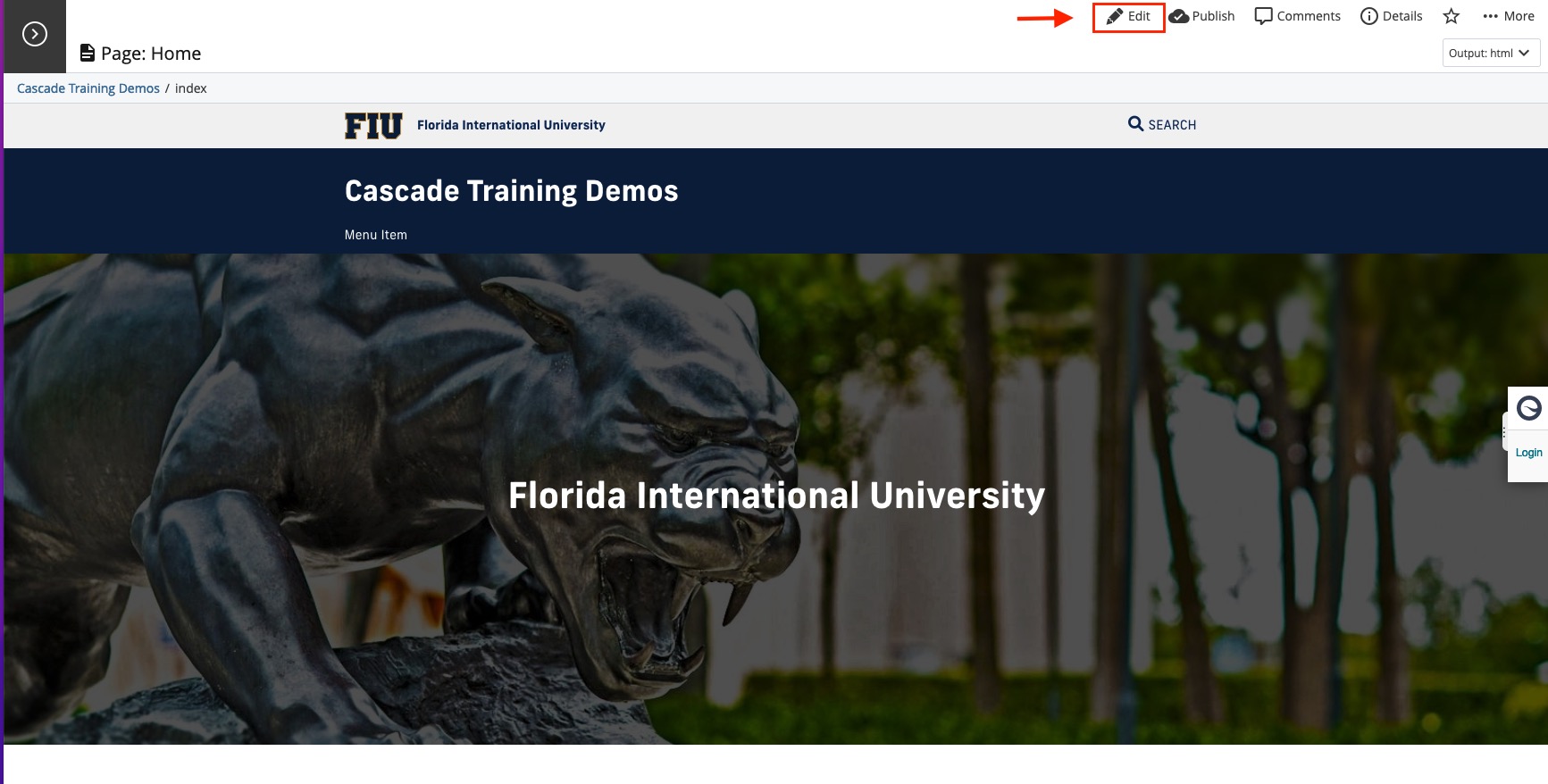
- In the editing window, click the “Content” tab.
- Write your meta description in the “Summary” box.
Additional Resources
Meta descriptions are a small, but very important part of providing a smooth user experience. If you’re looking for more reading on what makes a good meta description, check out Google’s SEO starter guide for quick do’s and don’ts, or guides on meta description best practices from SEMrush, Yoast, and Moz.