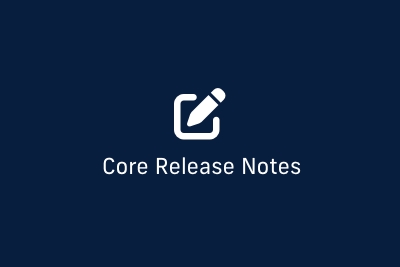The DigiComm team has been hard at work designing and developing a nifty feature for our navigation: mega menus!
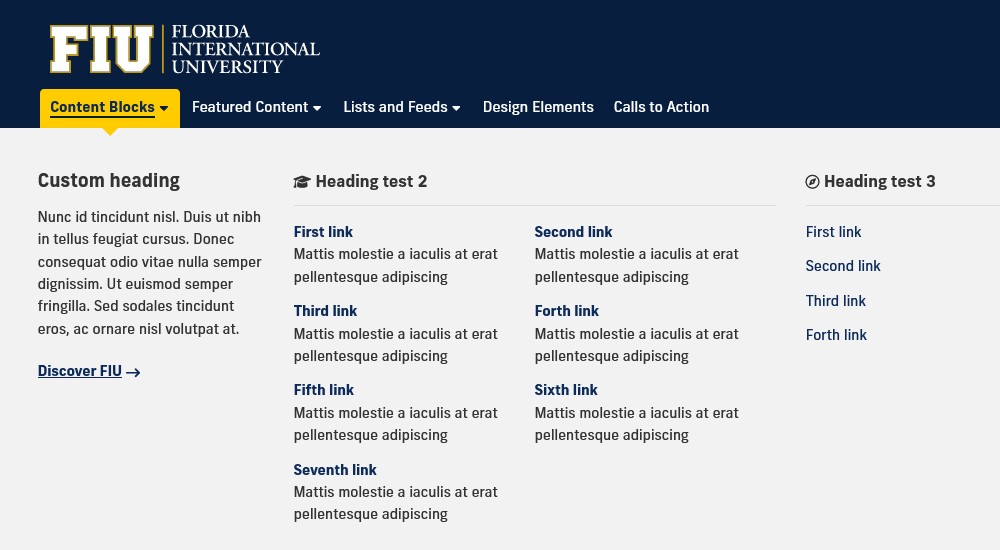
DigiComm can enable this new feature for you on your website so when users click a nav item, it will expand into a multi-column menu where you can list things like sub-categories and related links.
As always, this release contains plenty of behind-the-scenes work aimed at squashing bugs and improving quality of life.
Improvements
- Mega Menus can now be enabled through your website’s Site Info block. If you’re interested in exploring mega menus for your website, reach out to the DigiComm team. Be on the lookout for a future post in the Core blog about this feature.
- Updating a page's Meta Data > Title field now overwrites its meta title and og:title. You can access this field through a page’s Meta Data tab.
- The red FIU Alerts banner received some styling fixes.
- Blog listing pages now display a sub-heading to make it clear when a tag has been selected.
Bug Fixes
- Fixed an issue preventing external links in top-level navigation from opening in a new tab.
- Fixed an issue causing pages with quotation marks in their meta descriptions to not load.
- Fixed a blog issue causing author bylines to remain unlinked.
- Fixed an accessibility issue preventing screen reader text for background videos from being read.
- Fixed an accessibility issue making links in padded boxes difficult to read due to poor color contrast.