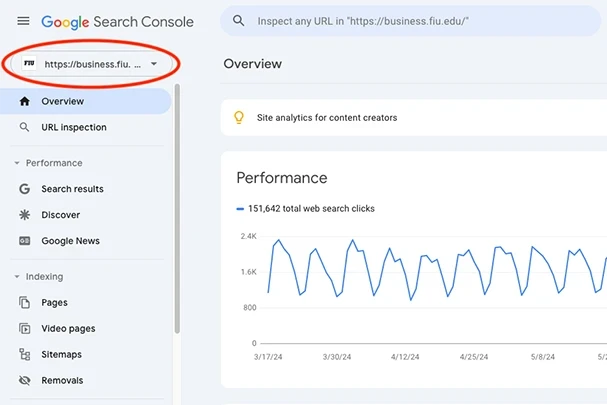As a web content manager, one of the best web tools you can use to measure your website's search engine performance is Google Search Console (GSC).
What is Google Search Console?
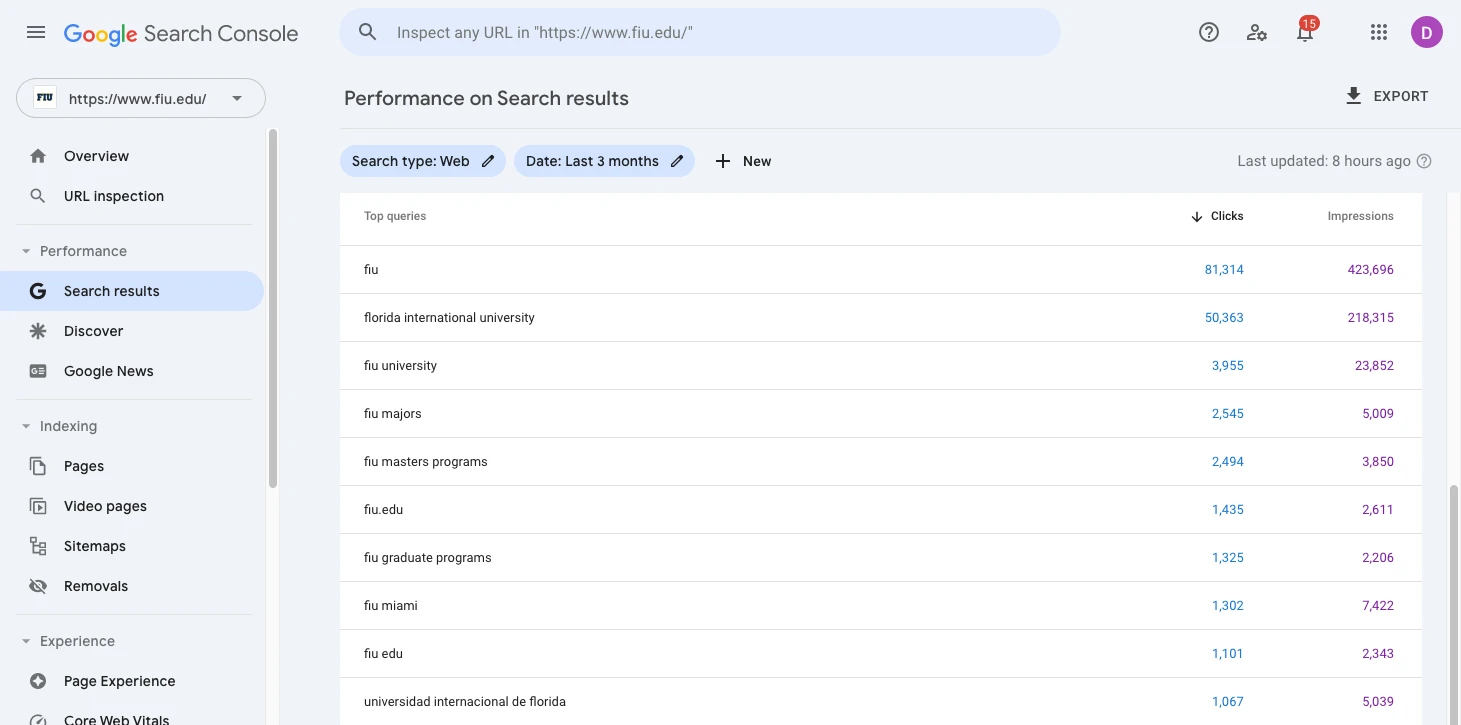
Google Search Console is a web content manager's primary tool for checking the health and performance of their website and how it appears in Google search results. Where Google Analytics focuses on user behavior, GSC focuses on a website's performance in search result pages and the overall technical health of a site and its pages.
Benefits of using GSC
- Discover the search terms bringing users to your site
- Compare search terms between web results and image results
- Submit sitemaps and request indexing and recrawls of owned web pages
- Request content be removed from Google search results
- Receive emai updates alerting you to issues on your pages
To learn more about GSC, we recommend reading Hubspot's Ultimate Guide to Google Search Console in 2024.
Our Role
As one of the web teams responsible for creating and launching websites at the university, we understand the importance of organic search visibility. When we launch websites, we always set up a GSC property and submit the appropriate sitemaps.
Our team can answer basic questions and access requests, but we recommend watching Google's training videos for more advanced questions. There are also several LinkedIn Learning courses (included for free with your FIU Account) that discuss GSC. Familiarizing yourself with GSC provides a range of insights that contribute to the overall success of your site.
Requesting Access
To request access to your site(s) in Google Search Console, send an email to digimaint@fiu.edu letting us know which sites you need access to and include your supervisor in the email.
We ask that you create a Google Account using your current FIU email. Gmail accounts will not be accepted.