An anchored section is a way for users to navigate a page more easily when there is a lot of content. They could preview a page's content and navigate directly to different sections without needing to manually scroll.
How to add an Anchored Section
1. Select Yes for Add Anchored Section under Content > Page Options.
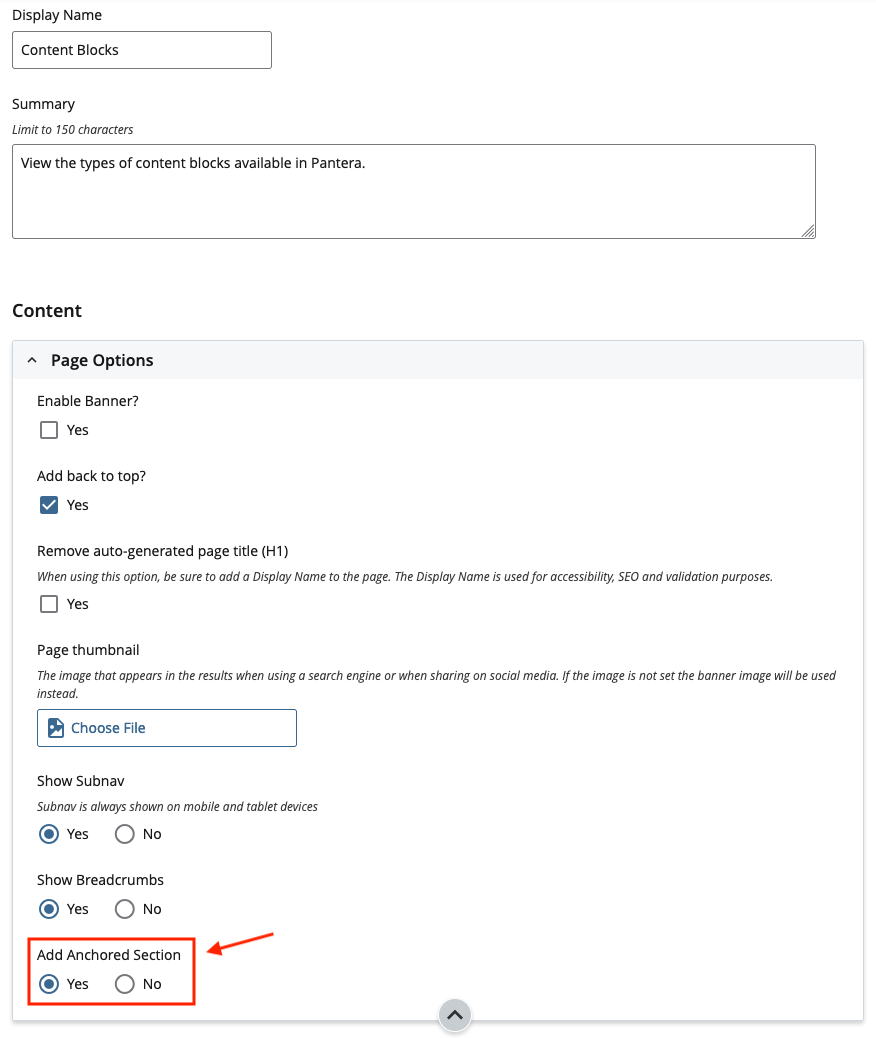
2. Once your anchors have been enabled, you will have the option to add desired Content Areas to the anchored section by clicking Add to Anchored Section. Add a Content Area Label to properly label the section when it appears in the anchor.
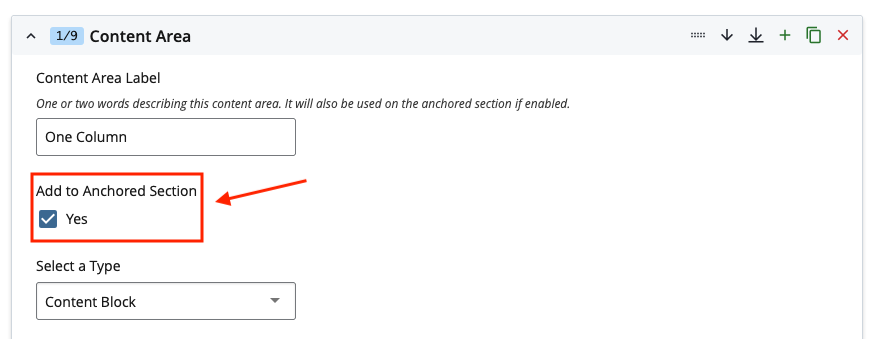
Content Areas with Add to Anchored Section checked will be listed in your page's anchors with their Content Area Labels in numerical order.
