When naming an image within Cascade make sure you aren't adding a (+) because it prevent will prevent it from being properly displayed on your site.
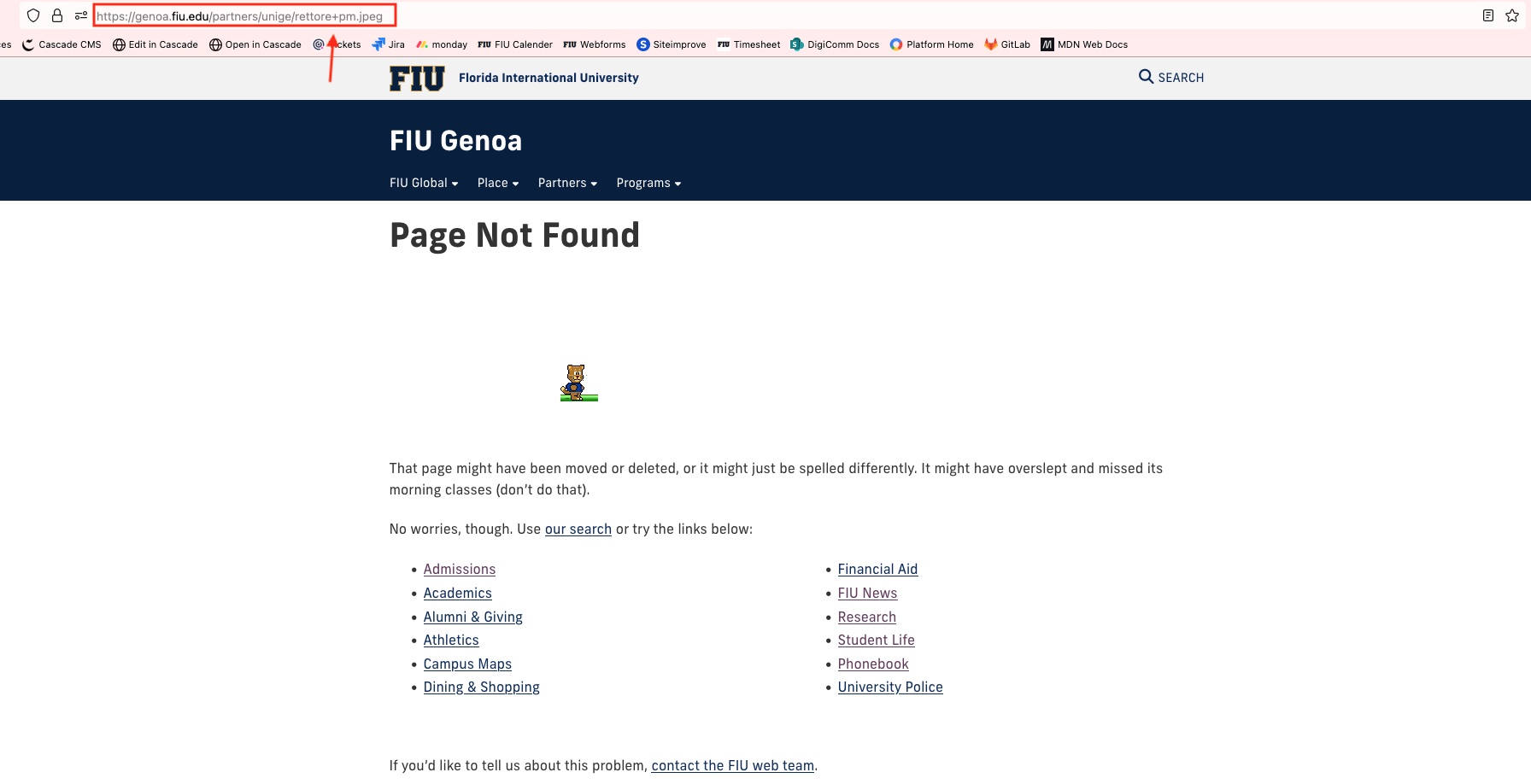
This image on FIU Genoa is not displaying properly due to the (+) in its file name, "rettore+pm.jpeg."
It might look fine in Cascade but once its published it will lead to a broken page.

Instead of using a (+) sign, rename the image with a (-) and it will work. Make sure you are renaming the file, not just editing the Display Name.
- Find the file in Cascade
- Right click the file
- In the menu, select More
- After the Rename option appears, select Rename
Is your image still not displaying properly?
If you still encounter any issues while editing the file name please contact Digital Communications.