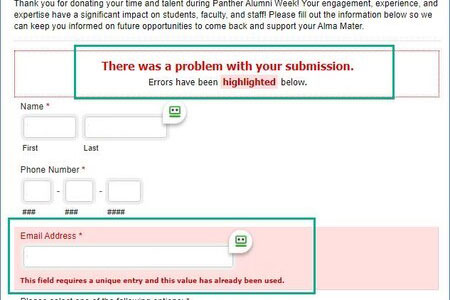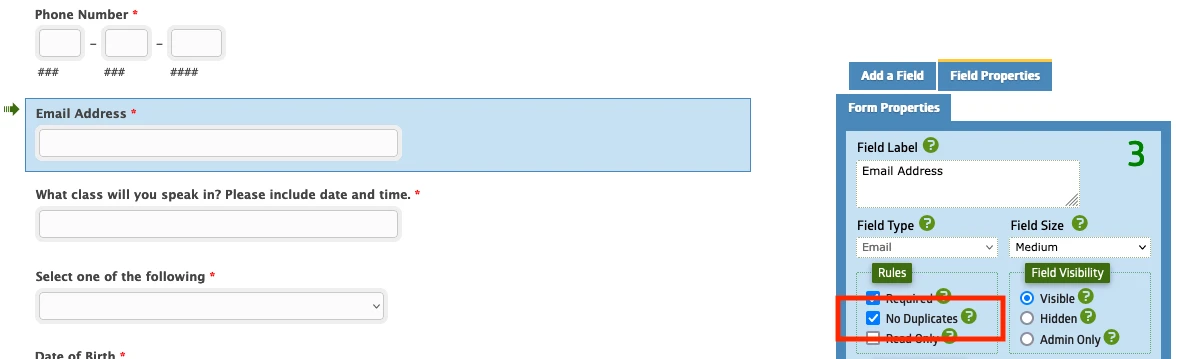Why am I receiving "this field requires a unique entry" error on Webforms?
One common Webforms-related question we get relates to errors from fields with the No Duplicates setting enabled.
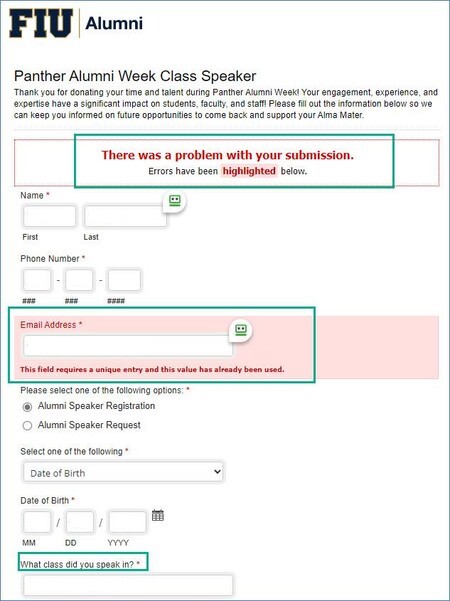
This feature is designed to prevent users from submitting the same information more than once. However, if this setting is causing problems, there is an easy fix. Simply navigate to the Rules section of Webforms and uncheck the "No Duplicates" box. This should resolve the issue and allow users to submit their information without any further problems.
When to use the "No Duplicates" feature
By enabling the "No Duplicates" rule in your webform, you can avoid having duplicate entries in your Webforms by ensuring assumed-to-be-unique fields like email are in fact unique. By enabling the setting on an email field, each registrant email is guaranteed to be unique.
If you attempt to enter the same information into the Webform twice, the system will alert you to the duplication and prevent you from proceeding.