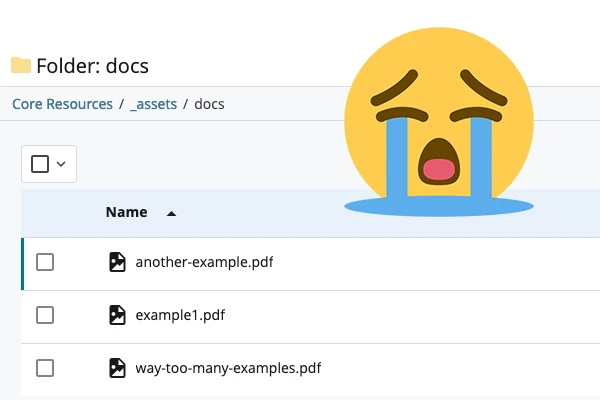From handbooks to flyers, university websites host many files (sometimes called "assets") that need regular modification or deletion. Be mindful of which you keep and which you replace to maintain organized folders.
Always use descriptive file names
Before we discuss keeping versus replacing files, keep a golden rule in mind at all times: be descriptive.
Whether you are replacing, modifying or adding a new file, always be descriptive. Descriptive names make it easier for everyone to identify assets when the time comes to access them. Default names like "document.pdf" make files very difficult to find.
When to keep files
You should only keep files when you need to archive past material, whether it be for compliance or future reference. Most of the time, it's not necessary to keep files and doing so only clogs up folders with unlinked items that will never be used again.
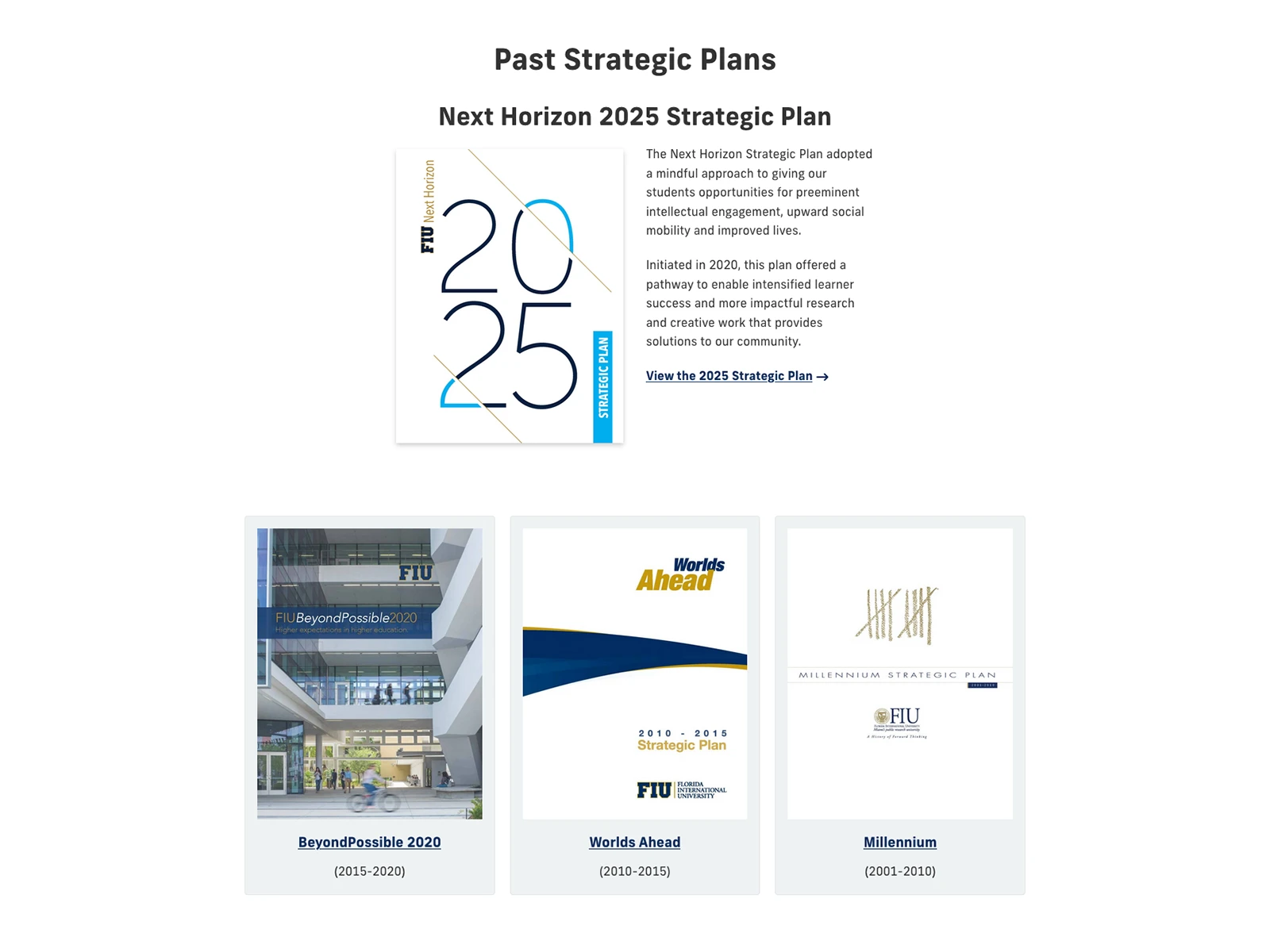
The FIU Office of the Provost's Past Strategic Plans are good examples of files that should be kept even after they become outdated. Old strategic plans will continue to influence future ones as administrators compare and contrast them.
Conversely, student handbooks are almost never looked at once they are outdated. Is there any reason to keep a 2019-2020 program handbook on your website? If you can't think of a good reason, then you should consider it replaceable!
When to replace files
Assets can be considered replaceable if they:
- Are periodically modified
- Keep the same name when modified
- Keep the same format when modified
- Are only used as their latest versions
To give an example, program handbooks fit all four criteria. They are frequently modified, are always named "Program Handbook," are always PDFs and are only used in their most current version. We wouldn't want students accidentally using outdated handbooks!
Important note: Make sure the names you use for replaceable files are descriptive, but not too specific. The file name "fiu-md-program-handbook.pdf" is great, while "fiu-md-program-handbook-2024.pdf" limits the file's use to 2024.
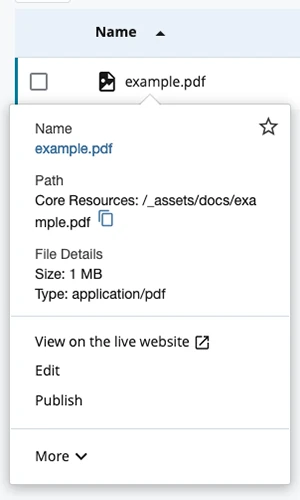
Replacing files in Cascade
To replace a file, all you have to do is locate the existing item, click Edit, upload the new version by dragging or selecting the new file and click Submit.
Make sure the newly replaced file is published and you're all done!
Why can't I just keep everything?
While you could just keep everything you upload, that strategy is not ideal in the long term as your department accumulates more documentation and greater audiences. When appropriate, replacing files has three key benefits over keeping them:
Cleaner assets folders. Keeping one version versus ten versions of the same item means less scrolling, better organization and an easier time finding what you need.
Better SEO. All the files you have published will appear in Google searches, including outdated ones. By replacing them, you can keep titles and URLs consistent, while ensuring users are finding the correct files in search results.
No new hyperlinks. Because it's the same file and URL, you don't have to create new links. This means all your pages, emails, newsletters, etc. will always be pointing to the right place!
What's next?
It is always a good time to adopt best practices, so don't worry if your unit has folders filled with redundant files. Once your team starts following new guidelines on keeping versus replacing assets, you can take some time one day to review existing files and determine whether they can be deleted.
FIU DigiComm can provide you with a full list of all PDFs, images and other types of files currently linked on your website for your own auditing purposes. If you have any questions on how to get started, please feel free to reach out at digimaint@fiu.edu!