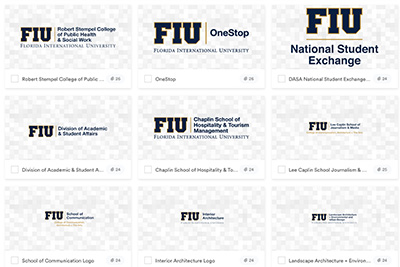Are you looking for your unit’s logo? FIU’s Brand Toolkit houses all FIU institutional and college logos for download. In each downloadable file you will find a full set of logos in PDF (vector) and PNG formats.
Remember, FIU logos can only be created and provided by the Division of Marketing and Strategic Communications.
Can’t find your logo?
If your logo is not listed in the FIU Brand Toolkit, submit a request through the Strategic Communications project form, and a team member will provide you with your unit’s logo set.
Request a new logo
If you need a new logo or a custom-designed multi-unit logo, the Strategic Communications Design team can help.
Here’s how to submit a logo request:
- Start a project request and fill out the necessary details to get the process started.
- Select Design – Logo in the Services Needed section of the form.
- Submit the form.
Once the form is submitted, a Strategic Communications team member will ask for more details and provide next steps.
Best practices
To ensure you’re using your logo correctly, review the university’s best practices for logo usage in the FIU Brand Style Guide. The brand style guide provides all the information and tools you’ll need to develop and create consistent, on-brand messaging for your audience.