A meta title, also referred to as a title tag, is an HTML element that labels the name of a webpage and describes the content on the page for search engines. It’s also visible in browser tabs and, along with the page URL and meta description, one of the three elements that appear on search engine results pages (SERPs).
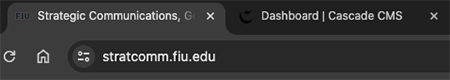
How long should my meta title be?
The ideal meta title should be 50-60 characters long and not exceed 600 pixels. Google truncates meta titles longer than 60 characters (or 600 pixels).
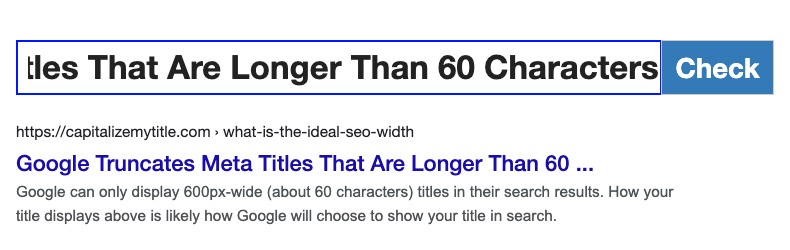
According to Moz, 90 percent of title tags under 60 characters are displayed correctly on the SERPs.
What makes a meta title effective?
A good meta title is descriptive, concise, unique and easy to understand. Use keywords from the webpage in the meta title.
Meta titles and H1s should differ from each other.
The meta title and H1 are headers, but they serve different purposes. The meta title refers to the title of the entire page. The H1 tag only summarizes its textual section.
Meta titles are crucial for improved performance on SERPs and should include relevant keywords to draw the reader's attention to your webpage.
Front load your meta titles with keywords.
SERPs prioritize words at the beginning of meta titles for understanding page relevance. Meta titles with too many keywords have a higher chance of being rewritten by the search engine. Keyword stuffing your meta title harms SEO performance and increases the odds of being rewritten by search engines.
Only use capital letters when necessary.
Capital letters take up more pixel space than lowercase letters.
How to add a meta title
Well-known brands, such as FIU, should be added toward the end of the meta title with a separator. While the dash (-) might be a more common separator, we recommend using a pipe (|), which uses fewer pixels and allows more space for additional characters.
The Core template's default structure for meta titles is:
{Page Title} | FIU {Site Name}
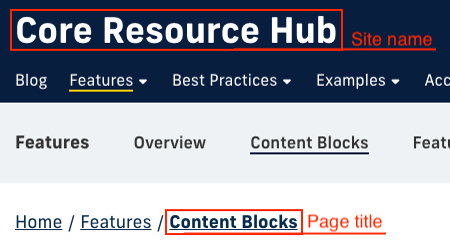
If your site name already includes FIU, there is a setting in the Site Information block to remove the auto-generated FIU from the meta title template.
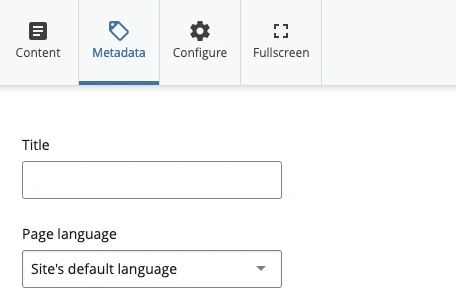
Adding a custom meta title
You can fully customize your meta title using the Title field in the Meta Data tab of your page.
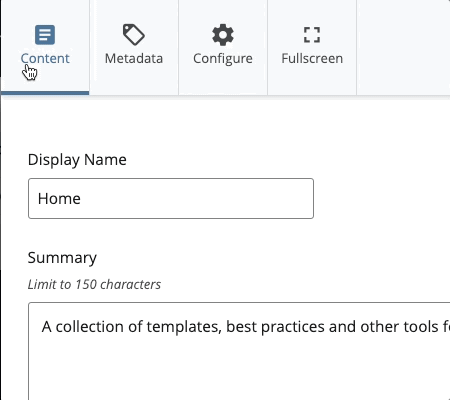
Testing your meta title
Use Capitalize My Title’s preview tool to preview the length of your meta title and see how it might appear on a SERP. The tool also provides a headline score, which includes sub-scores for readability and SEO.
You should always strive for a compelling but accurate meta title. An accurate meta title improves the click-through rate of your organic search results and increases interest in your webpage and website.