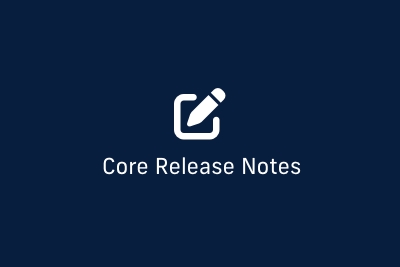This new Core release contains a big refresh for our profile page template, complete with new headshots, sidebars and profile field formatting.
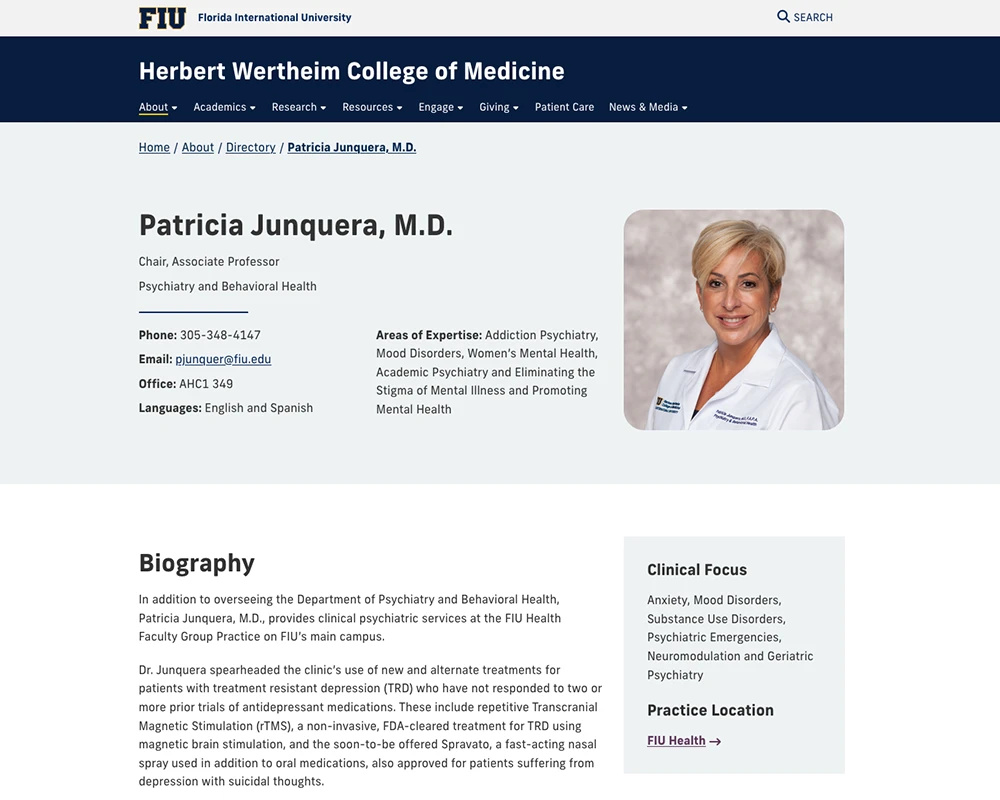
The new profile page template provides better organization for all current profile fields, including multiple titles, departments and custom fields. If your website has existing profiles, they need to be republished before displaying the updated template.
As a small bonus, the DigiComm team has also added a magenta button to our current Buttons & Links lineup—perfect for actionable content that needs a lot of attention!
You can also take advantage of our new horizontal rule classes. Use the <hr> tag (sparingly) to break up dense content that has a big shift in focus. For more information and copy-pasteable code, check out our Code Snippets page.
Improvements
- Updated the profile page template. The template’s new design provides better organization for all existing profile fields, including multiple titles and multiple departments.
- Existing profiles must be republished to see the updated profile page template.
- Code snippets
- Added a magenta button.
- Added horizontal rule classes.
- Added a Back to Top arrow button in the Blog module.
Bug Fixes
- Controls are now hidden on Carousel modules with fewer than four items. A warning message will pop up to suggest a different configuration.
If you run into any issues or have any questions about this new release, please send us an email at digimaint@fiu.edu. We’re happy to help!