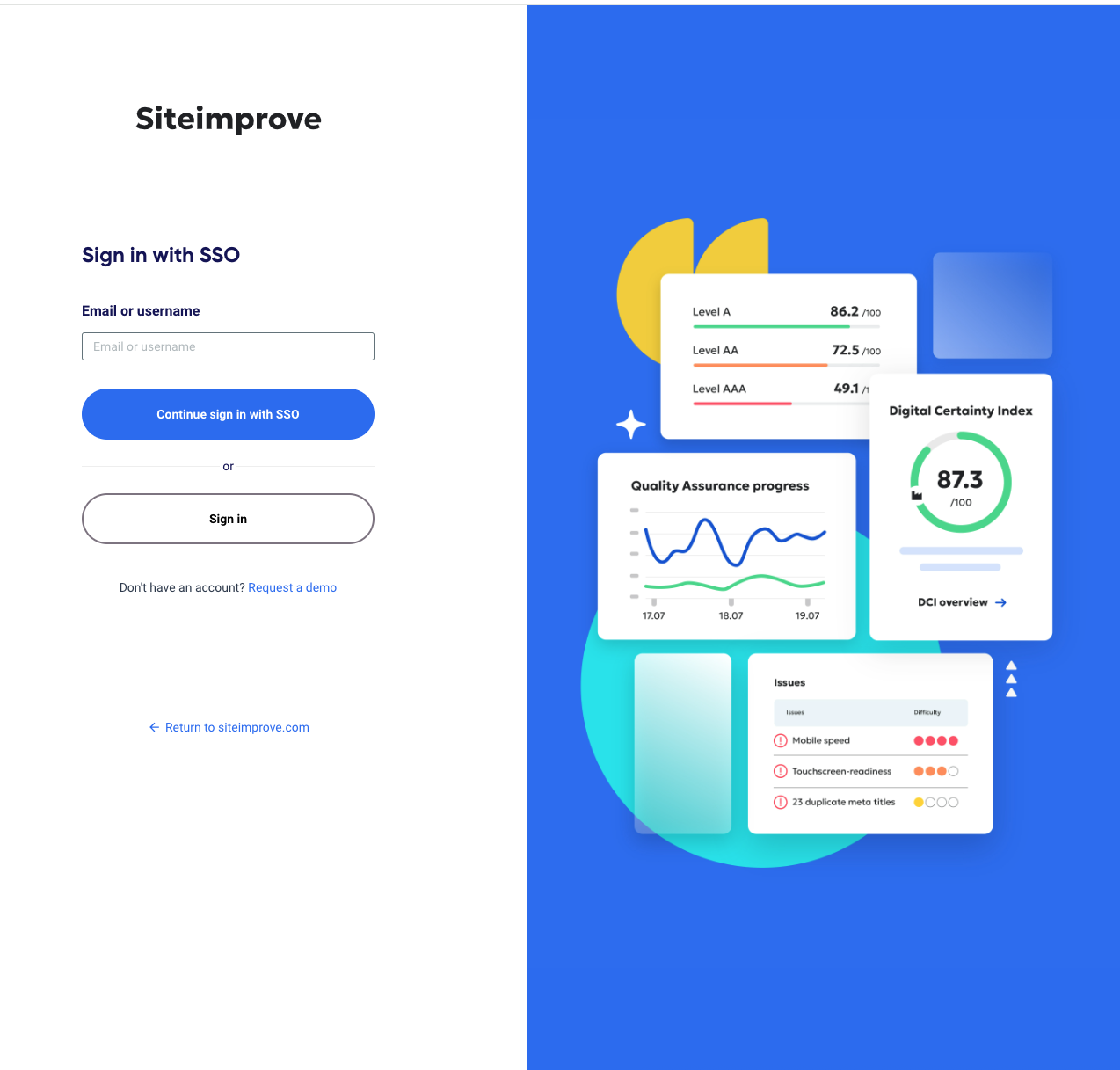Logging in to Siteimprove using your FIU account is easy! You can log in using our Siteimprove link that takes you directly to the FIU SSO login page, or use Siteimprove's main login page.
Logging in with our FIU SSO link
The easiest way to get to the FIU SSO login page for Siteimprove is to go to siteimprove.fiu.edu. On this page, you can log in your FIU credentials. After logging in, you should see your Siteimprove dashboard.
Navigating Siteimprove to get to FIU SSO Login
If you try accessing Siteimprove directly from the Siteimprove homepage, you will end up on Siteimprove's main login page. This can happen if you are redirected from a different link or try accessing it from the Siteimprove site directly.
The main Siteimprove links, my2.siteimprove.com or siteimprove.com, will not take you to the FIU SSO credential login page.
If you find yourself on the non-FIU login page, click the button that says Sign in with SSO, and it will take you to a page where you can sign in using your FIU SSO credentials like you would on siteimprove.fiu.edu.
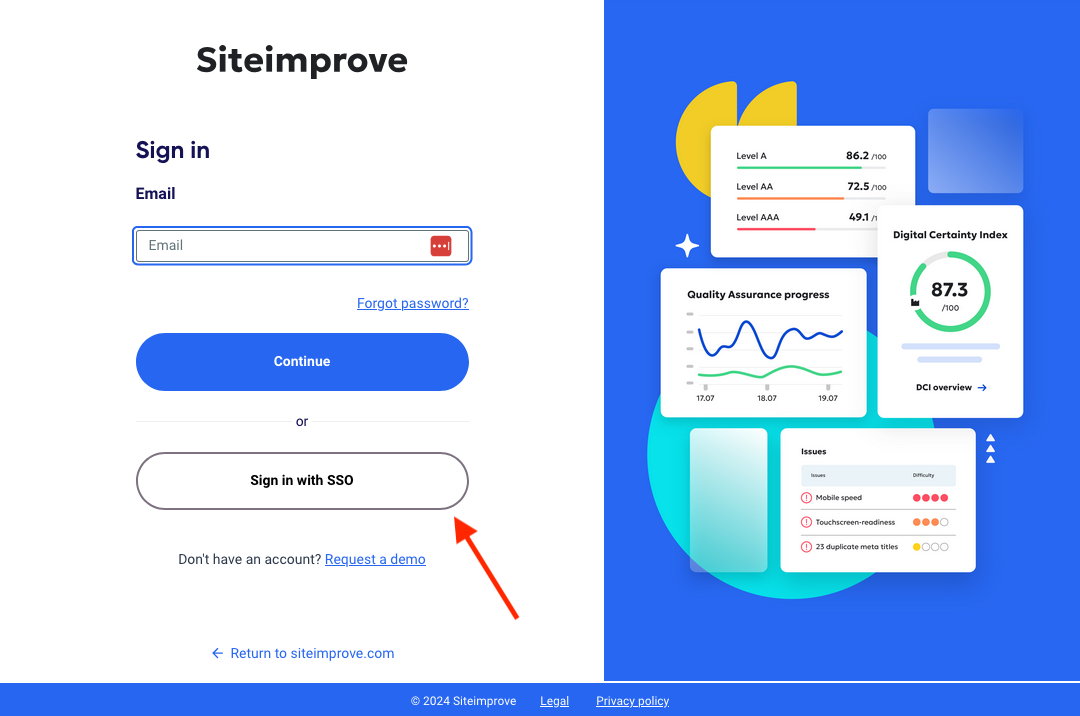
Have questions?
If you run into any issues where you can’t access your Siteimprove dashboard or if you’re experiencing other difficulties logging in, don't hesitate to contact the DigiComm team at digimaint@fiu.edu. Give a description of your issue, and we will help you find a solution.