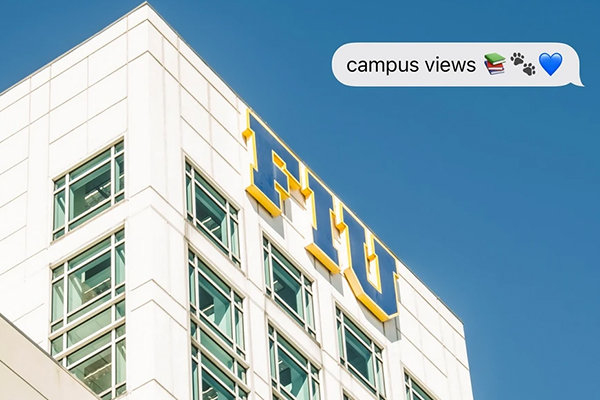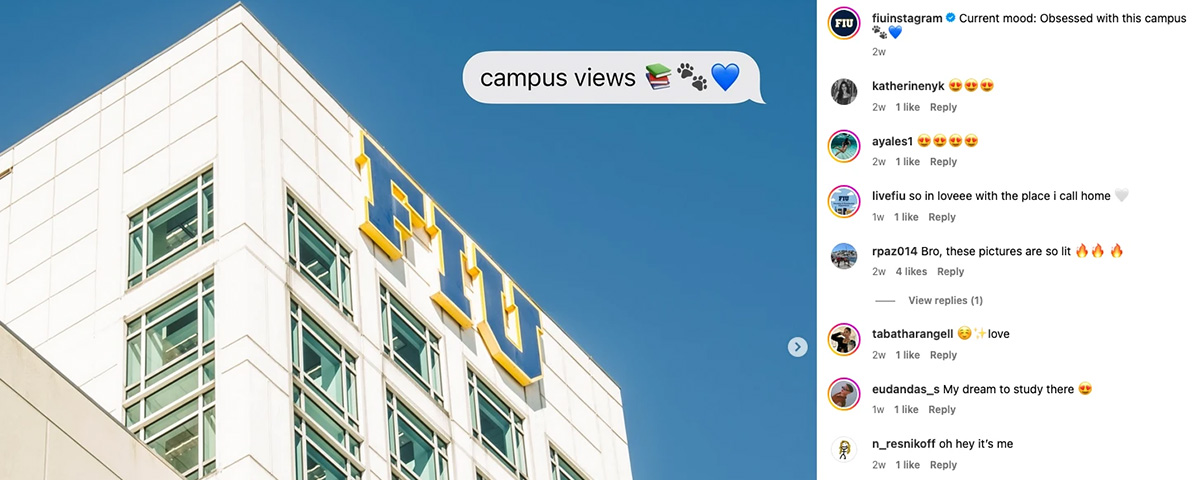Creating engaging social media content is essential for building an active, loyal audience. But what makes a post truly captivating? Let's break down the anatomy of a successful post, from visuals to calls to action (CTAs), to help you connect with your audience.
What Makes a Post Captivating?
Engaging posts stand out because they grab attention, spark curiosity and inspire action. Whether you’re showcasing campus life, promoting events, or celebrating milestones, combining creativity with strategy is the key to building an audience that connects with your message.
Start with a Hook
View this post on Instagram
In the fast-scrolling world of social media, it’s important to capture the audience’s attention within the first few seconds, especially with video. A strong hook can make the difference between scrolling past a post or engaging with it.
Visual Hook
This might mean starting a video with something instantly recognizable and exciting, such as an iconic location or a visually dynamic moment.
For example, if you’re creating a post for a university, you might start with a vibrant aerial view of campus or students celebrating on game day. This grabs the audience’s attention right away and establishes a strong sense of place.
Generic Hook
Sometimes, the hook is a line of text, a question or a teaser that piques curiosity. For instance, start a video with “Do you know the hidden spots on our campus?” or “Guess how many students make up our community.” This approach creates curiosity and invites viewers to keep watching for answers.
Leading with a strong hook can make your content stand out in the feed, encouraging more engagement.
Visual Appeal
After the hook, the quality of your visuals is essential for keeping the audience engaged. High-quality photos, videos and graphics convey professionalism and brand identity. Use consistent brand colors and style elements that make your posts instantly recognizable as part of your brand’s voice and visual language.

Compelling Copy
A captivating post needs clear, engaging captions. Start with a short, attention-grabbing phrase and use active, vivid language. When relevant, tell a story or pose a question to encourage interaction, such as:
- “Big game day energy! What’s your favorite game-day tradition?”
- “To all our recent graduates, what advice would you share with next year’s class?”
These types of questions or statements help bring your community together by encouraging comments and interaction.
Clear Call-to-Action (CTA)
An effective CTA encourages people to take action. Whether it’s “Share your story with us,” “Tag a friend who would love this,” or “Comment with your favorite memory,” CTAs make posts interactive. Stick to one clear ask to keep it straightforward and effective.

Audience Relevance
Understanding your audience’s interests is key to increasing engagement. Highlight topics that matter to your community, such as resources, upcoming events or unique features of your brand. Tailoring content to what your audience cares about helps increase engagement and shows that you understand them.

Timing and Frequency
Knowing when to post can help maximize engagement. Test different times to see when your audience is most active and aim for a consistent posting schedule to stay top-of-mind.
View this post on Instagram
Example of an Engaging Post
Imagine you’re sharing a post about the student pantry. Start with a quick video of a student visiting the student pantry, followed by asking a question in the caption like, "Have you been to the FIU student food pantry?" Use a high-quality video to highlight the benefits of the student pantry and the purpose it serves on campus.
This kind of post is visually appealing, engaging and relevant to students' experiences. With these elements, your posts can start attracting the attention they deserve. Experiment and see which combinations resonate most with your audience, then build from there!
Need Help Creating an Engaging Post?
Crafting compelling posts doesn’t have to be overwhelming. FIU’s social media is here to support you. From brainstorming creative hooks to designing visually appealing content, we’re ready to help you build connections and amplify your message.