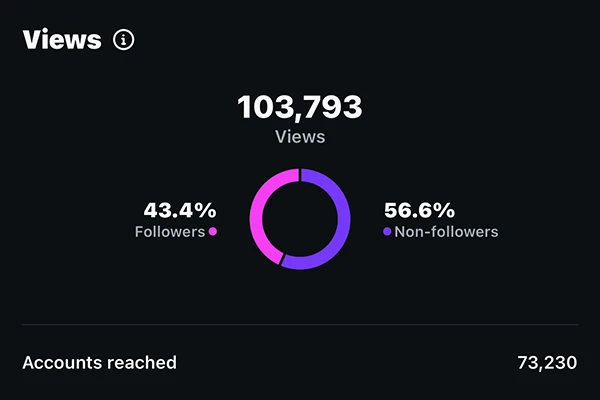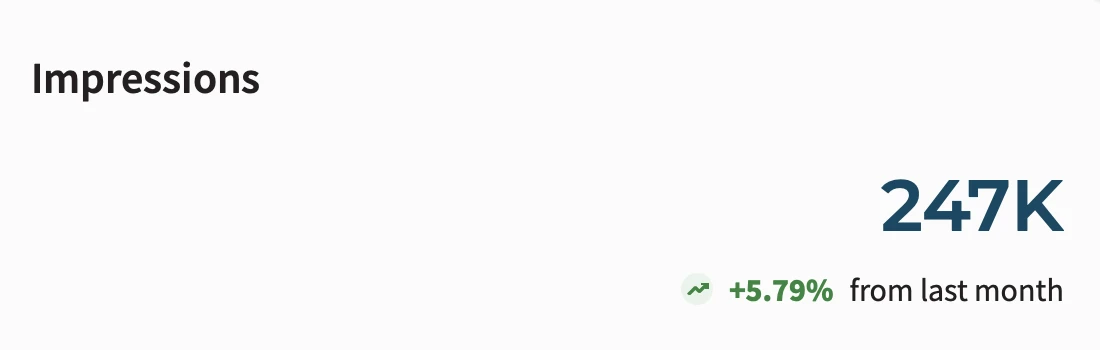Social media metrics reveal how your audience is engaging with your content. If you want to customize your strategy for a bigger and better social media presence, certain metrics are particularly helpful to track.
Engagement
Likes, comments, shares and saves measure how much your viewers are directly interacting with your content. By tracking engagement metrics, you can identify what type of content is relevant to your audience and attracting their attention.
Reach and Impressions
Reach is the number of unique people seeing your post. Knowing your reach lets you find out the ratio of people encountering your posts versus engaging with them (liking, commenting, etc.).
While reach counts unique viewers, impressions count total views, including those from the same people. More impressions means more people repeatedly coming back to your content, better visibility and better brand recall.
Click-through Rate (CTR)
CTR is the ratio of clicks to impressions, reflecting how effective your content is at driving traffic. High CTR means your CTAs and link placements are successfully persuading users to visit your sites.
Follower Growth Rate
Your follower growth rate tracks follower count over time. Consistent growth is a good indicator of whether your social media strategy is working. Conversely, if your audience is stagnating or shrinking, then you should look for ways to improve your content or the strategy behind it!
Demographic Insights
Get to know who is engaging with your content by reviewing demographic information like the age, location and interests of your users. By learning the "Who" behind your viewers, you can refine your message and create content tailored to your target audience.
Tools for Tracking
Now that you know what to look for, it's time to actually find your data. By using tools provided by social media platforms and third-party providers, you can not only track your metrics, but compare and analyze them.
Analyzing your metrics and how they relate to one another can reveal a lot of information to improve your social media strategy. For example, good engagement with a poor CTR might mean it's time for a rewrite or repositioning of your CTAs.
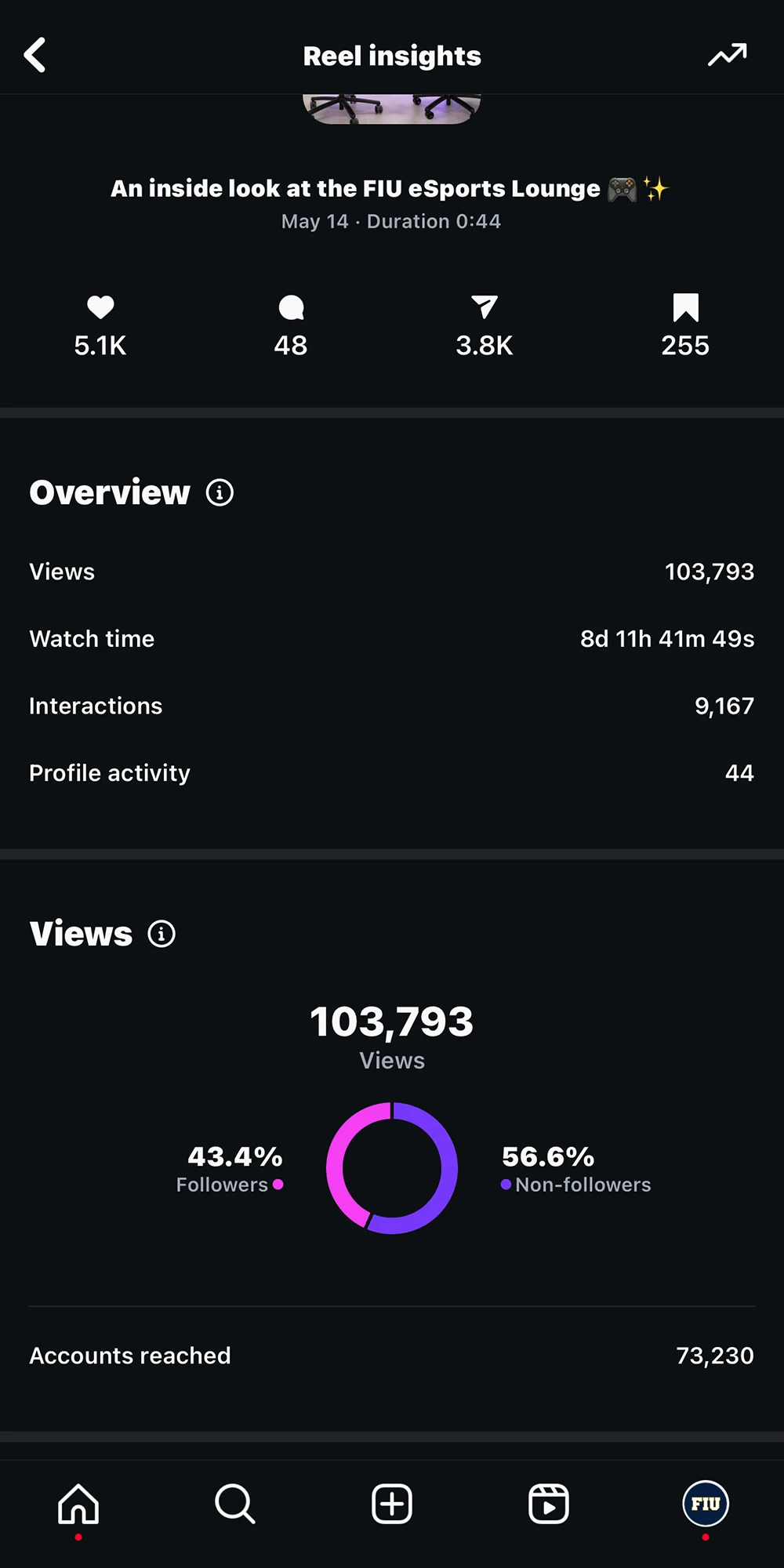
Built-in Analytics
Most platforms like Instagram and Facebook offer built-in analytics. If you have a creator or business account, you will usually find these analytics in a metrics dashboard or a section labeled Insights.
Instagram's reel insights dashboard gives you analytics at a glance on a per-post basis. In the screenshot of our own dashboard, you can see how much information we have at our disposal for evaluating our social media performance, from overall likes to a breakdown of your viewers.
Third-party Tools
The data provided by social media apps themselves is very helpful, but third-party tools can provide more advanced functions to help you organize your metrics.
Hootsuite and Sprout Social give you more advanced insights, like breaking down analytics at different levels, from the most specific (by post) to the most general (by platform). You can also set benchmarks or alerts to provide measurable goals for regular evaluations of your accounts.
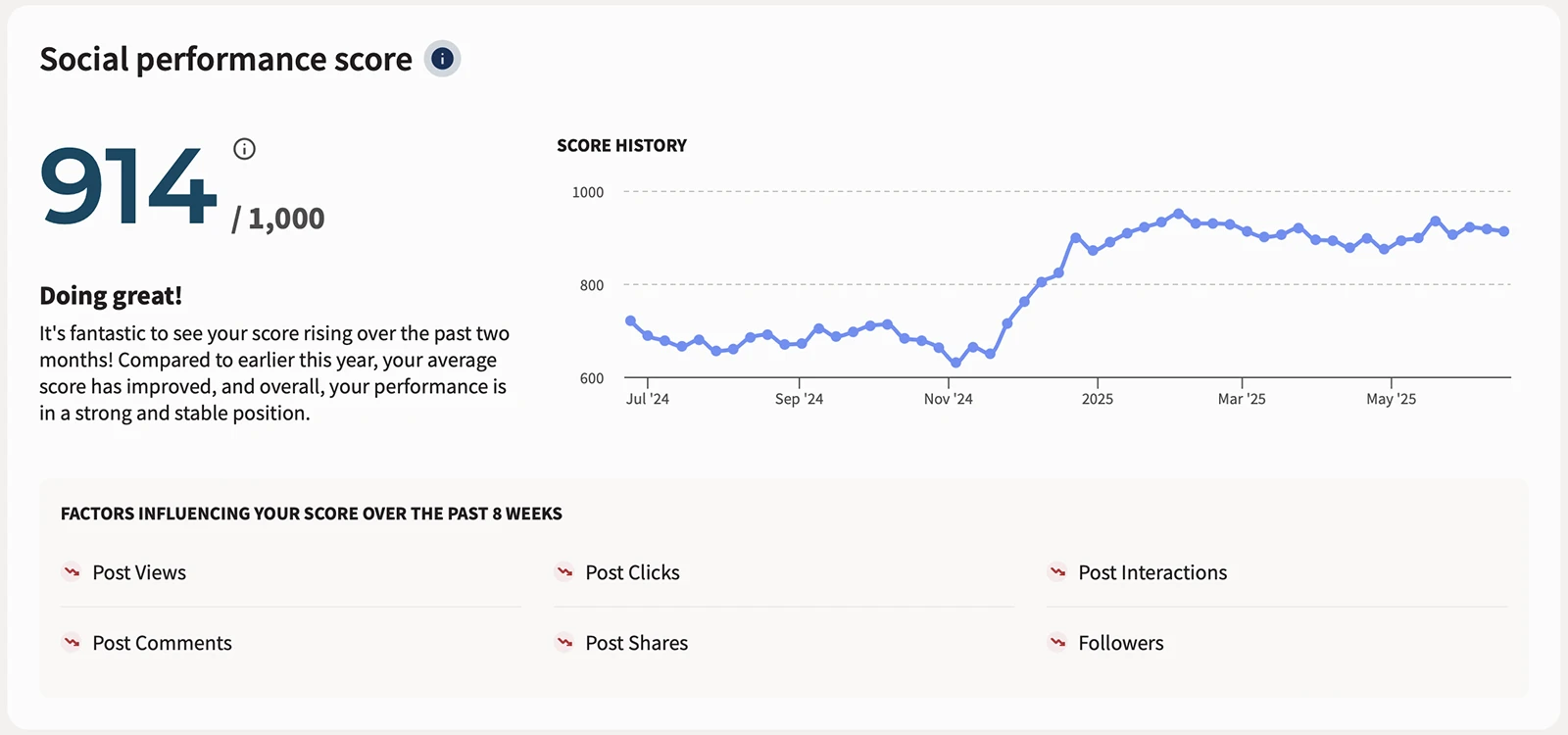
What's next?
By keeping an eye on your metrics, you can find out all you need to know about your audience to form a consistent and high-performing social media strategy. Analyze what they want and what they don't want, so you can make each post have maximum impact.
Or, if you're looking for help with your unit's socials, start a project with our Social Media team. Whether you're running a campaign, starting a new account or need some training on social media fundamentals, we're here to help!