How does a sub-navigation menu work?
The sub-navigation menu is the gray menu that appears below a subpage banner comprised of pages within that section.
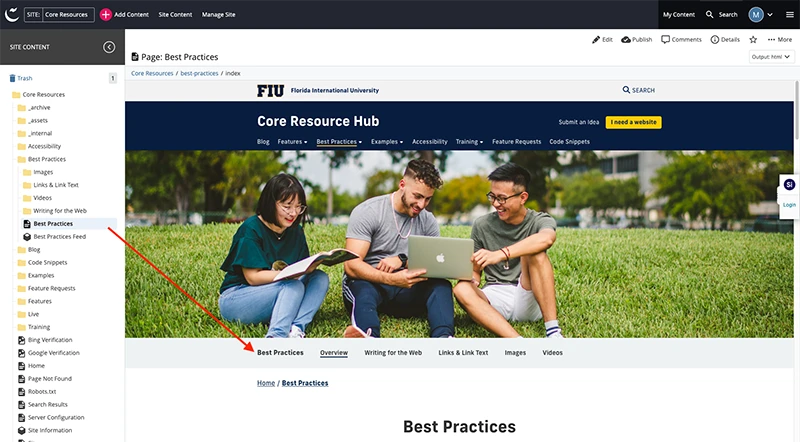
What does the reset navigation feature do?
The Reset Navigation feature sets the selected folder as the starting point for the section’s navigation. Any changes to its subfolders and pages will update the navigation automatically.
You can find the Reset Navigation feature by right-clicking on a folder and selecting Edit.
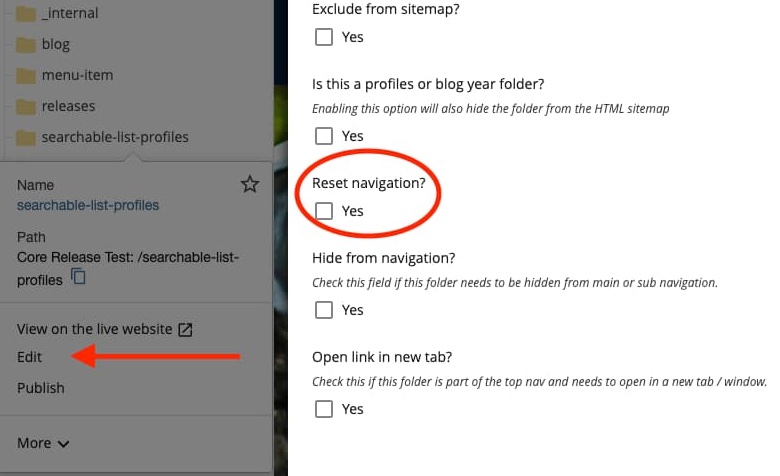
When should I use the Reset Navigation feature?
You should use the Reset Navigation feature when you want users to easily navigate through the pages of a sub-section of a website.
For example, the College of Business has a Graduate Programs section. The Graduate Programs section is made up of several pages about the graduate programs as well as subsections for the individual programs.
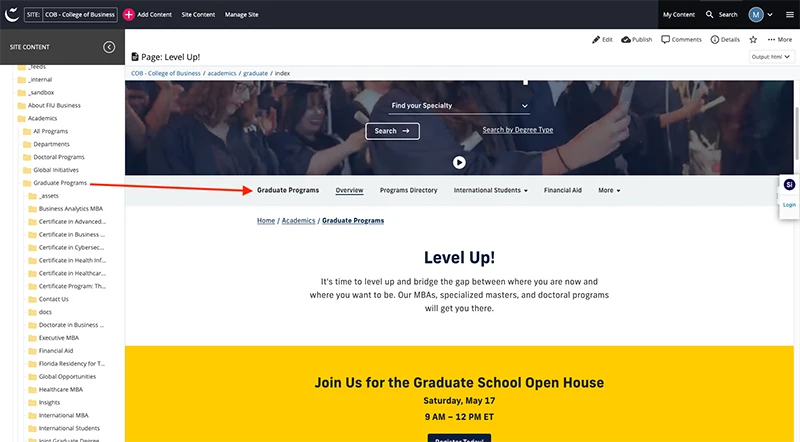
Within the Master of Accounting subsection, which lives within the Graduate Programs section, it's more helpful to the user to see the pages related to the Master of Accounting rather than the pages related to all graduate programs.
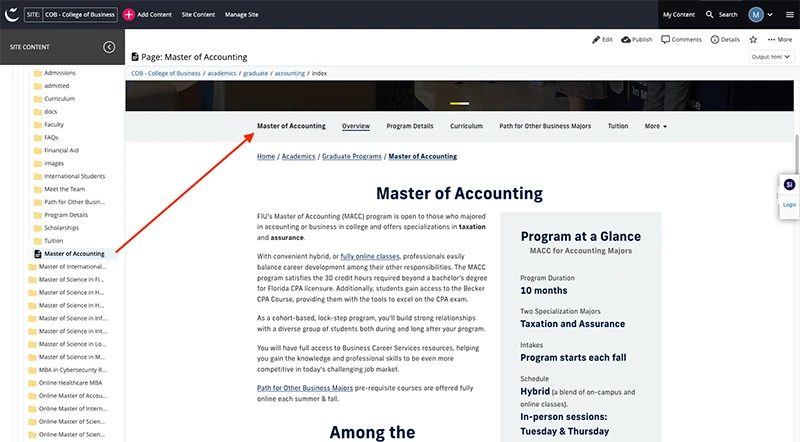
Do you have any questions about how to use the Reset Navigation feature? Email the Office of Digital Communications.