To make an aggregation feed combining multiple individual news feeds, make sure you have a news feed block already made for each separate feed you want added. Depending on when your site was created, it may or may not have the option to create an RSS Aggregation block in your Add Content section:
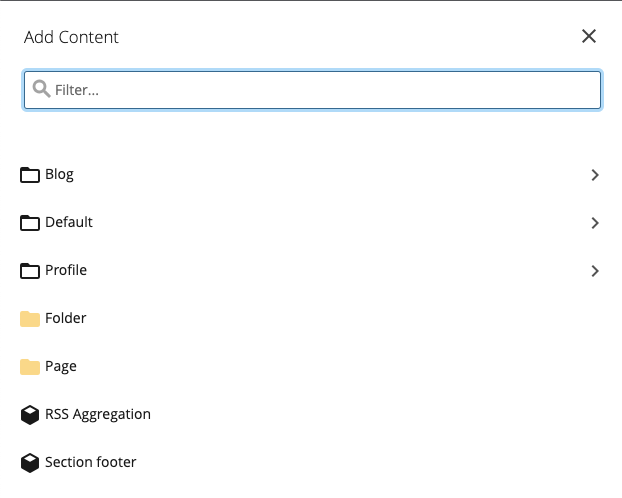
If your site doesn’t have the option to create an RSS Aggregation, reach out to us at digimaint@fiu.edu so we can integrate this new tool into your site.
Your site has the RSS Aggregation Field
To create an RSS Aggregation block, go to Add Content and select the RSS Aggregation option and a menu should pop up similar to this:
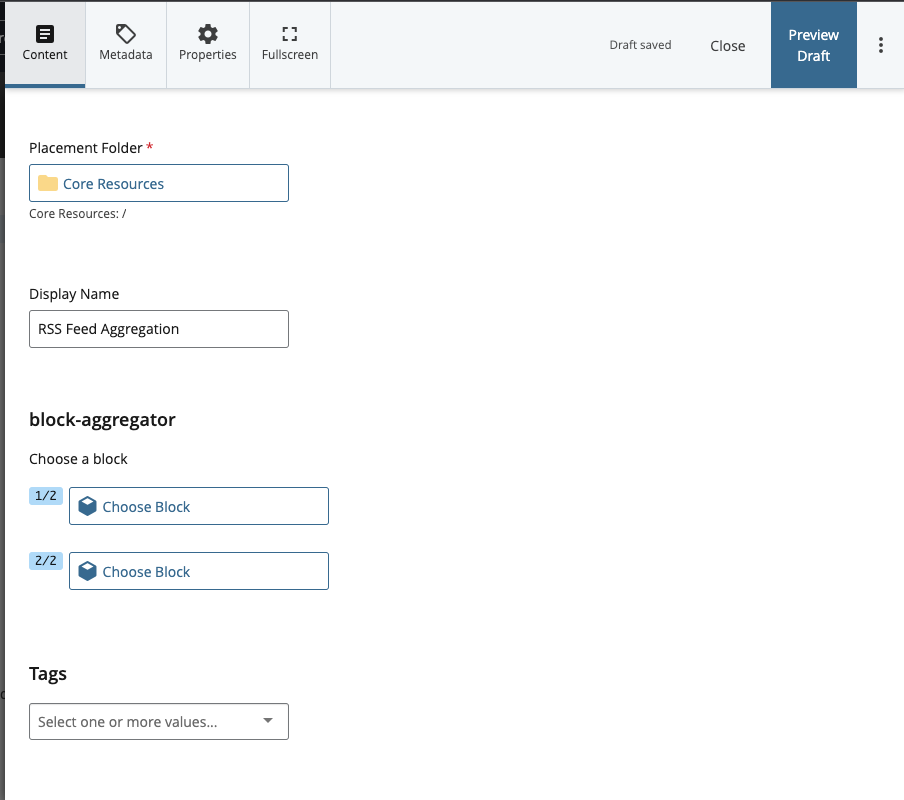
Here you can set the display name of your aggregation feed and can combine as many individual news feed blocks as you’d like.
Once you have finished creating the aggregation block you can create a news module as you would if it was any regular news block.
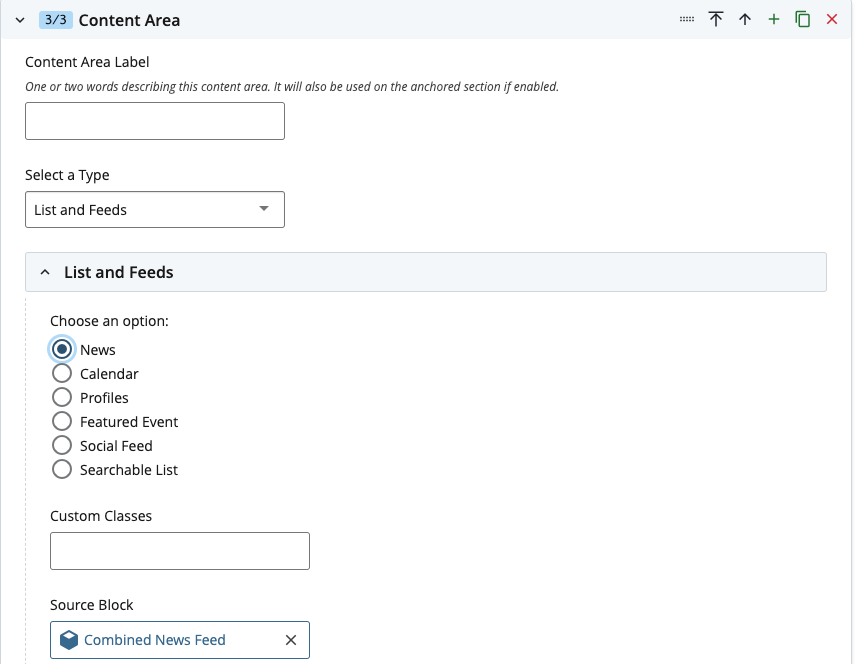
After the module is made, you can preview your draft before being submitted and published. If your feed is not appearing on your website, double-check that you entered the feed URL correctly. If the feed seems outdated, know that FIU News feeds updated periodically, not after each new story is published.

