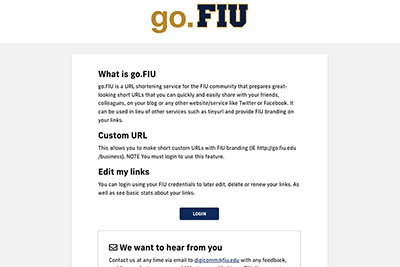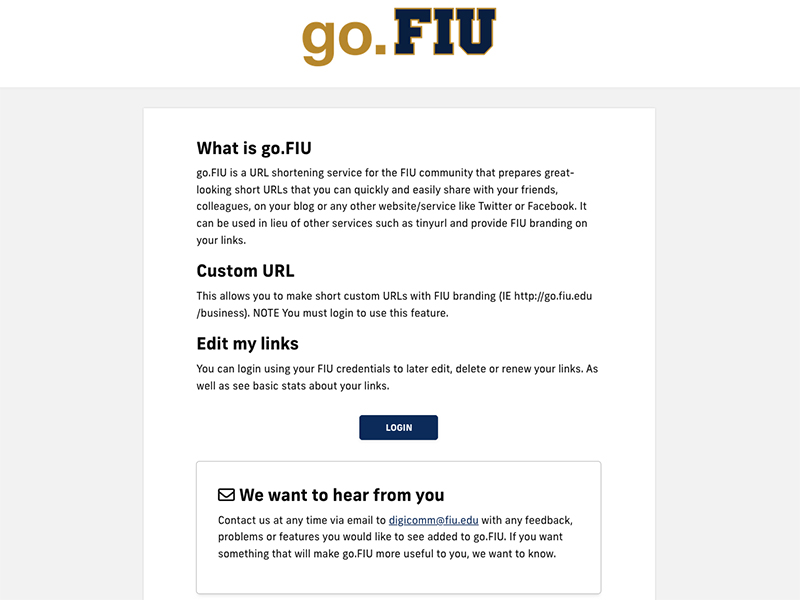go.FIU offers you a new way to shorten links for your department's web pages. Instead of directly copy-and-pasting your page's URL, create a go.FIU link, providing your audience with a clean, good-looking link that can be edited after being posted. Also, unlike other methods for shortening links, go.FIU carries FIU branding, making it perfect for representing our university and your department.
What is go.FIU?
go.FIU is a service that creates custom URLs to quickly and easily share links. Using your FIU credentials, you can make shortened links like you would with Bitly or TinyURL, but without having to make a new account or lose out on the FIU name.
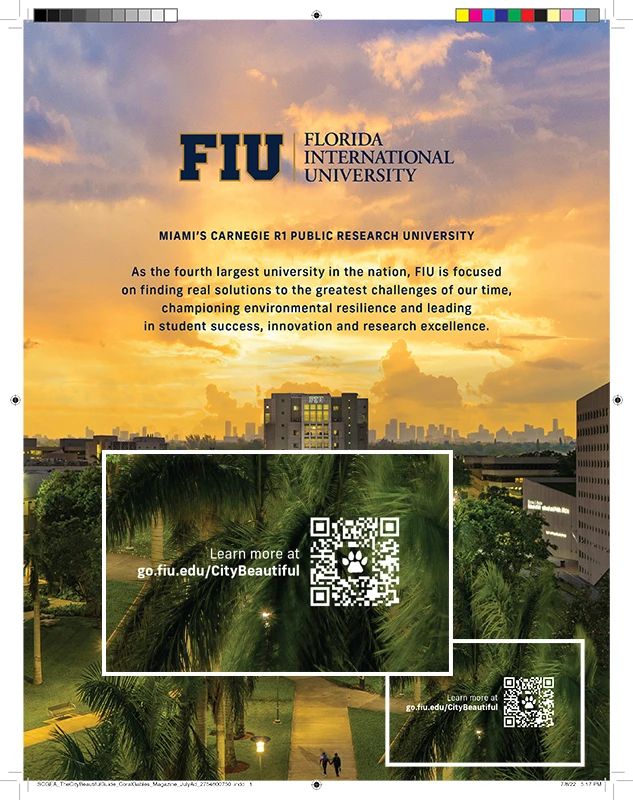
Where to use go.FIU Links
Your new links are well-suited to any occasion where users need a quick snapshot of where your link leads to, especially when it needs to be read aloud. Think of a medium where you have a small amount of time to get someone to visit your web page:
- Email blasts
- Social media posts
- Billboards
- Event flyers
In all of these cases, your users don't have full context for your web page. They may not even have access to a digital device at all! But, with a go.FIU link, you can give them a good idea of what's on your web page in an easy-to-read package. For example, go.fiu.edu/myevent2023 can be easily typed out from a flyer, while also telling everyone that the link is for Event 2023.
Polish your URL's Formatting
Depending on the placement of a page on your website, its URL might be very long or titled in a way that doesn't reflect the page's content in any meaningful way.
Creating a link with go.FIU allows you to create a custom URL. A URL like https://college.fiu.edu/page1/page2 link can become go.fiu.edu/mypage.
Customize Links After the Fact
One advantage of using go.FIU to create links instead of just linking to your page directly is that go.FIU allows you to edit them in the future.
Consider this scenario: you're sending out an email advertising your department's new program. Inside the email, you hyperlink a fixed URL, https://college1.fiu.edu/program. Unfortunately, your administration wants to move the the program to a different college and the new URL is https://college2.fiu.edu/program.
With a go.FIU link, making this change is a simple matter of editing a text field. Without go.FIU, however, you would have had to send out another email with the corrected link!
Update and Reuse Links
On a related note, you might want to update your link in the future even if there aren't any errors. A good example of this might be a department that hosts periodic events and links to a featured event on their newsletter.
In that case, you could use the same go.FIU link more than once and just update it as needed, so that everyone clicking on https://go.fiu.edu/yourlink can access the latest information coming from your department or program.
The next time your department needs to showcase a link, use go.FIU. Our link shortening service will help elevate your next email campaign, flyer, billboard and much more. If you're ready to get started, head over to our tutorial for creating links with go.FIU.