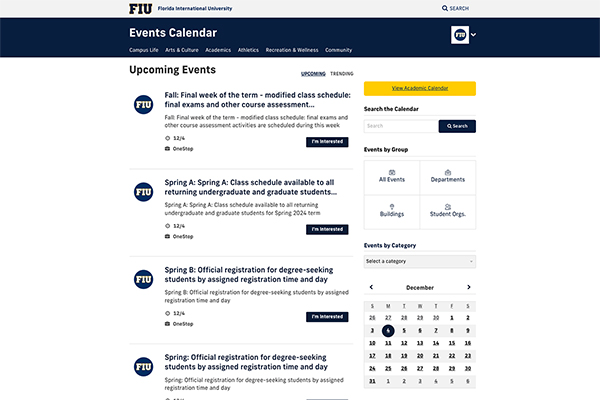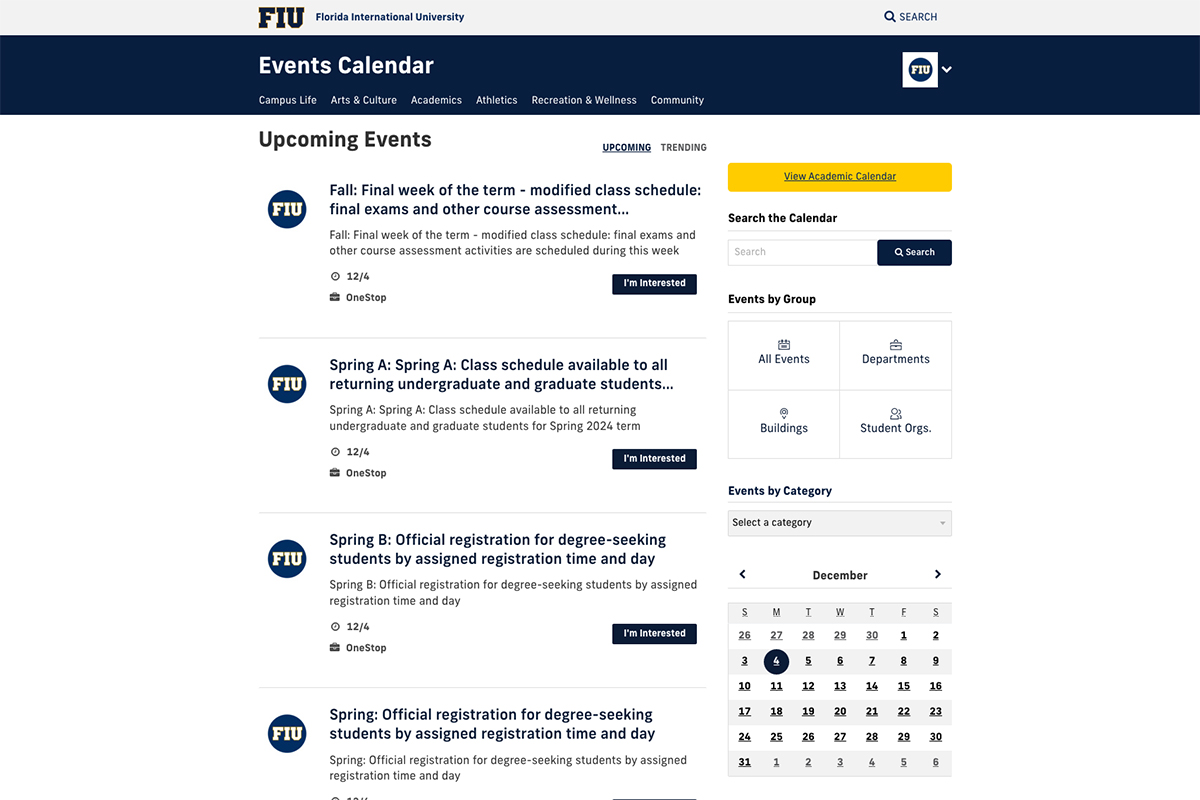
Earlier today, the FIU Calendar received an update to the functionality around user roles and permissions management. This update was published by Concept3D, developer of the Localist Events platform, in an attempt to alleviate some confusion with the previous permissions structure.
Unexpected Effects
As part of the changes, some users assigned the old event admin permissions may see more than just their department's events for approval. This was an unexpected change, and we are in the process of fixing it.
In the meantime, please do not approve events if they seem unfamiliar.
Changes to User Roles
Bulletin, Channel and Group Admins have been renamed to Managers. This is only a stylistic change and the roles should be functioning as they were before.
On a more functional note, Event Admins were previously users assigned permission to approve and publish events. Concept3D's new update has split this role in two:
- Event Editors can create, publish and approve events using the Admin Dashboard.
- Event Authors can create events and submit them for approval by Event Editors.
After this new update, some of you who were previously assigned publishing permissions on FIU Calendar may automatically become an Event Manager (able to see and manage all events), but we will be updating these assignments to Event Editor and Event Author roles throughout the week.
Update Your Department's Admin List
Note that we will be using FIU Calendar's Department Admins list to assign the new roles, so please make sure that the list of admins for your department is up to date.
If you don't find your department on the list, or if you wish to add or remove admins, please refer to our previous blog post on managing your department on FIU Calendar.
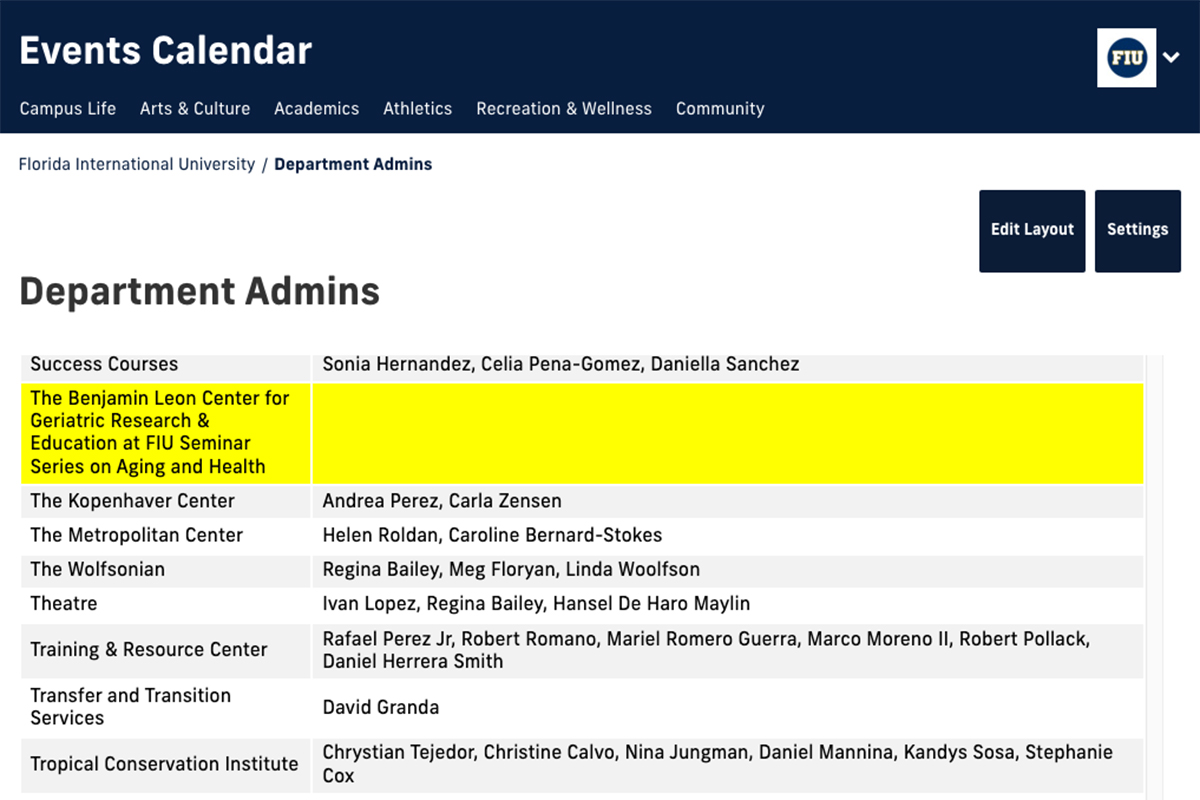
Spam Events and FIU Single Sign-on
Users are now required to use their FIU account to sign in to the FIU Calendar.
Upon review of the changes to user roles and permissions management, we became aware of the rare case of spam events being submitted to the calendar. We narrowed this down to the ability for guest users to sign in to the calendar via Google, Facebook, Twitter, etc. Though users must be signed in to submit an event, unaffiliated users were able to sign in via one of these alternate methods to submit events for approval.
In the coming weeks, the FIU Calendar will be upgraded to the newer version of Single Sign-on that looks like login.fiu.edu. We'll detail this change further upon release.