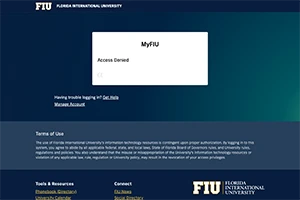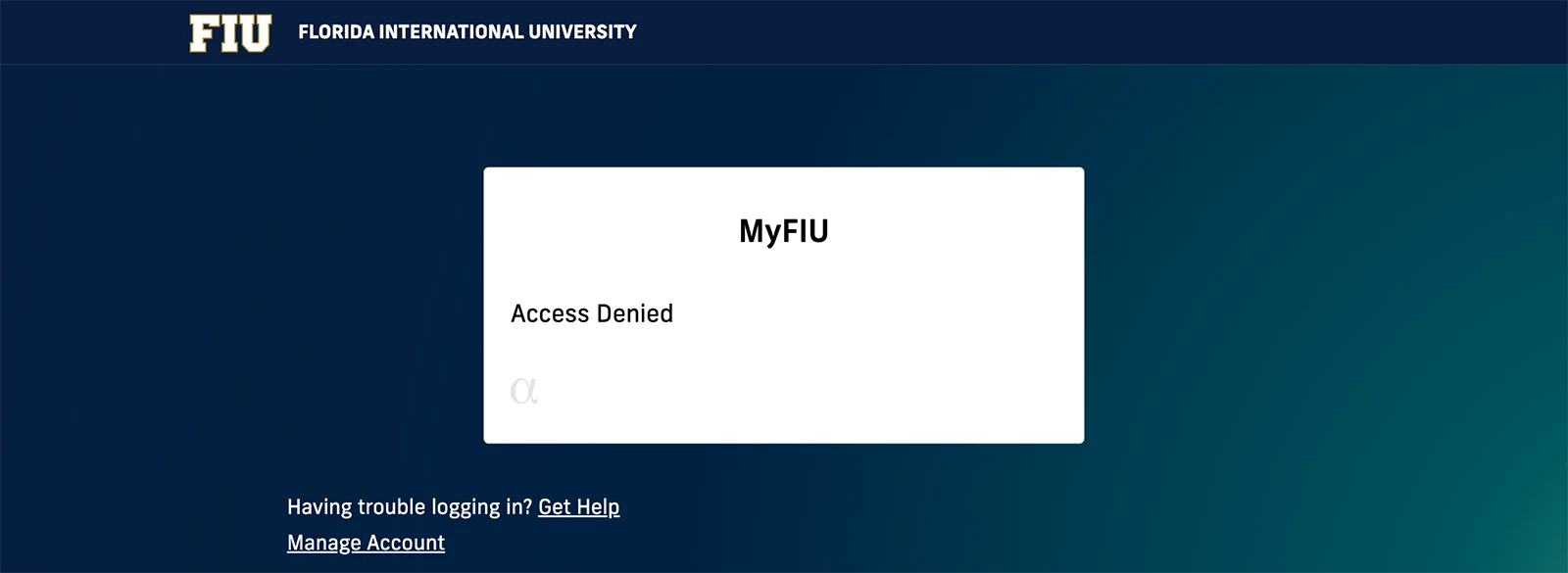If you see an "Access Denied" message when logging in to MyFIU, please contact the FIU Division of IT’s support center at (305) 348-2284, and a representative will be able to assist you.
You can also email the Division of IT at askit@fiu.edu or chat with a representative via the AskIT website.
Contacting FIU IT
Monday - Friday
8 a.m. - 6 p.m.
(305) 348-2284
askit@fiu.edu
This error typically affects new applicants and stems from an issue enrolling applicants in two-factor authentication. As such, please be prepared to verify your identity for the IT team to get this issue resolved as quickly as possible.
Having a different issue logging in to your FIU account?
If you're having problems with your password, the DUO Mobile app or other issues related to logging in to your FIU account, read our post about fixing issues with your FIU account and 2FA.