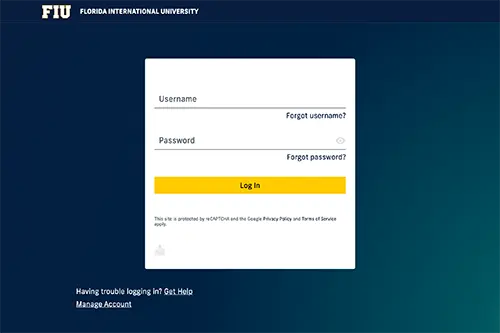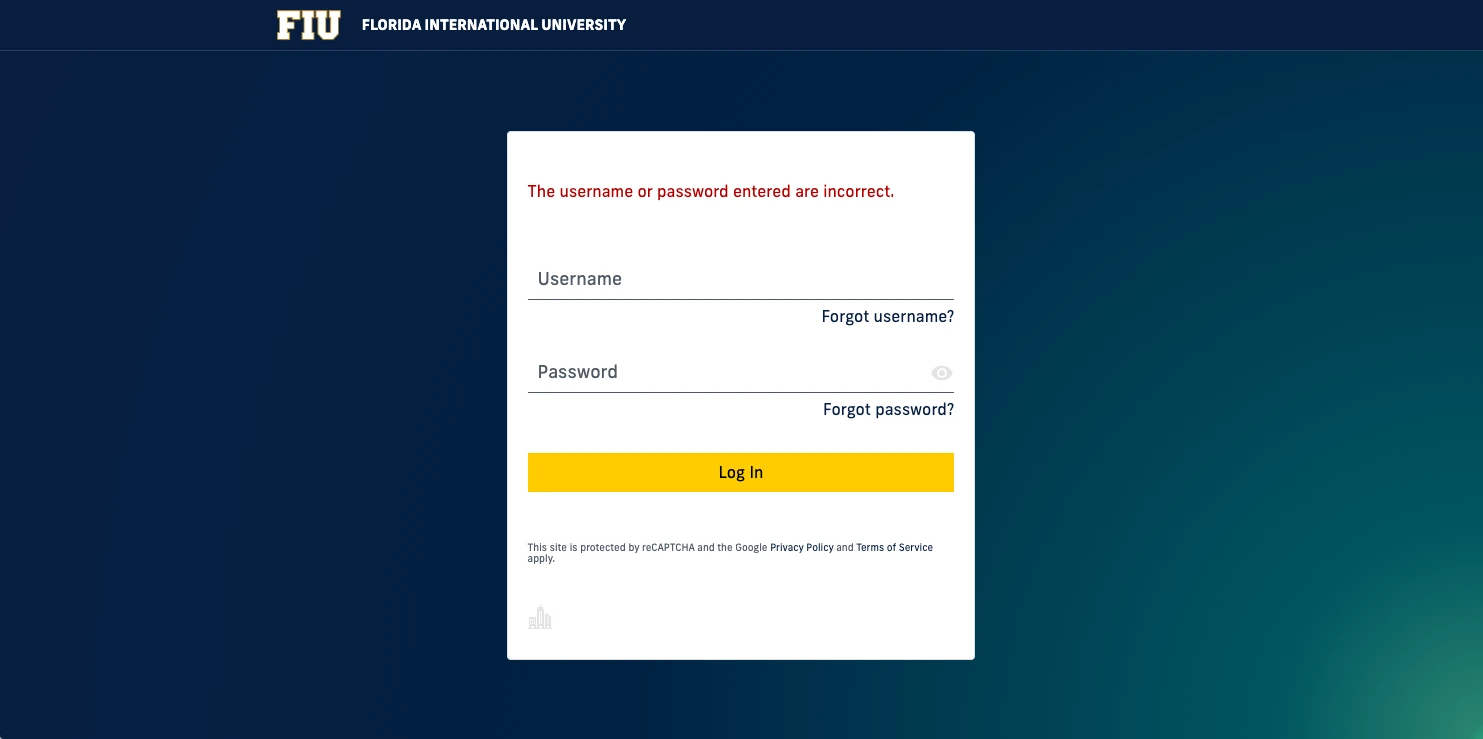Read through these common scenarios to resolve issues with your FIU account and two-factor authentication.
I get an Access Denied error when logging in with my FIU account.
Please contact the FIU Division of IT’s support center at (305) 348-2284, and a representative will be able to assist you. For more information, see our post about the access denied error on MyFIU.
I changed my phone number. How do I update my 2FA information?
If you updated your phone number but kept the same device and have the Duo Mobile app installed, you can generate a one-time passcode in DUO to log in to your account. After accessing your account, you can update your phone number. Once your number has been updated, text the word “Duo” to (866) 305-0092 to link your account. Please make sure to follow the instructions you receive via text.
If you updated your number and got a new device, contact the IT Support Center at (305) 348-2284, and a representative will be able to assist you and updating your information.
If you have an international phone number and want to change to a US phone number on the same device and have the Duo Mobile app installed, you can generate a one-time passcode to log in to your account to update your phone number. After updating your phone number, text the word “Duo” to (866) 305-0092 to link your account. Otherwise, you will need to contact the IT support center. Otherwise, you will need to contact the IT support center.
I deleted the Duo Mobile app and/or got a new phone. How do I reinstall & activate it?
- Reinstall the Duo Mobile app from your smartphone’s app store (Apple or Google Play)
- Text the word “Duo” to (866) 305-0092 to link your account
- Follow the instructions sent to you via text
Your account should now be linked.
I do not have a mobile number. How can I activate 2FA?
If you do not have a smartphone or cannot install the Duo Mobile app, the best alternative will be to utilize a YubiKey, which is a small hardware device that you carry to authorize access to a network service. Learn more about YubiKeys and how to purchase from the FIU Panther TECH store.
I left my device at home, or my device ran out of battery. How can I log in with 2FA?
Contact the IT support center, and a representative will provide you with a one-time code to access your account. Additionally, users are provided nine 2FA one-time backup codes. After each use, the code will become inactive. You must copy and save these codes as they can only be viewed once. When using the code, enter them exactly as they appear, including the hyphen. If you used or misplaced them, you will always be able to generate a new set. Log in to your account to generate your backup codes.
My date of birth or name appears to be incorrect.
Students: For questions regarding updating your DOB or name, please visit OneStop.
Faculty: For questions regarding updating your DOB or name, please contact the Division of HR.
I need to update my recovery information.
Log in to your account to update your recovery information. You can add a secondary email address or a phone number.
Still unsure?
Please reach out directly to the FIU Division of IT at (305) 348-2284.