What is a blog feed?
A blog feed is a useful tool for displaying your blog's latest posts. Creating a blog feed is similar to adding a news feed to your website, but one big difference is where you find the RSS URL for a blog.
You can create a blog feed to display your blog's latest posts. To create a feed on your website, you need an RSS URL to put into a feed block. Blogs have RSS feeds right on their pages, like you might find using "/feed" for news or the Widget Builder for calendar events.
Finding an RSS feed for your blog
When visiting the page with your blog, look for an RSS icon underneath the title or search bar, depending on if you have a search bar enabled for your blog.
You can also follow this process using specific tags and categories. The method may vary based on what categories and tags are present in your blog. For example, some blogs might have an Author dropdown while others might not.
Clicking the RSS feed icon will show an RSS file created from your blog with any selected categories or tags.
RSS feed for a blog:
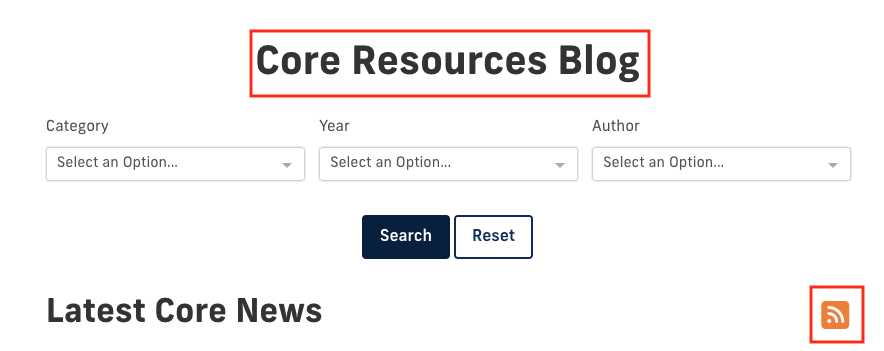
The process for creating a general blog RSS feed is simple: just open up your blog's main page and click the RSS icon pictured above.
As an example, the RSS icon for DigiComm's Core Resources Blog would be located on this page: https://core.fiu.edu/blog/index.html#.
RSS feed for a category:
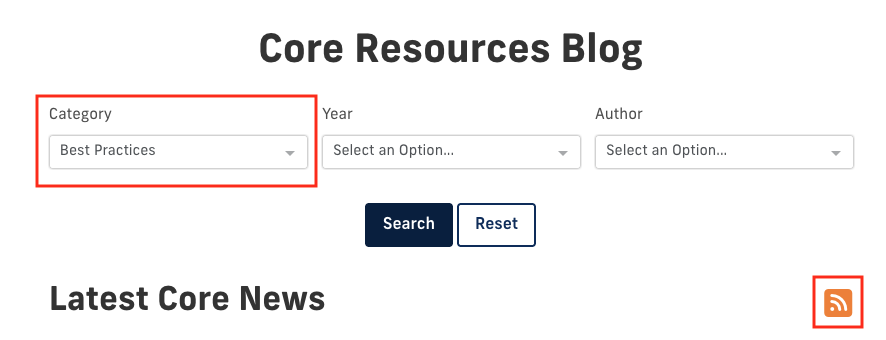
Start by opening your blog's main page. This time, however, select a category from one of the dropdown menus and press Search before clicking the RSS icon.
The RSS icon for Best Practices posts on DigiComm's Core Resources Blog would be located on this page: https://core.fiu.edu/blog/index.html#category=Best%20Practices.
RSS feed for a tag:
To locate the RSS feed for a specific tag, navigate to a blog post that interests you. Scroll down past the author bio to find tags that you can select to discover related posts.

Finding the page for tagged posts is a little more tricky. The easiest way to view the page for tagged posts is by opening a tagged post and clicking on the tag at the bottom of the page.
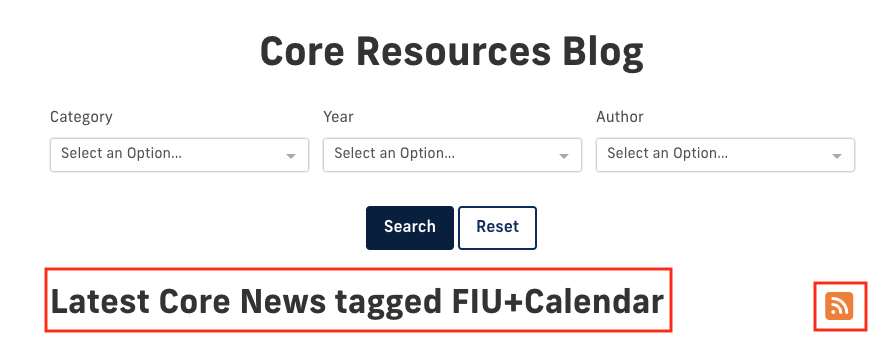
The RSS icon for FIU Calendar tagged posts on DigiComm's Core Resources Blog would be on this page: https://core.fiu.edu/blog/index.html#tag=FIU+Calendar.
What's next?
With the link to your new RSS file in hand, you can refer to our blog post on adding a news feed to your Cascade website to learn how to connect the feed to a module.