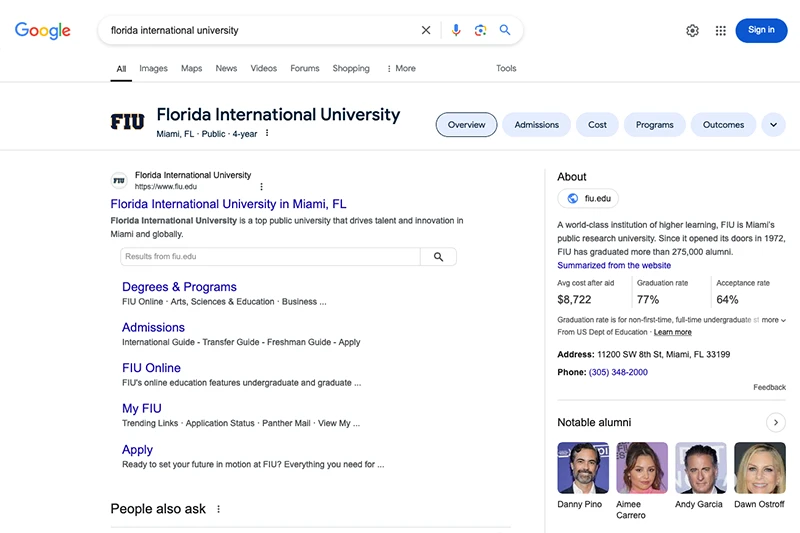There are several reasons you may want to hide certain content or pages on your website from Google Search. Whether there's out-of-date information or content you'd prefer not be widely available, there are methods for blocking your content from being displayed on most search engines.
Here are a few methods for hiding your content from search results.
Temporarily block search results from your site via Google Search Console
Google Search Console is a web content manager's primary tool for checking the health and performance of their website and how it appears in Google Search results. For this method, you'll need to get access to your website in Google Search Console.
By using GSC's Removal tool, you can temporarily block pages from Google Search results. These removals typically last about six months—enough time to find a permanent solution for removing the content or fixing it.
What to consider when choosing this method:
- This is your best option for quickly removing a page from Google Search
- This method is best used in combination with a programmatic or permanent solution
- A removal request only lasts about six months
- Your page will still be crawlable by Google and available in other search engines
Watch the Google Search training video below for a deeper dive on page removals via GSC.
Programmatically block pages from being crawled
There are some more permanent but not entirely secure methods for blocking your pages or images from search.
Robots meta tags can provide you fine-tuned control for blocking search engines from crawling your page. However, remember your pages will still be publicly accessible even if you block most crawlers from indexing them.
The robots.txt file can block images and directories from crawlers, but isn't recommended for individual pages. Consider that robots.txt files themselves are publicly accessible and can be a map for content you don't want easily accessed. Crawlers and search engines can also choose to ignore this file altogether.
Password protection is another programmatic solution for hiding content from a crawler, but the FIU template does not have any turnkey password protection solutions. If you want to password protect your files, we recommend using Microsoft SharePoint or OneDrive.
Permanently remove content from search results
The best way to permanently remove pages or content from search results is to delete that page or content.
In addition to deleting the content, you may want to go through the GSC Removal tool to remove the content from search results in between crawls.
Remember, you should only post information online that you are comfortable and legally allowed to make public available. Always make sure to abide by all federal regulations like FERPA and HIPPA and follow cybersecurity best practices. For more information, visit the FIU Information Security Office.