The Office of Digital Communications made a blog post last month about creating profile pages for your team members. After reading that post, you (hopefully) know how to create profile pages, but why should you use them?
Prospective students, faculty and staff want to know about members of the university they will be working alongside if they join the Panther Family. For example, NNG's research on university faculty pages found that students want to know about the professors in charge of their education, from FTIC high school students to postdoctoral scholars.
By creating profile pages for your team members, you can put names and faces to the important roles in your department, helping users interact with human beings rather than a faceless institution.
Who needs a profile page?
The general rule of thumb is profile pages provide greater benefit the more you expect users to seek you out for interaction. Your faculty and staff might be frequently interacting with students, while your leadership might be interacting with university peers and other external audiences.
Ultimately, deciding who does and does not need a profile page is up to you. You may find that your department benefits from everyone having a profile page or only a select few. In either case, you also have to decide what information should be included with each profile page.
What should be on a profile page?
To start, you want to provide at least a name, title and photo. From there, you can determine who needs what based on the role they serve at the university.
Only include contact information when necessary
Contact information should be reserved for team members who directly interact with users, such as program coordinators expecting questions from prospective students or a member of leadership who expects external communications from potential donors. Carefully curating who needs contact information keeps users from spending time making phone calls aimed at the wrong people.
Use biographies to meet academic and professional expectations
Bios are flexible tools that serve different purposes depending on the need of the profilee. For faculty, blurbs in bios can highlights fields of research interest and publications. For leadership, they can serve as a curated background of credentials. In both cases, they let you refine a snapshot of your career as a backdrop for prestige and collaboration.
Start building trust early with a personal touch
Remember, joining a university in any capacity is a big commitment that requires trust. Showing users that your professors, directors and vice presidents are people with names and faces goes far to build that trust.
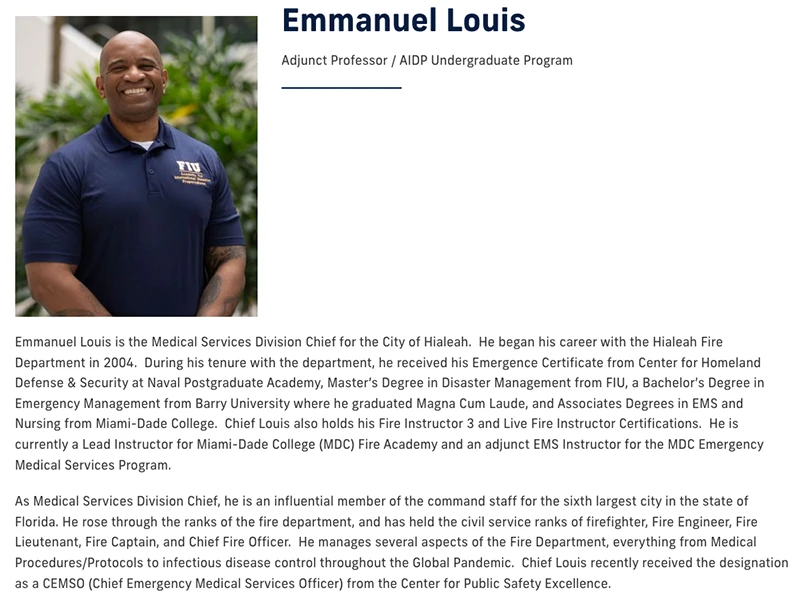
Professor Louis makes a great first impression for the AIDP Undergraduate Program by putting a face to the program and telling us a little bit about his career.
Note that his photo, title and short bio are all that is needed to elevate his department from functional to user-friendly. He does not have any contact information on display, because he may not be a point of contact for his department.
Show off your department's culture
Profile pages also present an opportunity to help cement atmosphere and values. In other words, they help users learn what "innovation" and "excellence" mean to your department.
Prospective graduate students may appreciate the air of professionalism generated by lab coats and crisp ties. Likewise, more informal photos of warm smiles from leadership and staff might make prospective employees feel more welcome to joining the Panther Family.
Provide credentials to attract prospective students and faculty
Everyone who works in academia knows that credentials like degrees and titles have a big effect on a department's prestige and credibility among peers and students.
Names and headshots answer who runs your department. Credentials answer why.
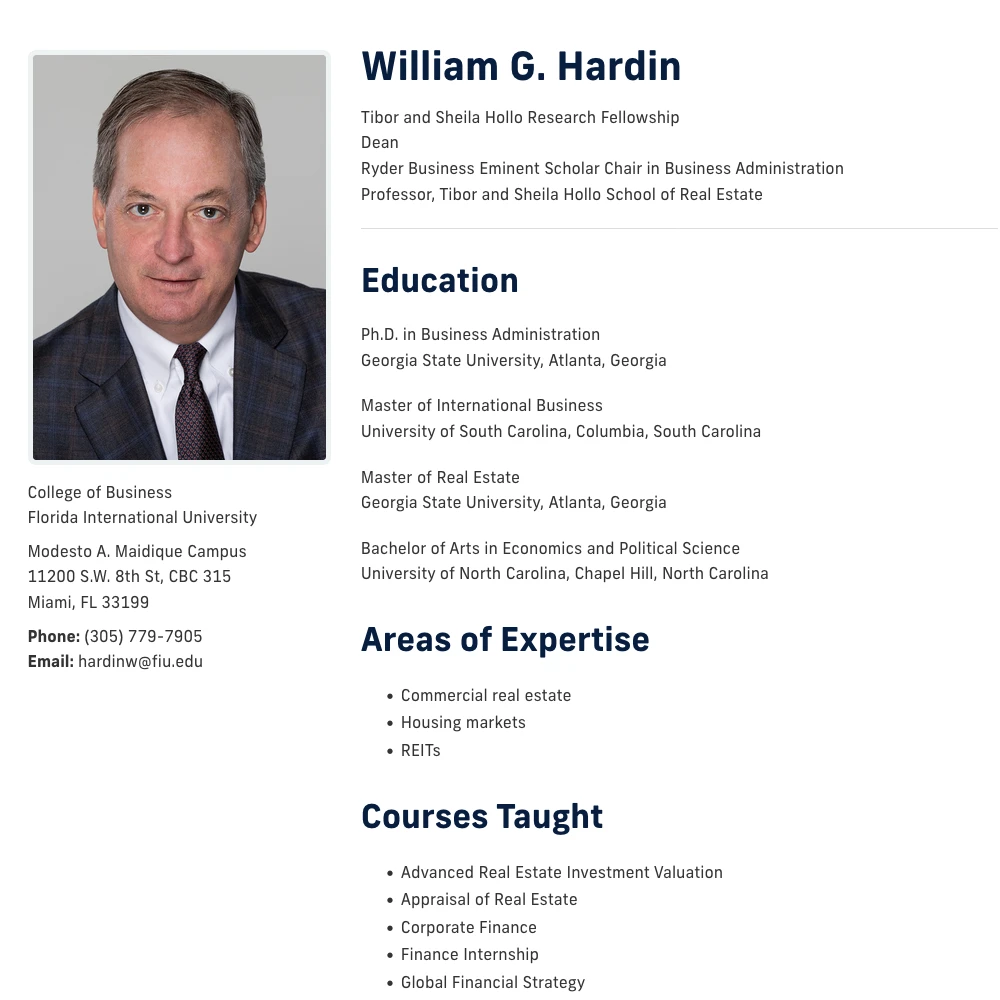
Dean William Hardin's profile page gets right to the point, establishing his expertise and a quick breakdown of his responsibilities at the College of Business.
Help users learn about your team
A major benefit of profile pages is the ability to curate information. Notice how much information is available before we even have to scroll. In one glance, we know Dean Hardin's name, titles, contact information, education and areas of expertise.
You can provide these snapshots of your phenomenal team members without forcing users to click a CV or visit an external research database. They may still visit these websites, of course, but by providing information upfront, you ensure even users who don't click those links still walk away from the page with a solid understanding of your personnel.
Make team members easy to find by improving SEO
NNG's article about About Us pages notes that internet users are increasingly reliant on search engines like Google to help them find what they're looking for rather than relying on a website's typical navigation. Your department's website is no different.
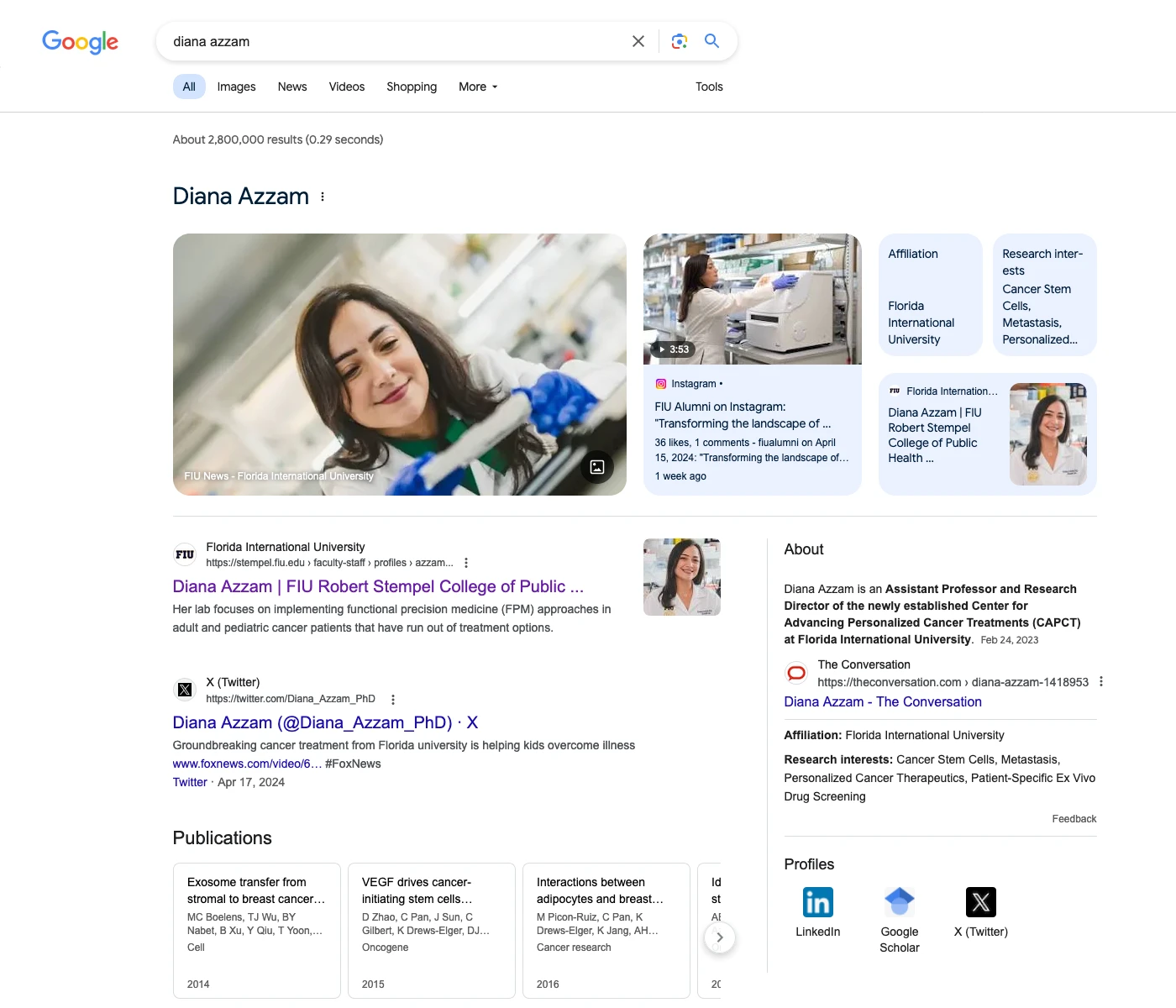
For example, a prospective scholar seeking an opportunity for collaboration might Google Diana Azzam's name after reading about her research into personalized cancer treatment.
As you can see from the screenshot above, Googling "diana azzam" brings up a wide range of results, from social media accounts to unaffiliated news stories. By creating a profile page, you help your team members be the first (or closest to first) result in search engines, complete with university and college branding.
What's next?
Be on the lookout for our next post based on research conducted by Nielsen Norman Group for providing a better user experience on university websites.
At the end of 2023, the Office of Digital Communications purchased the Nielsen Norman Group (NNG) University Websites research report, 2nd Edition. Our office leans on organizations like NNG that conduct the thorough user testing, surveys and evaluations necessary to guide UX and content strategy best practices.

