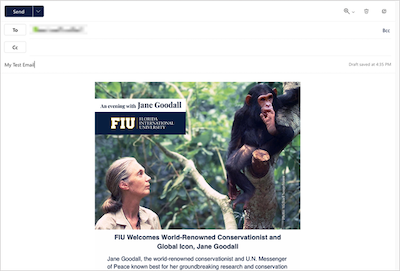Please note that this is a workaround, as Microsoft Outlook is not intended to be used for sending HTML emails.
This process works best using the Web version of Outlook. As such, these instructions and screenshots were made using the Web version. Some screenshots may look different than what you are seeing based on browser or screen size.
Before you begin, you should add the "Insert HTML by Designmodo" add-on.
If you already have an HTML file for your email, skip to Step 6.
1. Open Cascade and navigate to the email you're sending
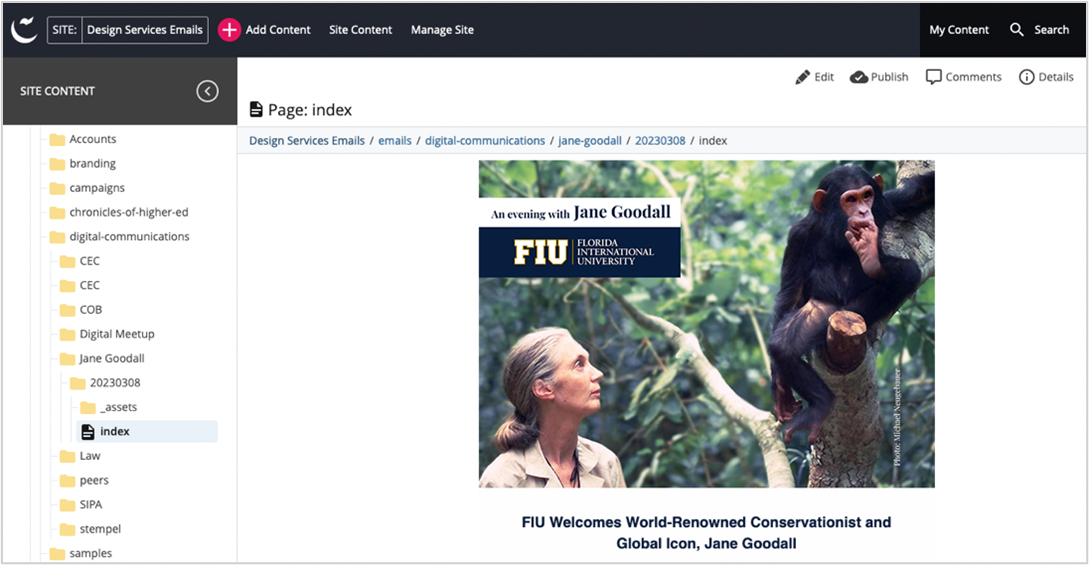
2. Click on the Download HTML button at the bottom of the Cascade window
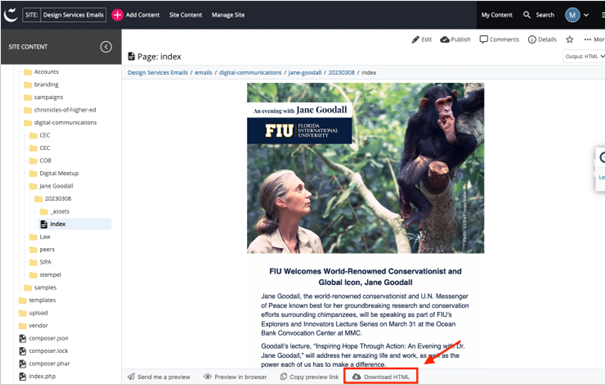
3. Open the downloaded HTML file in your browser of choice
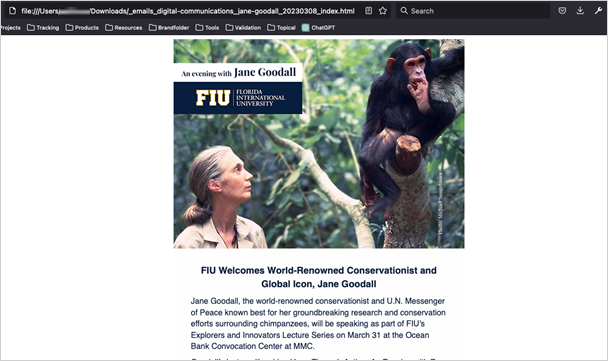
4. View the page source
Find your operating system and browser, then press the indicated shortcut to view the page source.
| Browser | Operating System | Shortcut |
|---|---|---|
| Chrome | Windows | Ctrl+U |
| Chrome | Mac | Cmd+Option+U |
| Edge | Windows | Ctrl+U |
| Firefox | Windows | Ctrl+U |
| Firefox | Mac | Cmd+U |
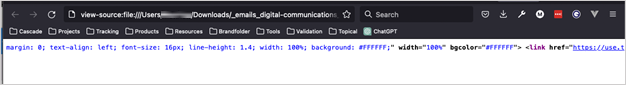
5. Click into the page source, select all (Ctrl+A or Cmd+A) and copy (Ctrl+C or Cmd+C)
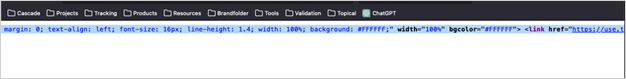
6. Go into mail.fiu.edu and start a new email
Make sure to delete your signature from the body of the email unless you intend on having it be part of the email being sent.

7. Click on the Insert tab and select the ... to find the Insert HTML by Designmodo add-on and select it
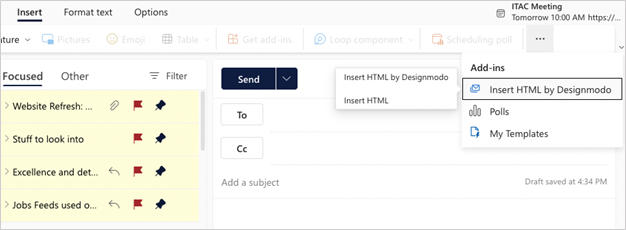
This might look slightly different in your browser based on your browser size. It may also be found at the end of your formatting menu. If you cannot find it, the button is most likely hidden behind the ellipsis (...).
8. Click past the intro panel by pressing the Get Started! button
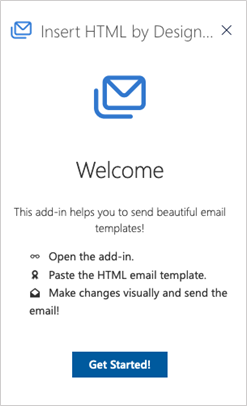
9. Paste your HTML source code into the Insert HTML field and click Insert HTML
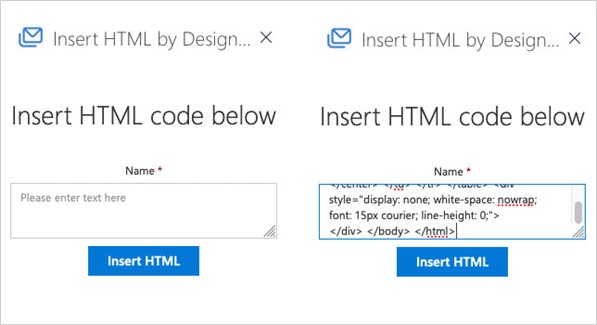
10. Review the output and send
You should now see the finished email. As mentioned before, Outlook is not made to send HTML emails, so the main goal is to get the formatting as close as possible to what was originally designed.
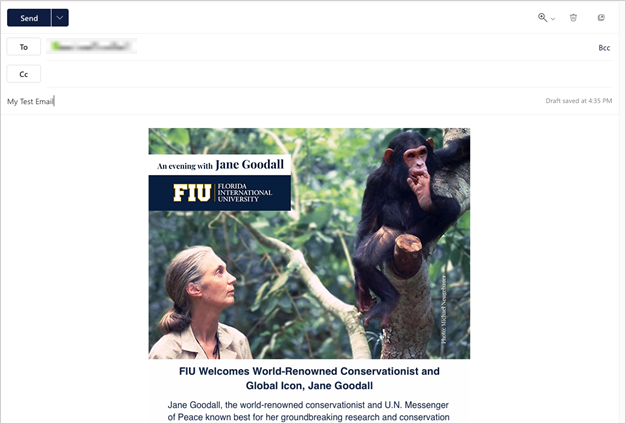
We recommend sending test emails before sending the finished product to your contact list. In the best-case scenario, you should test on multiple email clients, operating systems and devices before sending your email out.