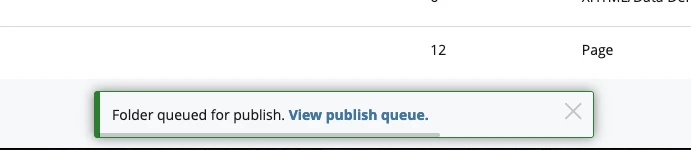Have you ever hit publish on a page and then forgotten whether you actually published the page or not? Have you ever published a section or website and wanted to check on the progress?
The Publish Queue will always have your answer. The queue is also where you can cancel a publishing job or reorder multiple jobs in the queue.
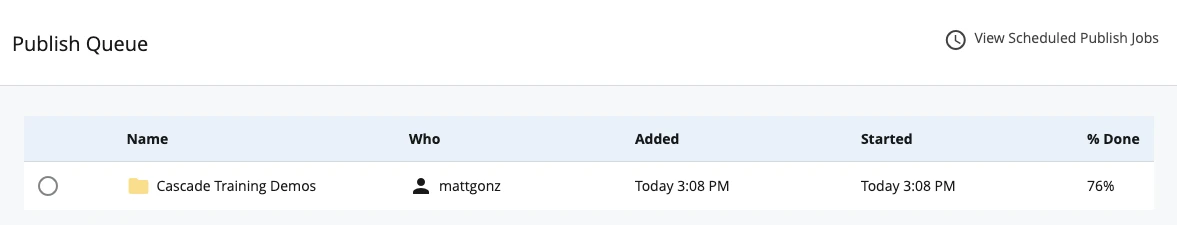
Finding the Publish Queue
To track the progress of your publishing job, navigate to the hamburger menu located in the top-right corner of Cascade. From there, choose the Publish Queue option.
Select the hamburger menu
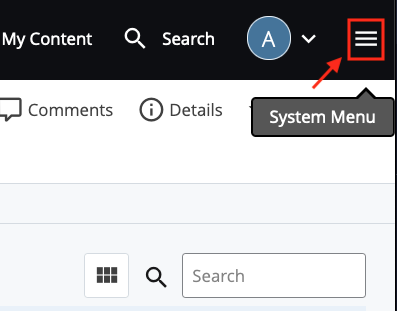
Click on Publish Queue
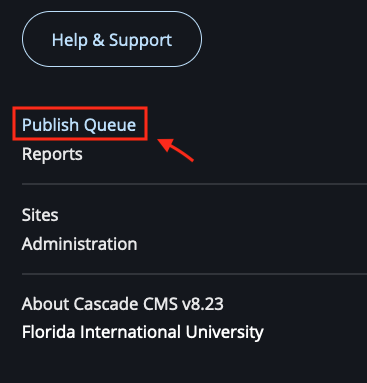
Publish Queue Dialog
After publishing content, you can also reach the Publish Queue from the dialog that appears at the bottom of the page.