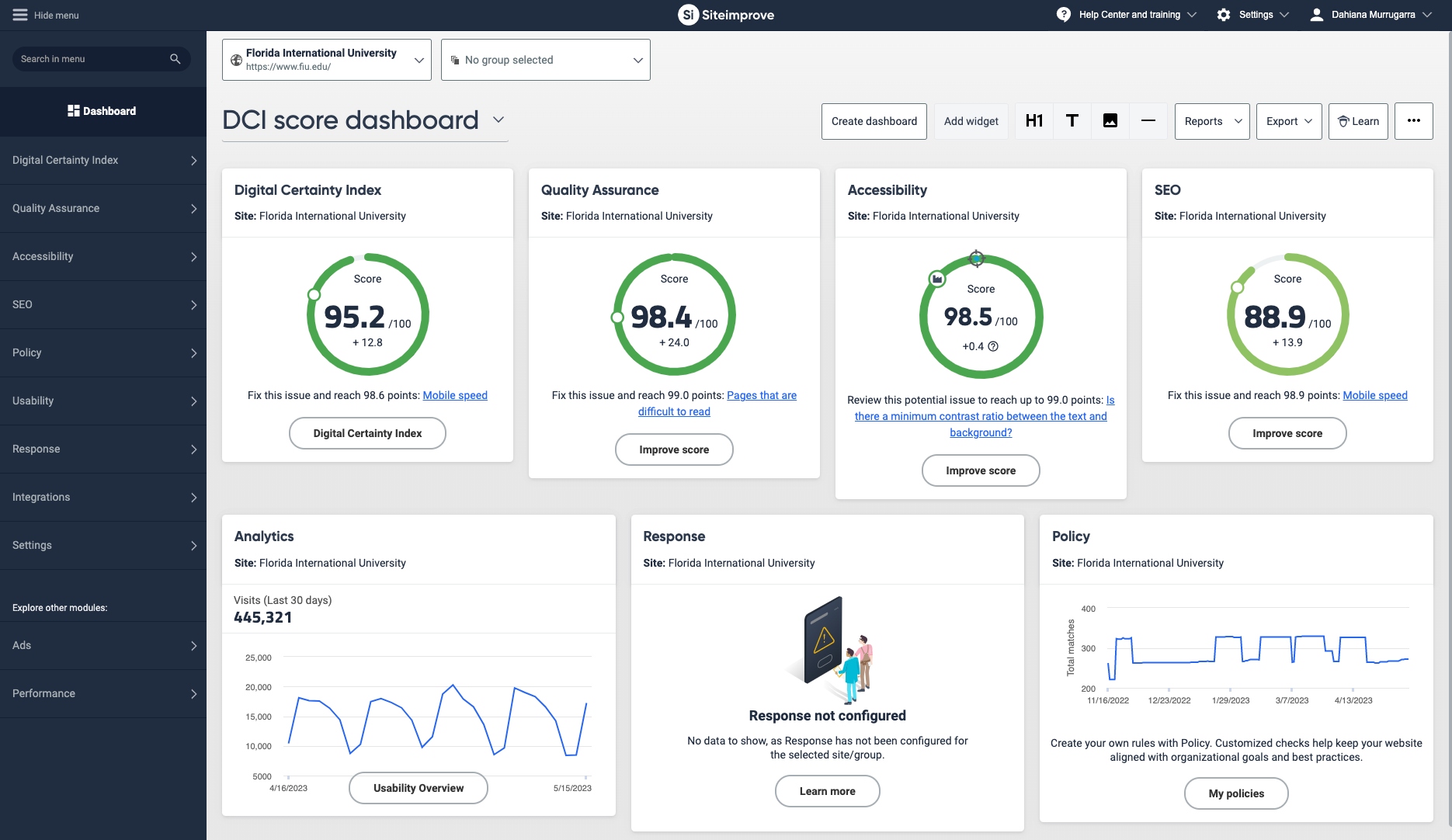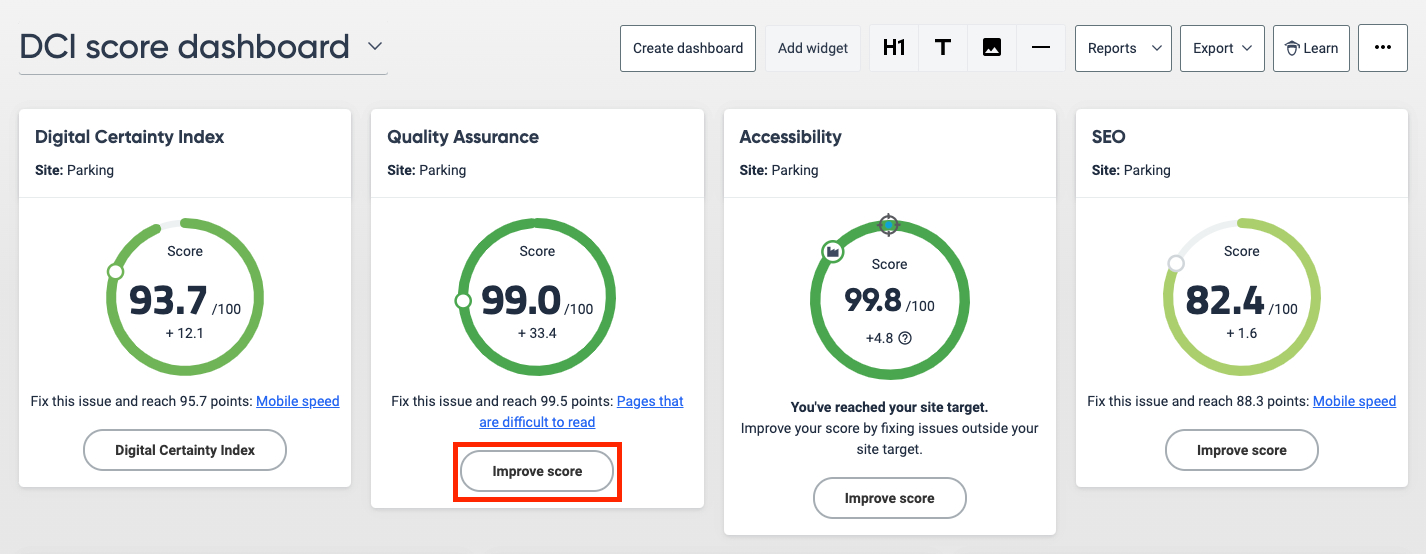In a recent message to university leadership, Senior Vice President of Strategic Communications, Government and External Affairs Michelle L. Palacio discussed the importance of auditing the university's websites for accuracy, quality and accessibility.
Her message was clear: It is critical that leadership and content managers work together to review and update web content, ensure there are no broken links across university websites and prioritize accessibility.
Improve your site with Siteimprove
The Office of Digital Communications administrates the university's solution for QA and accessibility reporting, Siteimprove.
We recently announced our own audit of adoption of this tool and ensured all FIU Template users with access to Cascade also have access to Siteimprove. If you'd like access to Siteimprove or are unsure whether you have access, you can submit our Siteimprove access and registration form.
Siteimprove is a very powerful tool that can run reports compiling all types of quality and accessibility errors like broken links, misspellings, missing alt values or link text, etc. These reports are bucketed into three categories:
- Quality Assurance
- Accessibility
- SEO
Those three categories combine to produce the Digital Certainty Index (DCI) score, an overall evaluation of your website's performance and effectiveness.
If you're new to the tool, you can read our post about accessing your website in Siteimprove. In this post, we're focusing on accessing QA and accessibility reports.
How to find QA reports in Siteimprove

The Siteimprove QA report includes some of the following:
- Broken links on pages and in PDFs
- Misspellings
- Images larger than 1 MB
- Content freshness and readability
- Potential security issues
You can access Siteimprove's QA reports by logging in to Siteimprove, selecting your website and clicking on the View QA overview button from the DCI Dashboard. The QA overview is also available from the main menu (sometimes hidden in the top-left corner) that slides in from the left.
Web content managers should strive for a Quality Assurance score as close to 100 as possible while focusing on broken links, misspellings and potential security issues. And remember: Optimize your images!
You can export a downloadable report by clicking on the View score breakdown button and selecting Export on the Score breakdown page.
Websites are evaluated weekly and updates to the scores can take some time to update after issues have been fixed.
How to find accessibility reports in Siteimprove

The Siteimprove Accessibility report includes WCAG 2.1 A, AA and AAA issues as well as some best practices highlighted by Siteimprove.
You can access Siteimprove's accessibility reports by logging in to Siteimprove, selecting your website and clicking on the View Accessibility overview button from the DCI Dashboard. The QA overview is also available from the main menu (sometimes hidden in the top-left corner) that slides in from the left.
FIU's Digital Accessibility Policy requires all university websites and other digital solutions to conform to at least WCAG 2.0 AA levels. That means making sure all the A and AA issues are resolved.
If you encounter issues that cannot be resolved, we recommend reaching out to your website administrator—the Office of Digital Communications in the case of websites using the FIU Template—to see if there is a solution to your issue. There may be times when issues are false positives or unable to be fixed, and they should be marked as such. DigiComm has the ability to report issues directly to Siteimprove.
You can export a downloadable report by clicking on the View score breakdown button and selecting export on the Score breakdown page.
Websites are evaluated weekly and updates to the scores can take some time to update after issues have been fixed.
Having issues with Siteimprove or accessibility on your website?
Reach out to the Office of Digital Communications for support with Siteimprove. Our team also offers accessibility reviews and mitigation plans on a project basis. You can start an accessibility review project through the Strategic Communications project form.