There are two methods central communications are posted directly to your website:
There are also options for posting a custom message to your website.
Whatever method you employ, only university-approved information may be posted to university websites.
FIU Emergency Alerts Banner
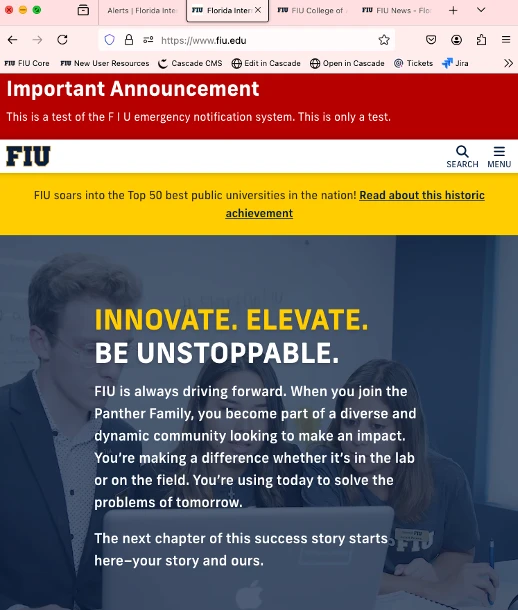
The university's emergency alerts banner is a red banner that runs across the very top of all FIU template websites. These banners are typically saved for imminent threats and emergencies. The alerts that appear in this banner also appear on the FIU Alerts website.
In the event an emergency alert is published, it will appear automatically on your website. There is no need to republish your site.
FIU Template Alert Banner
Ahead of any potential storm, the Division of Marketing and Strategic Communications works closely with the Department of Emergency Management and the rest of the emergency communications personnel.
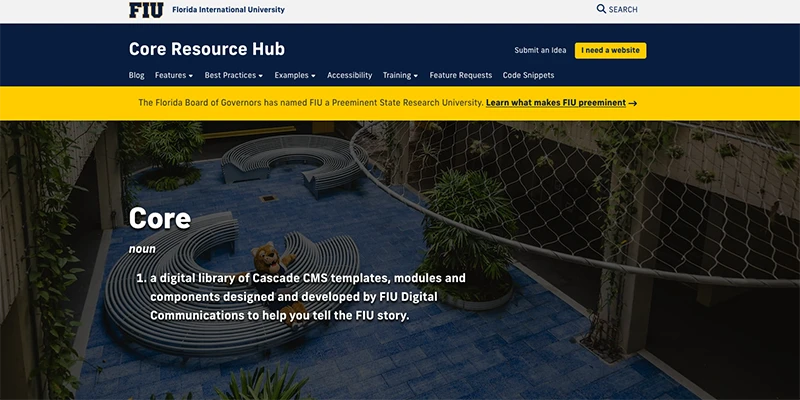
When it is deemed necessary by those heading emergency communications, the DigiComm team will update the alert banner across all FIU template websites. DigiComm has a method for publishing all template site homepages, but the update will only reach your website if the alert banner is enabled and the banner source is set to University.
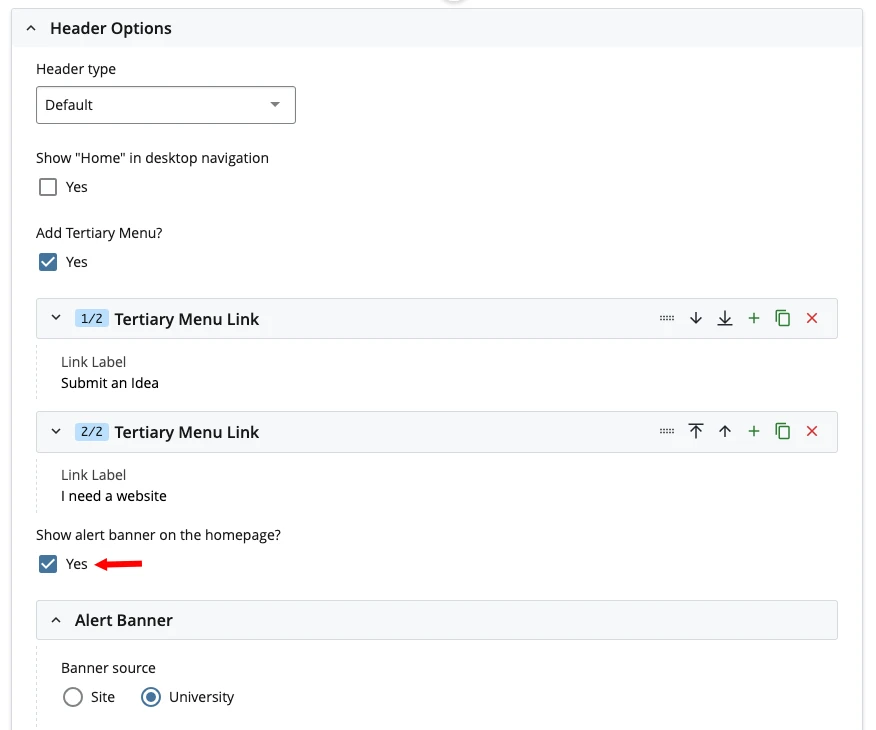
Please be sure to set your alert banner source to University any time you are not actively using your alert banner.
Typically, these universitywide announcements will notify users of potential campus closures, cancellation of classes and/or other operations.
Providing additional information to your users
When providing storm-related information or operations updates, please ensure the information is accurate and approved for dissemination. Communications related to a storm or other impending emergency should be vetted by university leadership.
Inaccurate, incomplete or contradictory information can confuse your users and potentially do more harm than good.
Using the Callout module
If you decide your users need additional information best gathered through the context of your website, we recommend the use of the Callout module. You can use our guide to choose the right color for your callouts.
Informative Callout
Informative callouts can be used for recent announcements, changes or medium-priority information. The gold color coding lets the user know this is important but not urgent.
Critical Callout
Critically important callouts can be used for cautionary guidance, urgent alerts or high-priority information. The red color coding lets users know this is critically important.
Changes to operations or working hours would be an appropriate use of one of these callouts.
Superseding the FIU template banner
Web content editors can supersede the university alert banner by switching the alert banner source from University to Site.
In the case of potential storms and emergencies, we recommend using the universitywide announcement. You should set your alert banner source to University.
Additional Resources
If you're reading this post, it's likely there's something out there that has piqued your attention. Please check official university communication channels like your university email, FIU News, official social media and FIU.edu to keep up to date.
The Department of Emergency Management has resources for emergency preparedness and response including FIU's Comprehensive Emergency Management Plan.
Be safe, Panthers! 🐾️
