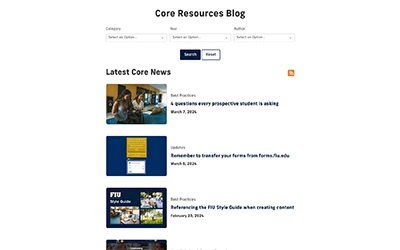The Core template's Blog feature is a simple, yet powerful, way to publish news and other post-style content directly to your FIU website.
Help Users Find What They Need
Blogs are organized chronologically, so users will always see the newest content right when they open the page.
The best blogs are more than just new content, however. DigiComm's very own Core Resources Blog publishes a combination of timely updates and evergreen content that is easy to sort through. Setting up some straightforward filters helps categorize posts so they don't get lost just because they aren't on the front page anymore.
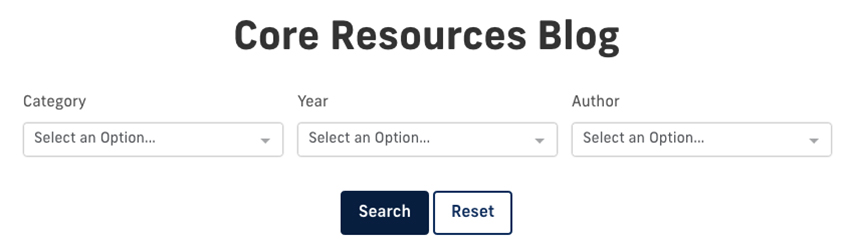
Sharing Relevant Content on your Website with Feeds
Blog posts let you feature relevant content on your website by creating a feed. After adding a blog RSS feed to a web page, you can create a publish set for the page to ensure that users are always seeing your latest posts.
On our Core Resource Hub, we use RSS feeds to populate tagged posts on relevant pages. For example, our Webforms page has a feed which features blog posts tagged with—you guessed it—Webforms.
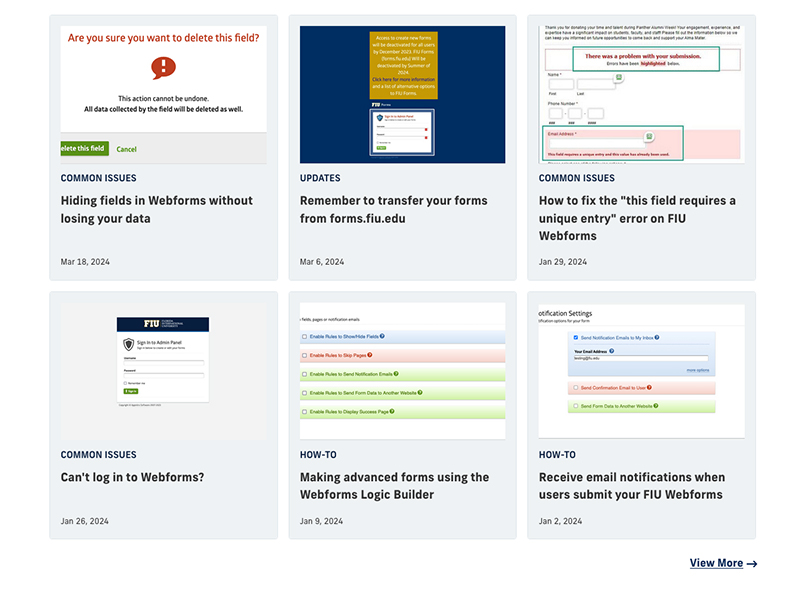
Creating Visually Appealing Posts
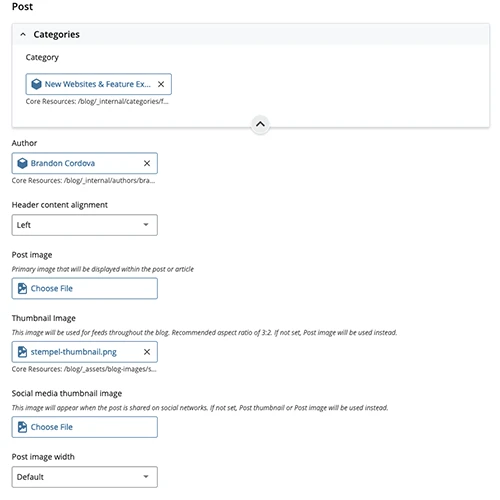
When making a new blog post, you have a number of settings to help freshen up its visual appeal. You can add banner and thumbnail images, adjust the alignment of the title or add a related sidebar.
Just like you see in this post, you can easily embed images and videos to provide better storytelling. Since you can host images through Cascade, you won't suddenly find 404s on your website because of a dead external page. The next time you share a piece of news or an alumni showcase, our blog can help give your audience a clear picture of everything (and everyone) involved.

Every blog post generates a social media ribbon which you can use to share posts to Facebook, X (formerly known as Twitter), LinkedIn or via email. In addition, you can just copy the link to share your new blog post on, for example, a Teams board or newsletter.
Schedule Your Posts
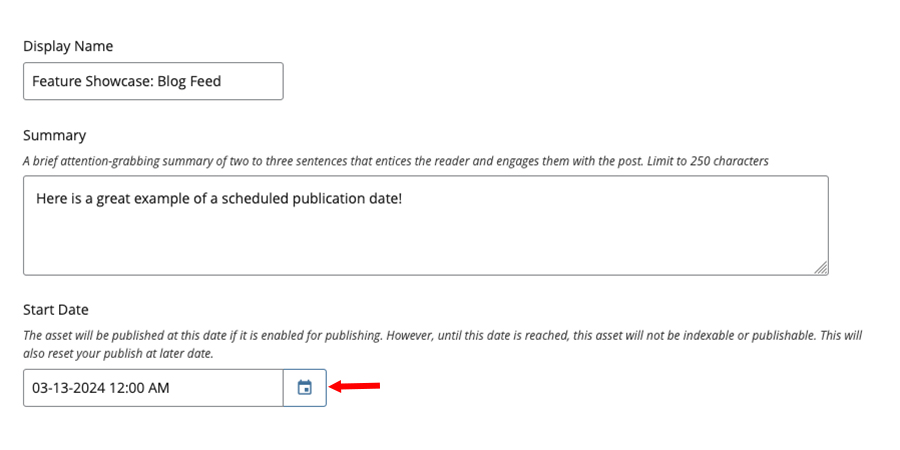
The blog's scheduled publishing feature is helpful for planning ahead. Scheduling posts to publish at designated dates and times will let you cue up a sequence of posts without needing to manually publish them at the time you want the post to go live.
Highlight Your Post Authors
A key goal of good website design is making users feel like they are interacting with people rather than a faceless institution. Blog posts present a great opportunity for providing that face through our author profiles.
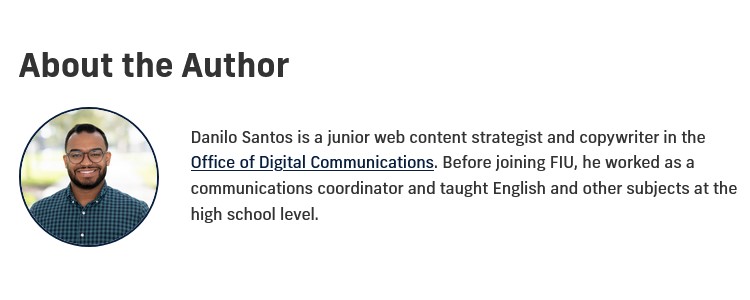
The Core Resources Blog features profiles for both individual authors and the general Office of Digital Communications. In fact, aside from the example pictured above, you can find my own profile at the bottom of this post.
Want to take a closer look?
If you're curious about what our blog feed looks like in action, feel free to check out some examples of what you can do with a blog, from offering web tutorials to sharing news:
We've also created custom blogs to fit specific needs, like BizNews and the Chapman Graduate School of Business Insights blogs.
If you have any questions, or are interested in setting up your own blog, please reach out to us at digimaint@fiu.edu.
Retiring old DigiComm WordPress Blogs
Please note, we will be retiring any WordPress blogs hosted by DigiComm by the end of the year. If you have a blog set up with us, now would be a good time to double-check whether it's already on Core.
If you want to migrate an old WordPress blog, please reach out to us at digimaint@fiu.edu.