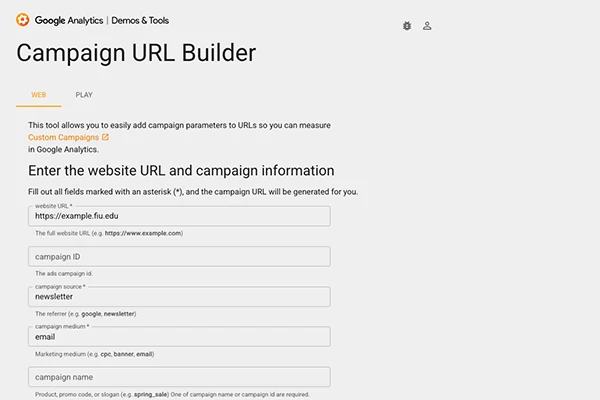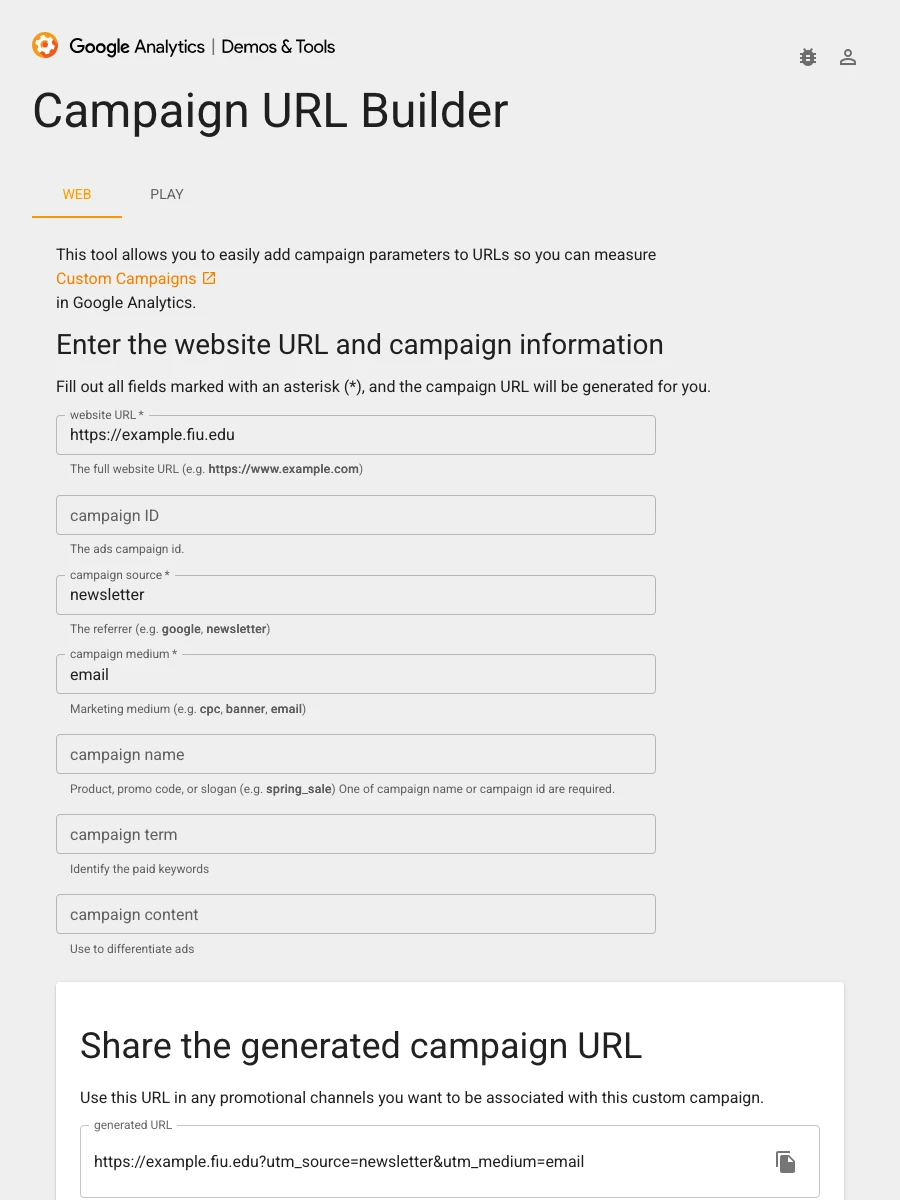Adding UTM codes to your links provides helpful context to your web analytics. This new context tells you where users are coming from, helping you analyze how different parts of a single campaign are performing.
What are UTM codes?
UTM codes are strings of text added to the end of URLs. They are made up of different components (or "parameters") linked by ampersands (&), with each referring to a different category of analytics. This lets you track different links that all lead to the same place. Think of UTM codes as the different roads that all lead to the same destination—your website.
If I was running an admissions social media campaign on Instagram for my website https://example.fiu.edu/enroll-now/, my link with accompanying UTM codes might look something like this:
https://example.fiu.edu/enroll-now/?utm_source=instagram&utm_medium=social&utm_campaign=admissions-2025
The link looks complicated, but it makes more sense when you break down its UTM parameters:
https://example.fiu.edu/enroll-now/?utm_source=instagram&utm_medium=social&utm_campaign=admissions-2025
Source: instagram
Medium: social
Campaign: admissions-2025
Using these codes, I would be able to categorize traffic by source, medium and campaign, letting me independently evaluate the effectiveness of each.
Components of UTM codes
The only two required parameters of a UTM code are source and medium. Aside from those two, you can also use other, optional parameters like campaign and content to further categorize your analytics.
Source
The Source parameter refers to the source of incoming traffic. For example, users might be clicking links to your website on Google, Instagram or a newsletter.
Medium
The Medium parameter refers to the type of incoming traffic. Depending on the needs of your campaign, you might send out different types of material, like email blasts or physical mailers.
Campaign
Once you have your Source and Medium, you might also consider using the Campaign parameter to specify what campaign's progress you're tracking. It's good to know how many users are visiting your website as a result of a newsletter email, but it's even better to know whether that newsletter email is part of your 2024 Admissions campaign or 2025 Admissions campaign.
Content
Content parameters are used to reference different links to the same website that appear in the same location. A good example of this might be a mailer containing a flyer with both a QR code and a shortened link. You can use a content UTM parameter to distinguish between the code and link to track their performance independently, even though they share the same source, medium and campaign.
How to build a URL with UTM parameters
The first and most obvious way is to type it out manually. There are a few rules and best practices to keep in mind when building URLs (either manually or with campaign builders):
- The UTM parameters are case-sensitive.
- The link must not contain spaces.
- Use dashes to connect words, as Google prefers them over underscores.
- UTM codes must be connected to your link with a question mark (?)
- Ordering of parameters does not matter, but they must be separated from each other by an ampersand (&)
https://example.fiu.edu/enroll-now/?utm_source=instagram&utm_medium=social&utm_campaign=admissions-2025
The rules are a little complex written out, but it's much simpler in practice as you can see from the example above. The base link is https://example.fiu.edu/enroll-now/ and the UTM code is connected by a question mark and properly formatted (free of spaces, uses ampersands, etc.).
Keep in mind that UTM parameters should be short and descriptive! Use language specific enough to make your parameters easily understandable without being overly long or complicated. The example URL's campaign parameter "admissions-2025" gives you plenty of useful information, much more than "admissions" or "enrollment."
Note that UTM parameters must be kept consistent across every team working on the same campaign. The UTM campaign parameter "admissions-2025" is much less useful if your social team is using it while your print media team is using "enrollment-2025."
Use campaign URL builders for an easier time
Many link shortening services offer URL building tools to simplify the process. Just plug in the appropriate UTM parameters and you're good to go!
Google Campaign URL Builder
Google's Campaign URL Builder, for example, generates the URL with UTM codes for you. Just fill out the listed fields and your new campaign URL will appear at the bottom, properly formatted and ready for use.
go.FIU
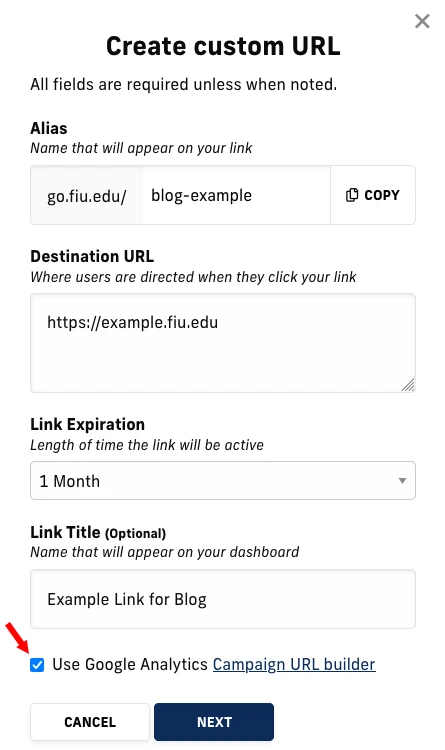
Our very own go.FIU link shortening service gives you the option of using the Google Campaign URL Builder when you're creating GO links. Take advantage of that option by clicking the checkbox next time you're using go.FIU for any marketing campaigns!
Please note go.FIU links can only take one set of UTM codes at a time. If you want a link with different parameters, you will need to make a new GO link.
Hootsuite
For you social media folks out there, Hootsuite offers a step-by-step process on adding tracking to your links. For this article's sake, you want to use the instructions for Google Analytics. Just add values for each UTM field like you would for the other campaign builders.
Example of UTM codes in action
Let's say your department decided to run an admissions campaign for a new MBA program this year. Your department wants to send mailers and email newsletters to prospective students, as well as posting about the new program on your social media page. The base URL might be:
https://example.fiu.edu/program/new-mba
To track the different analytics, your team agrees to use the following parameters:
Source: instagram or newsletter or mailer
Medium: social or email or mail
Campaign: mba-admissions-2025
Your social media team might then choose from the parameters as needed and create a URL advertising the new program on your department's Instagram account:
https://example.fiu.edu/program/new-mba?utm_source=instagram&utm_medium=social&utm_campaign=mba-admissions-2025
Now, your analytics would track visits to your page coming from Instagram or social media more generally. It also keeps the data grouped together with your entire campaign.
Likewise, it gives your social media team the framework to make UTM codes for other types of social media. They may decide to make posts on Facebook or LinkedIn, swapping in these sources for "utm_source" in the URL, while keeping the rest of your analytics neatly categorized.
The rest of your department can do the same as they fulfill their own part of the campaign, using different parameters as needed!
For example, your print design team might send out a mailer, but decide to also make a brochure to be mailed out to prospective students from a paid lead list! They will first add "brochure" to the source parameter list (remember, your department needs to be consistent). They can then use a campaign URL builder to create a link like:
https://example.fiu.edu/program/new-mba?utm_source=brochure&utm_medium=mail&utm_campaign=mba-admissions-2025
Again, the link keeps everything neat, grouping together analytics for mail items and all items in the campaign, while also letting you monitor the more specific analytics for the brochure itself.
What now?
Now that you know how to set up links for an organized outreach campaign, be sure to get access to Google Analytics (if you haven't already) so your new data gets put to use!