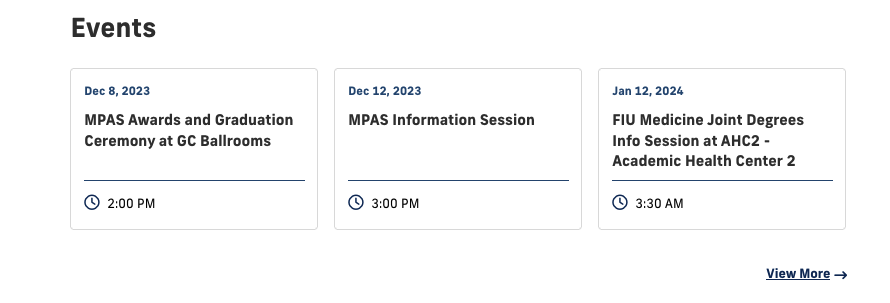An event feed is a useful way to display upcoming events. Using the widget builder on the FIU Calendar is an easy way to create an event feed for your site.
What is the FIU Calendar Widget Builder?
It allows users to create a widget that will display events or series of events on pages separate from the main calendar, such as the organization’s website homepage, partner organizations' websites or other pages.
You can do one or more departments in the widget builder (as an alternative to aggregating multiple feeds).
1. You can go to FIU Calendar and find the Widget Builder in the side bar on the right hand side of the site or you can directly go to FIU Calendar Widget Builder.
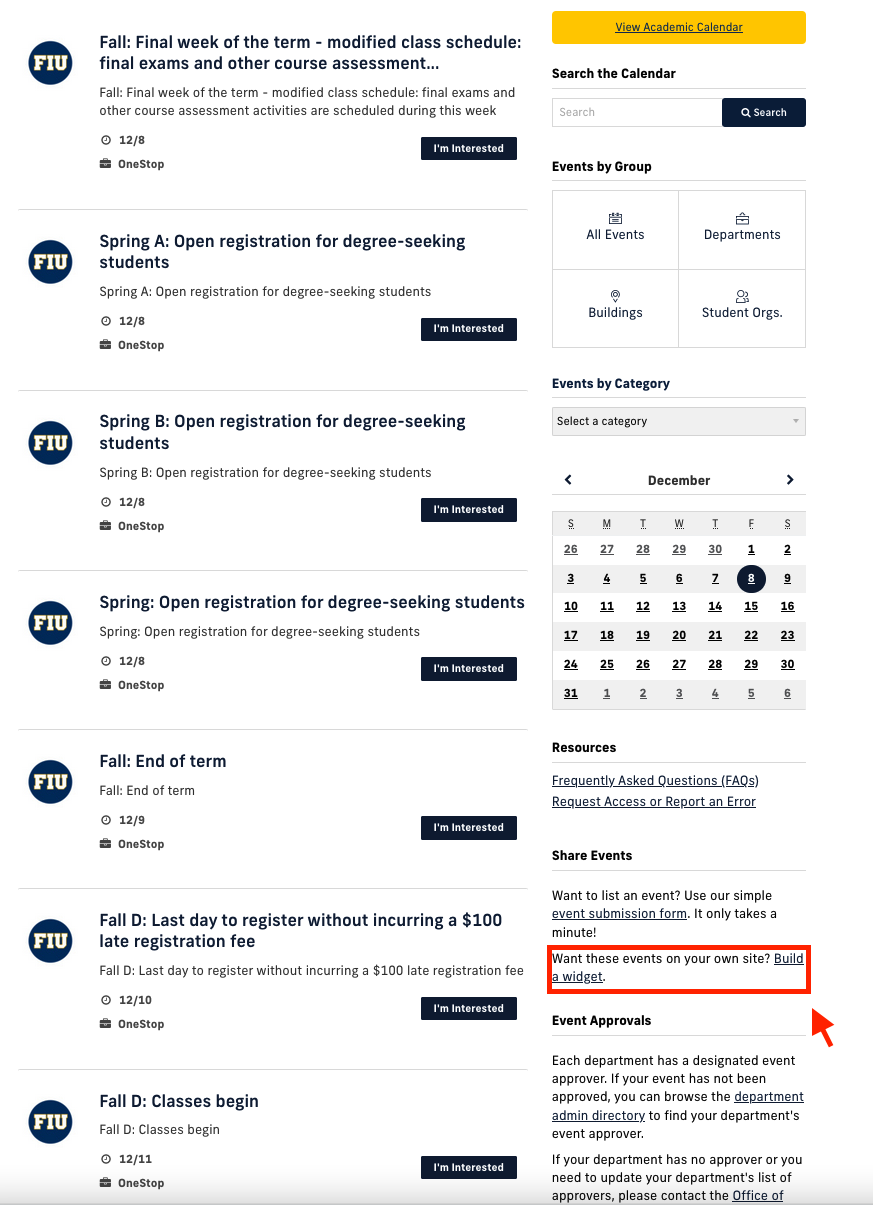
2. Build an Events Widget:
- Leave the Template: Default
- Change the Number of Results to 12 (Our module only allows up to 12 results)
- Change the Days Ahead to 365
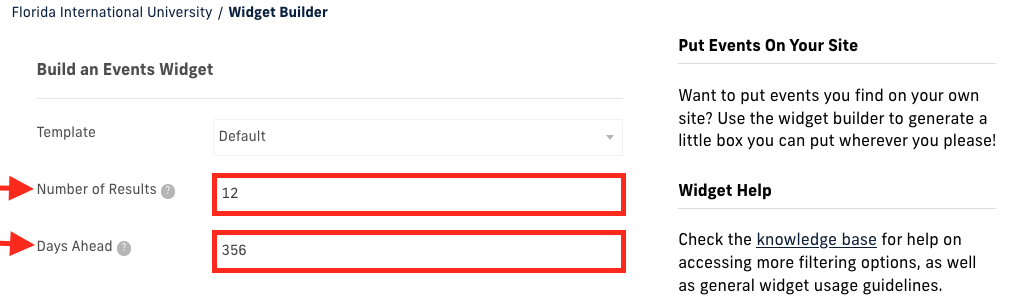
3. Content: Select your department or departments using the dropdown.
If your department isn't in the dropdown list, read our blog post about how to get your department on FIU Calendar.
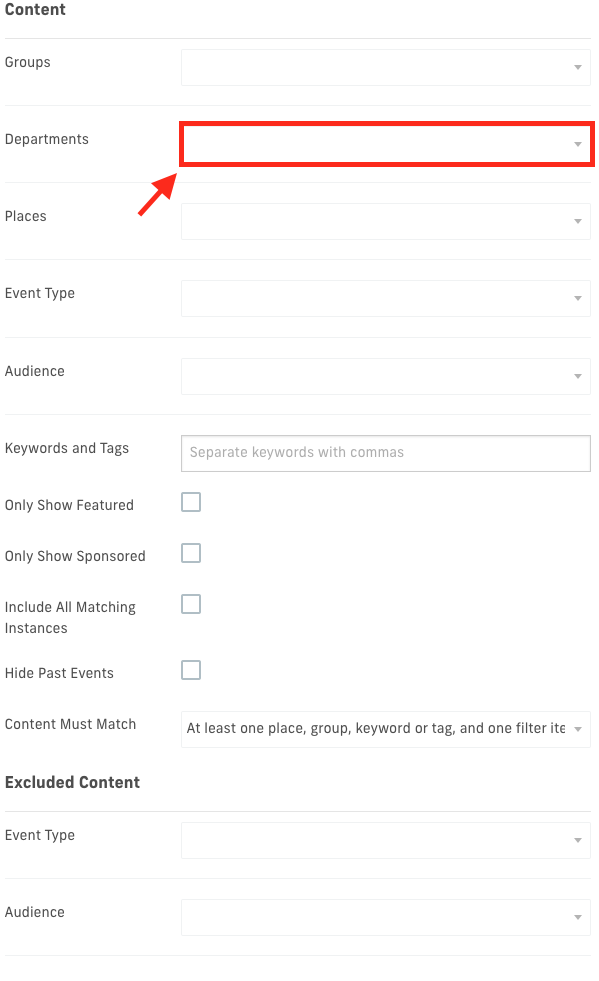
There are additional filters like tags and you can exclude certain event types or audiences.
4. Excluded Content: Any Filters specified in these dropdowns will not be included in the widget.
5. Display Options: Skip the Display Options and click Preview Widget.
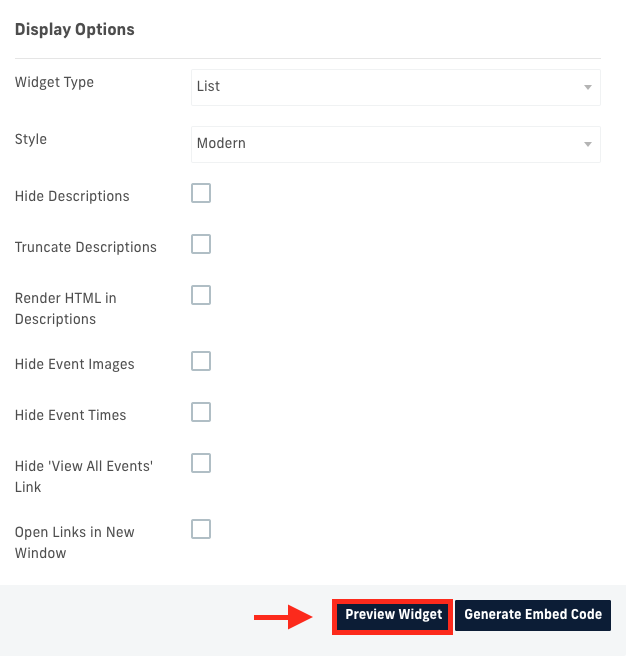
6. Preview Widget:
This will open your Widget Builder results in another tab. On this page you can confirm that the correct events are showing and that the output options are working as expected.
7. Generate Embed Code: This will display the embed code for your widget to be included on your website.
Part 1:
That will take you to a page like https://calendar.fiu.edu/widget/view?schools=fiu&departments=trustees&days=365&num=12&format=html&template=modern
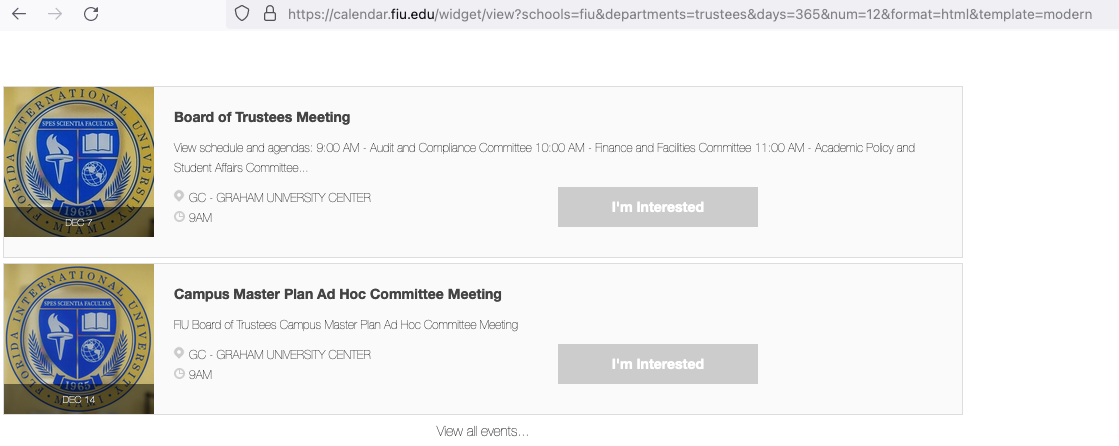 Part 2:
Part 2:
Where you'll need to remove the &template=module and change the value of format=html to format=xml
https://calendar.fiu.edu/widget/view?schools=fiu&departments=trustees&days=365&num=12&format=xml
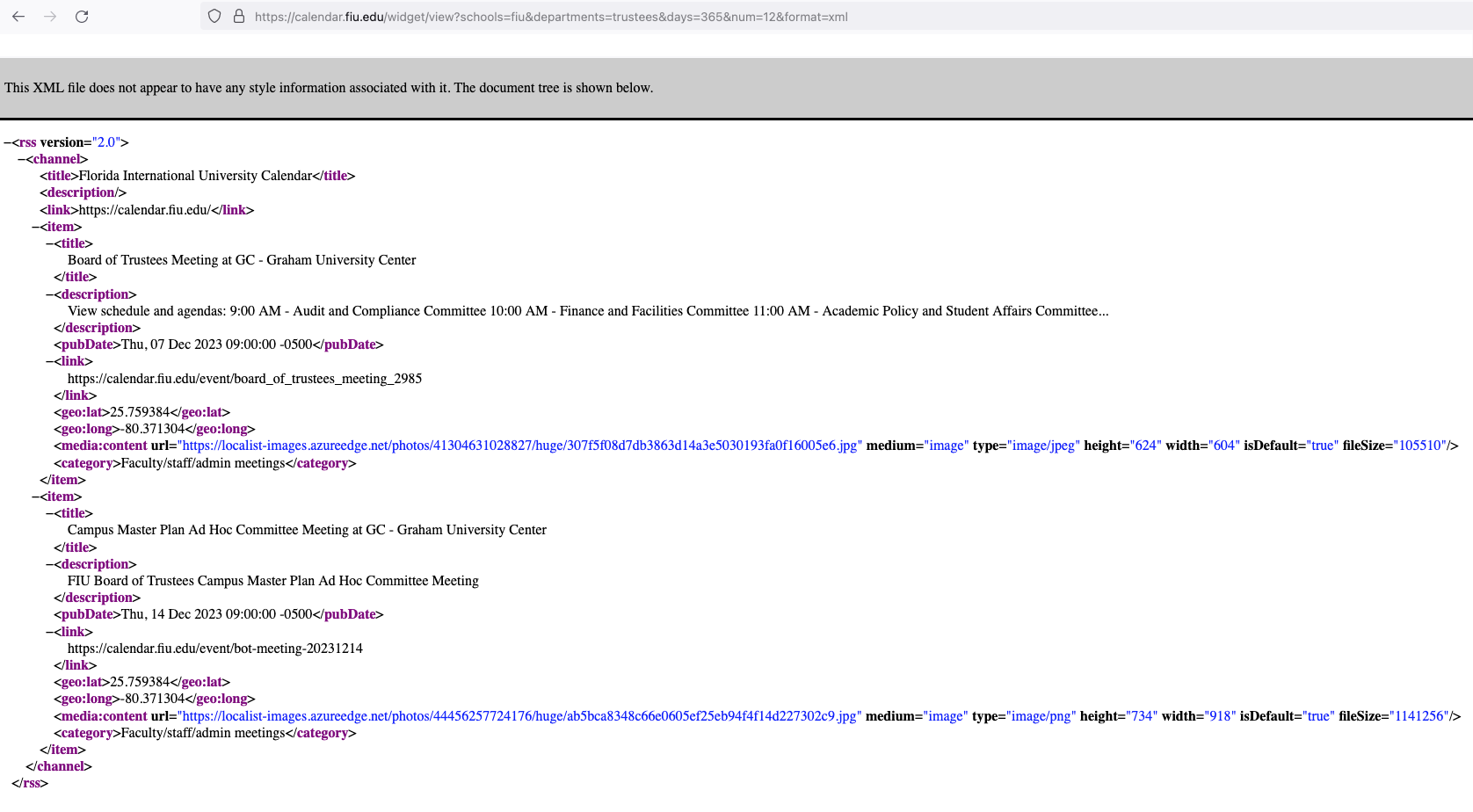
Finally, you can follow the same steps used in the Create a News Feed blog post to create the events feed in the CMS.