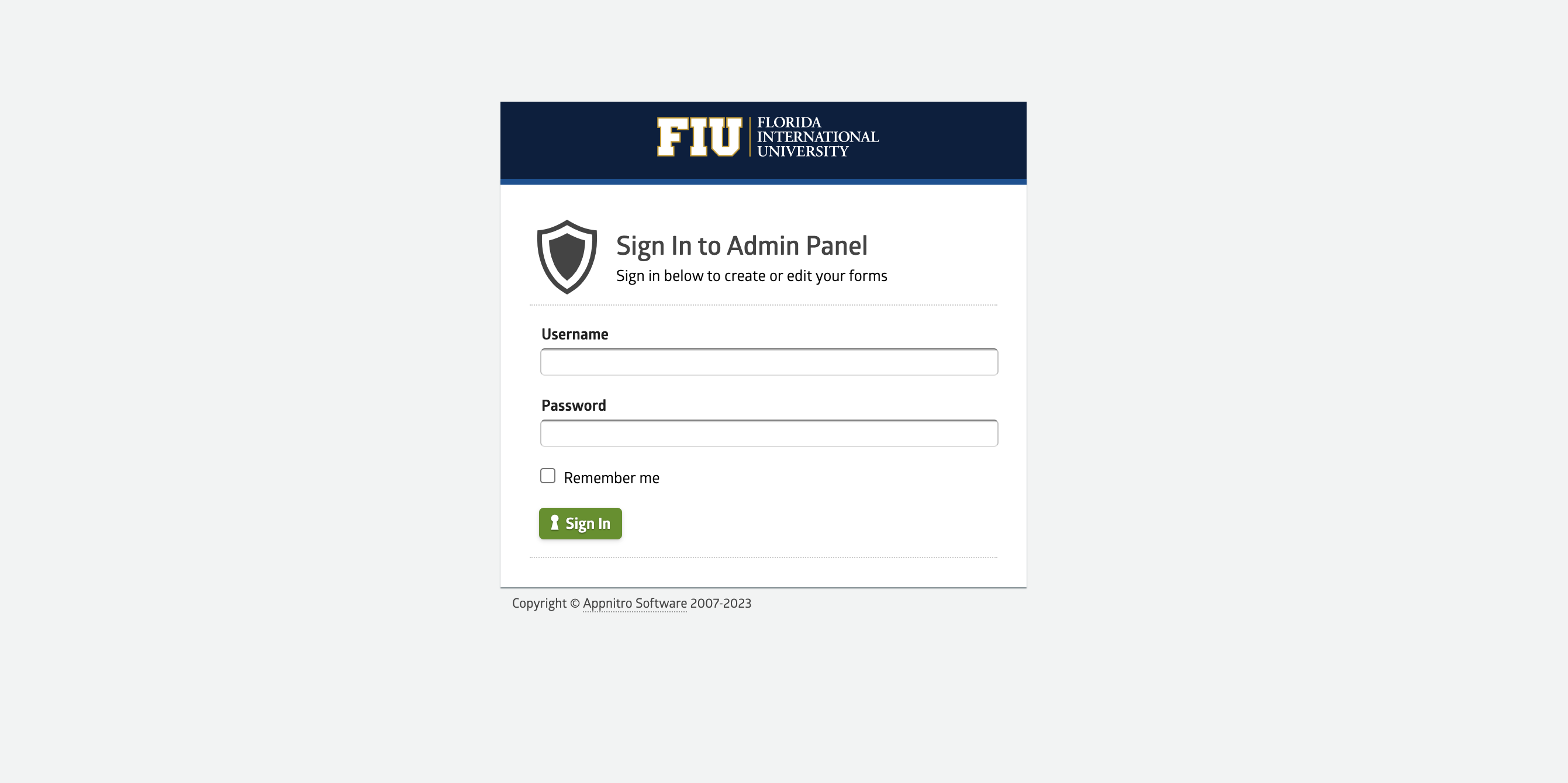FIU Forms, located at forms.fiu.edu, will be retired on May 10, 2024. The university provides several alternatives to forms.fiu.edu:
If you'd prefer to maintain the same form structure as your forms.fiu.edu form, Webforms is your best alternative. Please use the steps below to migrate your forms to Webforms.
1. Export your form.fiu.edu form into a JSON file
You’ll need to reach out to ews@fiu.edu to request an export of the form as a JSON file. This export will only contain the form structure. If you'd like to maintain your form entries, those should be downloaded and stored separately.
2. Import the JSON file into webforms.fiu.edu
Once you've logged in to webforms.fiu.edu, in the top-right corner, you’ll see the Create New Form Button with an import icon button next to it. It looks like a box with an arrow pointing down.
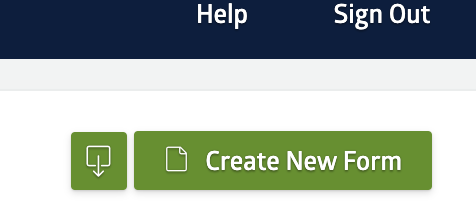
Click on the import button and a menu should pop up asking to import the form template.
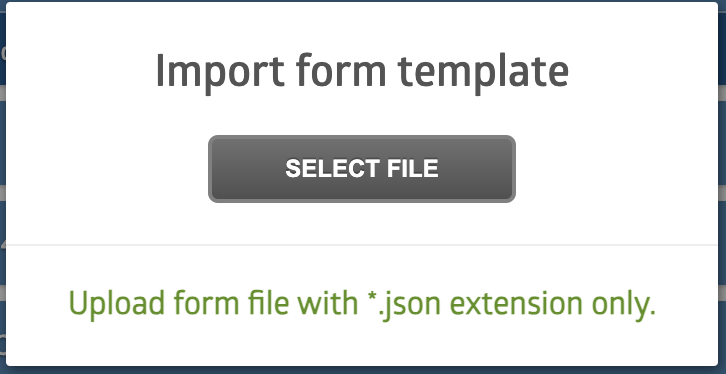
Select your JSON file, and import the form template.
This may take a few seconds, but after a short time of uploading, you should see a confirmation screen which an option to edit to form.
If clicked, you’ll be taken to the edit page for the imported form where you can confirm how your form is structured and make any other changes.
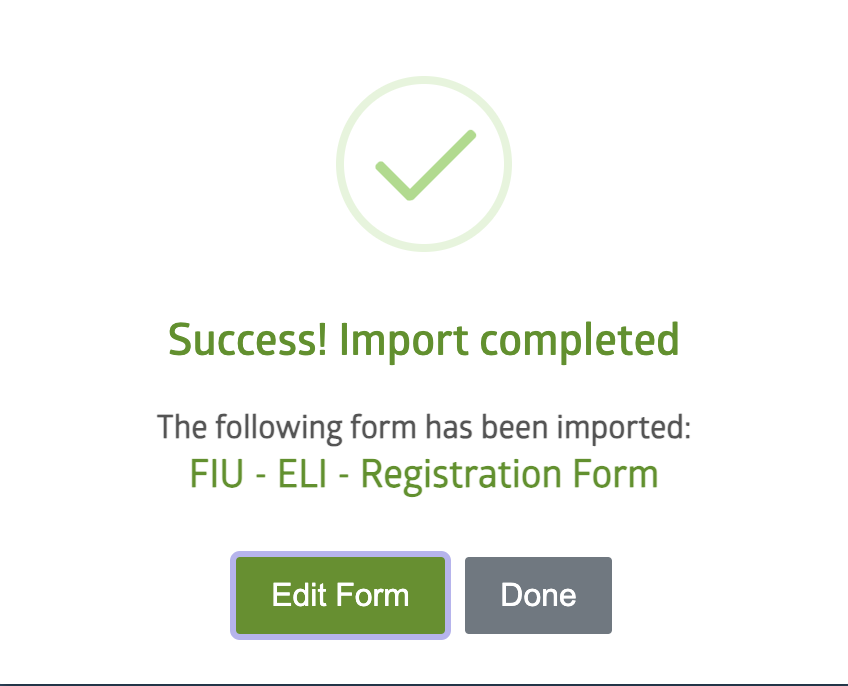
After going through these steps, if you are still having issues, you can reach out to the Digital Communications team.
Some quick reminders about Webforms
- Webforms is self-service. DigiComm is here to help, but we typically do not debug individual forms.
- If you're interested in creating a form and need help from the Office of Digital Communications for making your form successful, you can start a project with the DigiComm team. Make sure to describe the project in detail and select “Website – New Feature” as the service.
- General issues can be sent to digimaint@fiu.edu