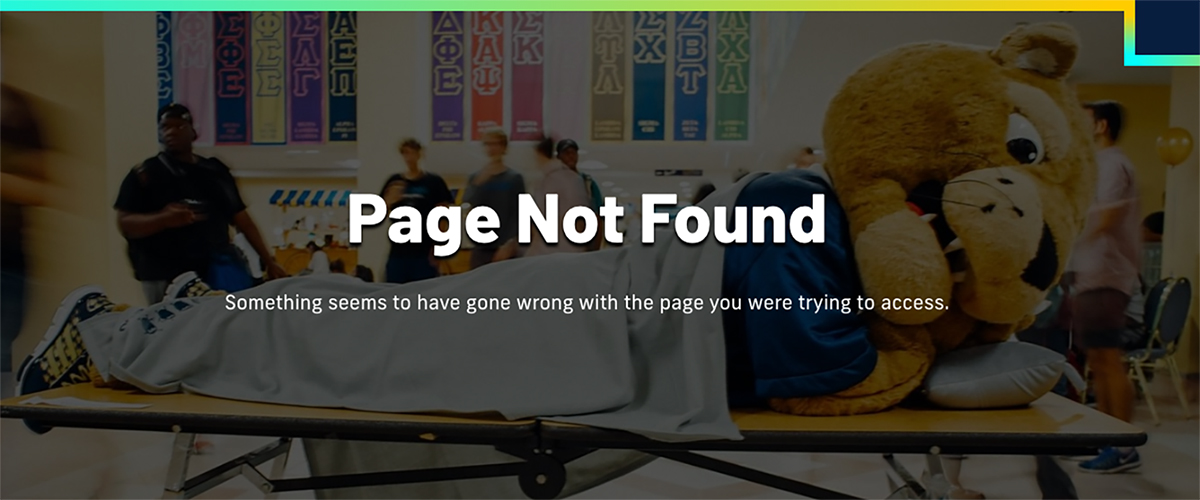A good website is consistently maintained and improved. Sometimes, content updates or changing needs require reorganizing pages and folders.
Renaming or moving folders seems like a minor change, but the impact can ripple through your entire site, affecting search engine rankings and the user experience.
These considerations shouldn’t stop you from making necessary changes but require some thought and planning before executing.
Moving or renaming folders can be a smart decision to improve how your website works, looks or performs.
Here are some reasons to move or rename a folder in Cascade:
- Improving site organization and navigation
- Making simpler and shorter URLs
- Rebranding
- Compliance and standards
- Migrating platforms
- Correcting grammatical errors and typos
Things to consider before moving or renaming folders
Page Menus
Moving or renaming folders affects your site’s navigation and page menus. If you move or rename a folder, you'll need to republish the parent folder to ensure all impacted pages are updated.
If you rename or move a page that’s part of the main navigation, the entire site will need to be republished. Similarly, moving a page between folders requires republishing both the original and the new folders.
Links from Other Websites
When you move or rename a folder, all external links to the old URL will be broken. Search engines such as Google still associate the old URL with your site, affecting your site’s SEO and traffic.
You’ll need to contact the Office of Digital Communications so we can set up a redirect from the old URL to the new URL.
Internal Links
Before moving or renaming a folder, right-click on the file and select Relationships to see which other Cascade assets are internally linked to it. If any relationships exist, they will be maintained in Cascade, but the impacted assets will need to be republished for the live site to reflect the changes.
Moving or renaming folders can beneficially impact your site, but it’s important to plan ahead and take the right steps to ensure your site continues to run smoothly.