We know the feeling. You're trying to race through some work, getting ready to make updates to your website when an alert from your browser pops up:
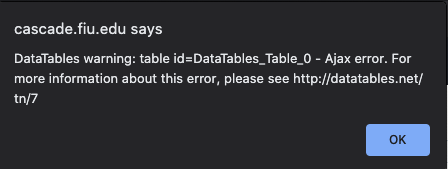
Unfortunately, this error can make Cascade completely unusable. You dismiss the dialog, but no luck. You refresh the page, and the dialog reappears. You close Cascade and re-open it, and it's still there.
So, what do you do? Is Cascade down? Probably not, but we understand Cascade isn't working for you.
If you haven't run into this pesky DataTables warning error in Cascade, it's only a matter of time.
This error stems from a combination of the following:
- Your Cascade session was left running long after you stopped editing.
- You switched between networks, such as from an Ethernet cable to WIFI or moving from home to work or back.
- An unstable internet connection
Thankfully, there's an easy fix: Clear your cookies.
How do I clear my cookies?
Depending on the browser, there may be different steps for clearing your cookies.
Google Chrome allows you to delete cookies from a specific domain like cascade.fiu.edu. Using this method prevents you from having to log in to all your FIU services again.
To delete cookies from a single site:
- On your computer, open Chrome.
- At the top right, click More
Settings
.
- Click Privacy and security
Third-party cookies.
- Click See all site data and permissions.
- Using the search box in the top right, enter the website’s name.
- Click Delete
.
- To confirm, click Delete.
To delete all your cookies in Chrome, follow these steps:
- On your computer, open Chrome.
- At the top right, click More
Settings
.
- Click Privacy and security
Third-party cookies.
- Click See all site data and permissions
Delete all data.
- To confirm, click Delete.
Here are the steps for some other popular browsers:
Once you've cleared your cookies, try logging on to Cascade again. Your issues should be resolved.
If you’re still encountering the same error, check that your internet connection is stable. Are you sure you're hardwired to the internet? Is the WIFI signal weak?
If none of this solves your problem, the DigiComm team is available to troubleshoot. Send an email with a summary of your problem to digimaint@fiu.edu, and we'll investigate!