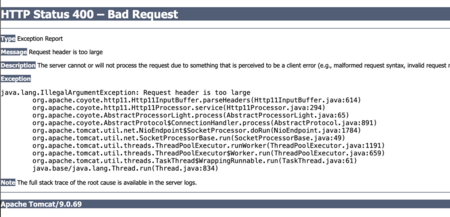The Office of Digital Communications monitors Cascade and other services in real time, however there are times when issues may affect only a single user and lead them to believe Cascade is down or broken.
When Cascade goes down, we'll tell you.
Before proceeding through any troubleshooting steps, we recommend checking the FIU Digital team on Microsoft Teams to see if anyone from the DigiComm team has acknowledged that Cascade is down. If there any kind of prolonged downtime, we'll post to the FIU Digital channel.
For planned maintenance related to system upgrades, we'll typically send out announcement and reminder emails and post messages within Cascade several days in advance.
So, maybe it's just me?
If no one else seems to think Cascade is down, there are typically two scenarios you may encounter that'll leave you wondering if Cascade isn't working properly.
1. You've received an error when logging in or submitting a page like HTTP Status 400 - Bad Request.
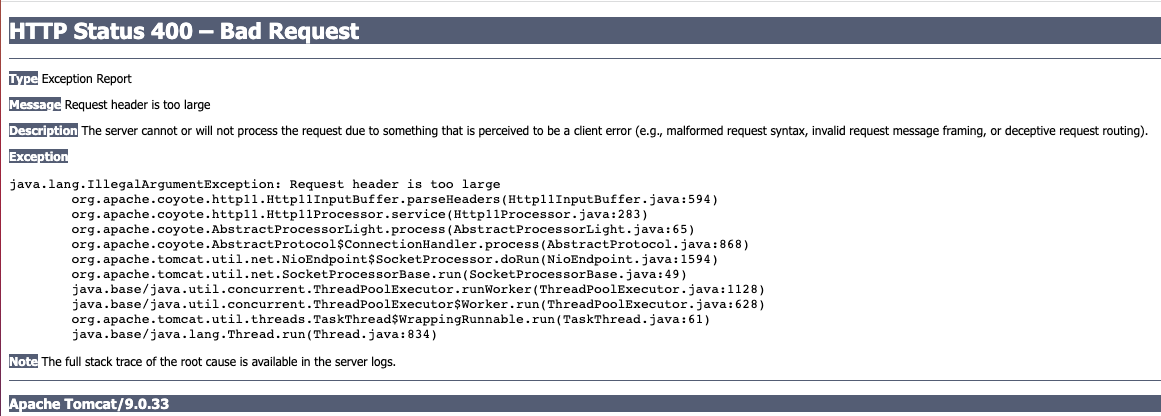
2. You're getting this common DataTables warning Ajax error:
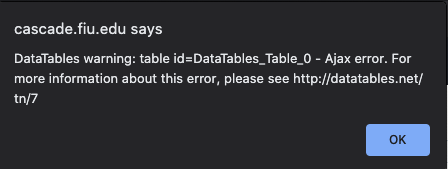
Both scenarios typically stem from moving from one network to another (going from your home WiFi to work or vice versa) or leaving your Cascade session open and idle for too long.
The fix for both scenarios is clearing your cookies.
How do I clear my cookies?
Depending on what browser you are using there may be different steps for clearing your cookies.
Google Chrome allows you to delete cookies from a specific domain like cascade.fiu.edu. Using this method prevents you from having to log in to all of your FIU services again. To do delete cookies from a single site:
- On your computer, open Chrome.
- At the top right, click More
Settings
.
- Click Privacy and security
Third-party cookies.
- Click See all site data and permissions.
- At the top right, search for the website's name.
- To the right of the site, click Delete
.
- To confirm, click Delete.
If you feel like you need to delete all of your cookies in Chrome, follow these steps:
- On your computer, open Chrome.
- At the top right, click More
Settings
.
- Click Privacy and security
Third-party cookies.
- Click See all site data and permissions
Delete all data.
- To confirm, click Delete.
Here are the steps for some other popular browsers:
Once you've cleared your cookies, try and log in again. In all likelihood, your issues have been resolved.
Still having issues?
If you are still encountering issues, there may be an issue with your account. Try these account-related blog posts for tips on resolving account issues and logging in to Cascade:
- Fixing issues with your FIU Account and 2FA
- Can't log in to Cascade?
- How do I get access to edit my website in Cascade?
If you suspect you're having an account issue or think you may have been locked out of your account, you can reach out to FIU IT at 305-348-2284 or visit the AskIT website.
If all else fails, email DigiComm! We'll help you sort it out. You can also report bugs, submit an idea or make a feature request through our request form.