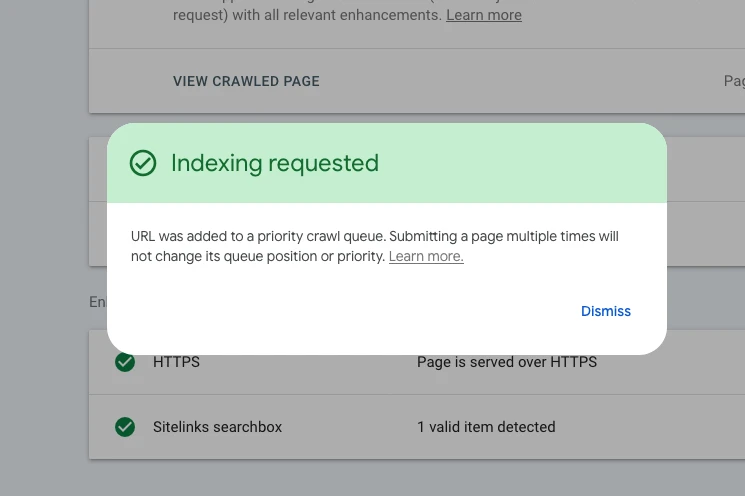Google Search describes itself as "a fully automated search engine that uses software known as web crawlers that explore the web regularly to find pages to add to our index."
When Google crawls a webpage, it's just visiting the page with one of the many computers used to find and index billions of pages across the web.
The time between crawls or visits to your page by the Googlebot can range from days to weeks. Unfortunately, that means your old content or deleted pages can appear in Google Search results for a couple of weeks.
Understanding the potential delay between crawls, Google provides ways to request a manual recrawl of your web pages through the Google Search Console. To request a recrawl, you must be the owner or a full user of the Search Console property for your website.
How to Request a Page Recrawl
1. Log in to the Google Search Console and select your website property.
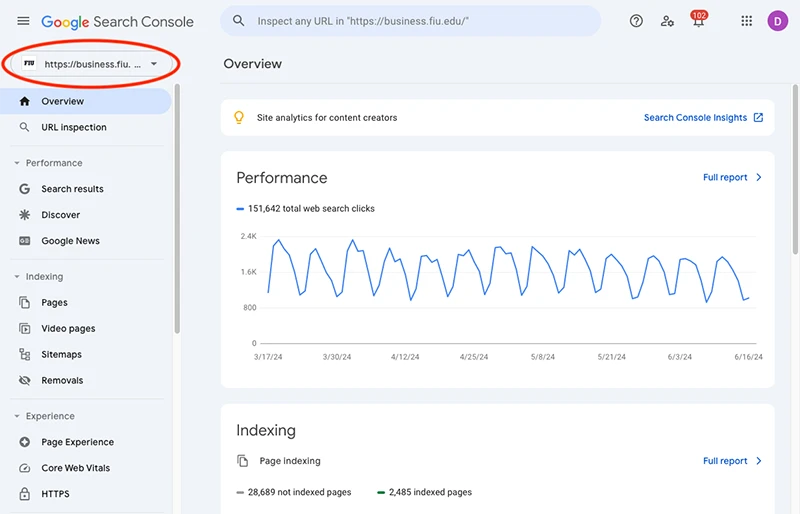
If you need access to your site's Search Console property, reach out to the DigiComm Team.
2. Select URL Inspection in the left menu or click on the Inspect any URL search box at the top and type the URL you'd like to recrawl.
You'll need to use the full URL of your page. You can get this by visiting the page in your browser, copying the URL from the address bar and pasting it into the Inspect any URL search box.
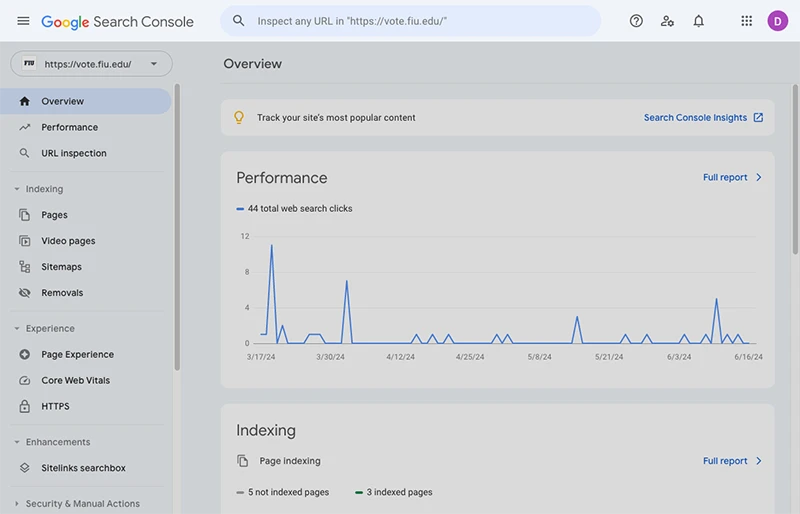
3. From the URL Inspection page, click the Request Indexing link.
From this panel, you can request indexing, re-request indexing or check the status of the indexing of your page.
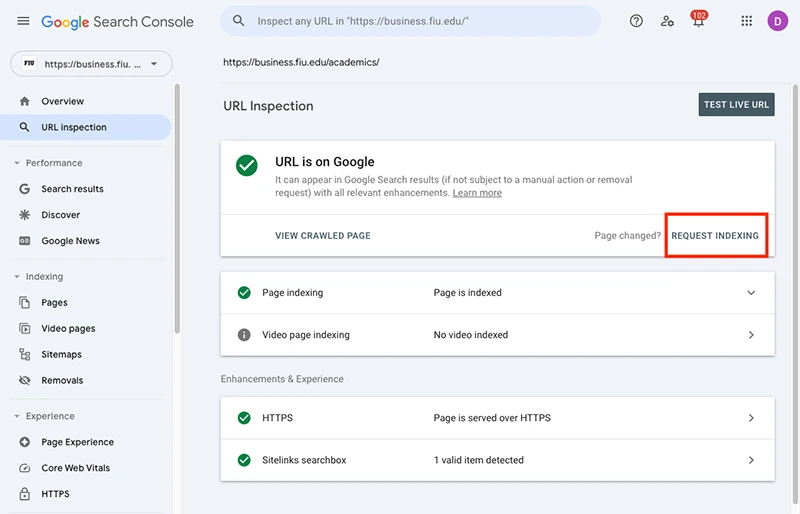
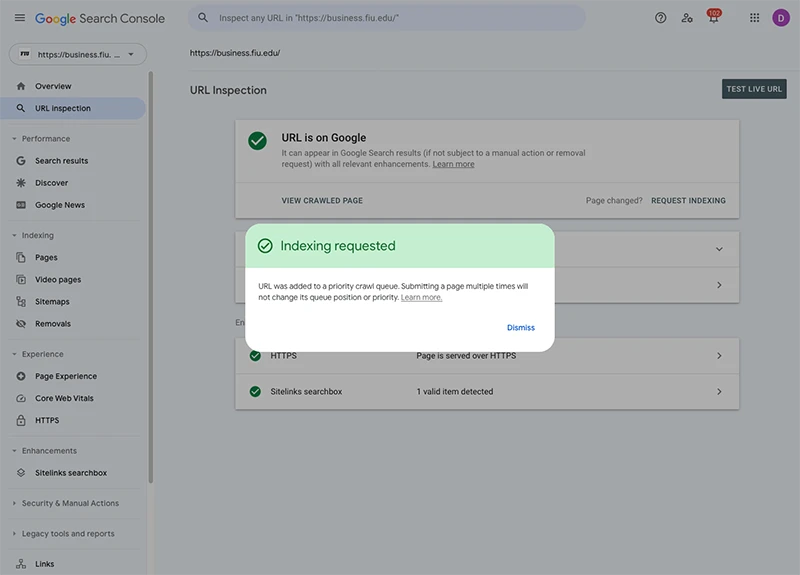
Though this method can be faster than waiting for a regularly scheduled crawl, keep in mind there is a limit to how many URLs you can request to be crawled.
Be aware that the process can still take a few days. Submitting multiple requests will not speed up the process. You can refresh the URL Inspection page to see the status of your request.
Submitting a Sitemap
If you need multiple URLs crawled at once, the Google Search Console has the option to submit one or multiple sitemaps for a site under the Indexing > Sitemaps page.
If you launched your website through the Office of Digital Communications, your sitemap is already in the Search Console.
If you did not launch your site through DigiComm, you can follow Yoast's how-to for submitting your sitemap to Google Search Console.
Removing Pages from Google's Search Index
Google provides different ways to keep your pages out of their search results completely.