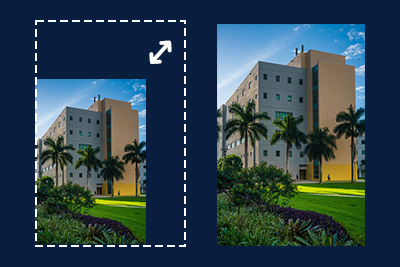Have you created a thumbnail grid, a three column or a card grid with images, and it looked like this?
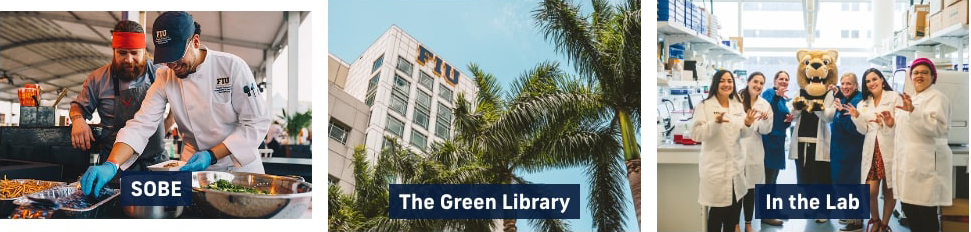
One of your images is not aligning with the rest of the images. 🤔
When adding photos in a card grid or a thumbnail grid, the easiest way to get them to align correctly is to ensure they are all the same size. However, this may vary depending on the photos and the look you’re trying to achieve.
If you want your images to be horizontal
We suggest sizing them to 1600x1200.

If you want your images to be a square
We suggest sizing them 1000x1000.

If you want your images to be vertical
We suggest sizing them to 1200x1600.

Preferred image sizes by module
If you are unsure what image size to use for other modules check out our preferred image sizes by module table.
Remember, regardless of the size of the photos, it’s always important to optimize your images for the web.