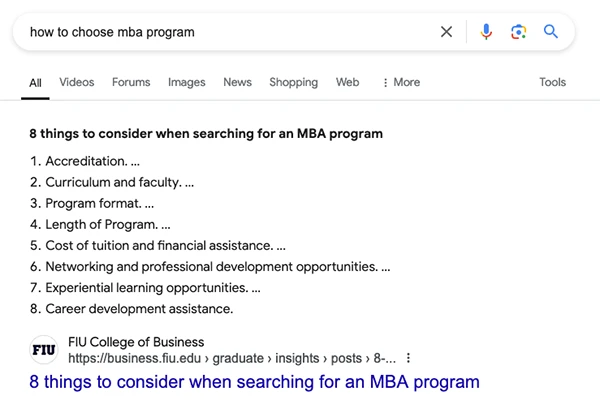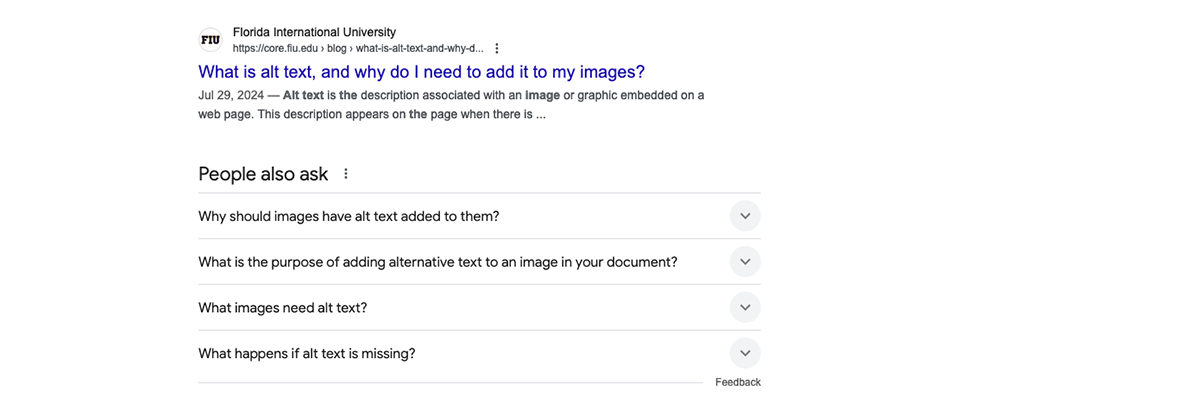As companies pivot to AI-powered search engines, prospective students and other university website audiences are pivoting to question-based search terms to find what they need.
As Carnegie Higher Ed states in their article on optimizing your university website for Google, focusing your organic content to meet the needs of these new question-based searches "enhances visibility and establishes your site as a resource."
What is organic content? 🌳
Organic content is simply any content that improves user engagement and search engine ranking without paid marketing.
Organic content falls under the larger umbrella of search engine optimization (SEO). The general rule of thumb is that organic content is beneficial to your SEO and vice versa because Google is always adjusting its search algorithms to push high-quality content that meets user needs.
The new way users are Googling 🔍
Google's latest generation of users likes questions. When they want to know something, they usually ask Google. This is nothing new. What is new is how they're asking the questions.
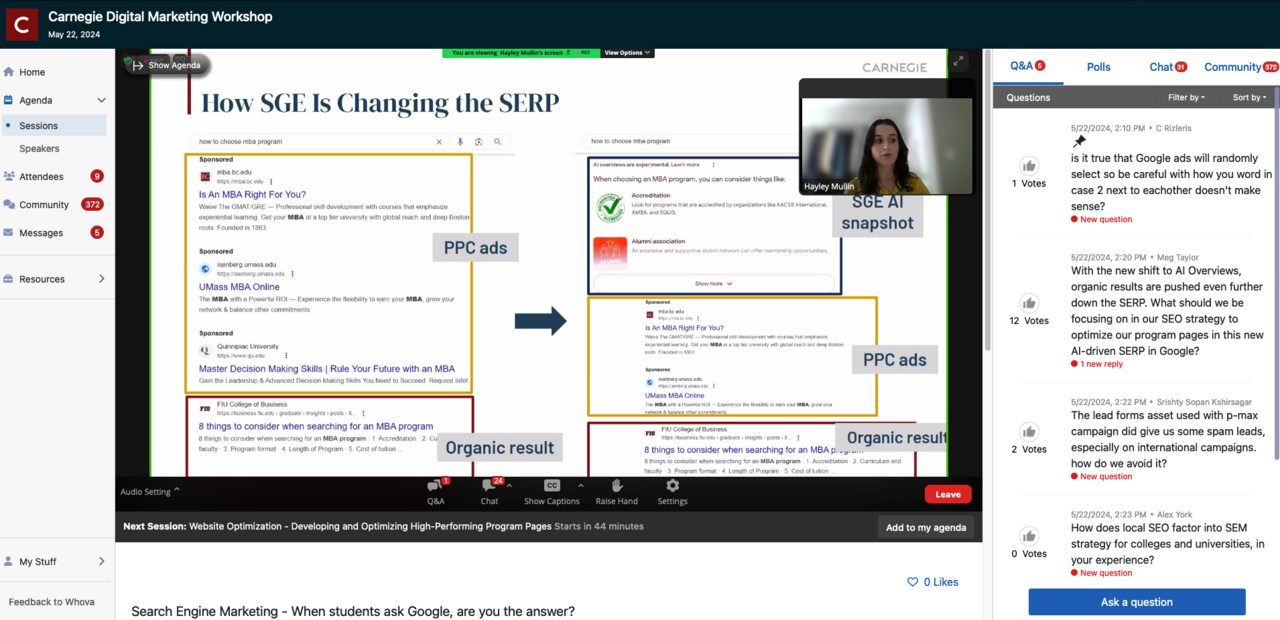
Carnegie Higher Ed's recent Search Engine Marketing Digital Workshop focused on the increased prominence of the question format of modern searches, as well as what this means for the way we should be optimizing our content for sustained, organic engagement.
Hayley Mullin, Carnegie's Assistant Director of Paid Search, used "how to choose mba program" as her example question, with a blog post from Florida International University's College of Business Graduate Insights getting a high-ranked salute from Google in the results. Notably, the blog post directly aimed at answering existing questions, starting with its title!
What does this mean for my content?
The main takeaway is simple: questions need answers and the best content provides those answers.
According to Google's SEO Starter Guide, high-quality content is:
By embodying these four characteristics in your writing, you will maximize the value of your writing and turn engagement with your website into consistent traffic.
Be helpful. Find users the answers they need. ✅
Before even putting your hands on the keyboard, you should think about why users are visiting your website. What are they looking for? What do they need?
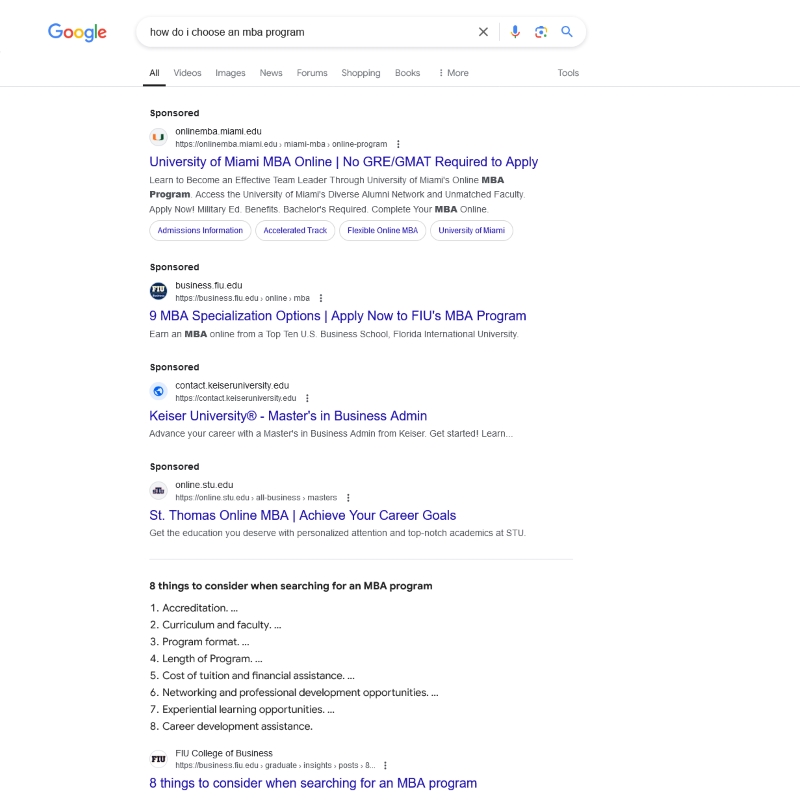
FIU's College of Business does an excellent job of predicting the major concerns prospective MBA graduate students have when applying for their programs. By answering these questions, they are meeting user needs and giving Google high-quality material to provide in their preview.
All their efforts mean their blog post on 8 things to consider when searching for an MBA program ranks very well in search results, even in the highly competitive world of MBA programs. While it may seem like their post is low on the page, it is actually the #1 organic result after all the sponsored links (which users often ignore anyway).
Changes over time
Prospective students consistently ask the same basic questions:
- Do they have the program I'm interested in?
- Can I afford it?
- What are my chances of getting in?
- Will I fit in?
What is not consistent, however, is the frequency with which they ask those questions. As the semester moves along, you may find different questions being prioritized by users.
Application cycles are a good example of changing time periods with different audiences. Prospective students at the beginning of a cycle might be looking into the culture or campus life of an institution, while applicants at the end of a cycle might be looking for more functional information like deadlines and submission portals.
Be reliable. Give accurate info and make it easy to read. 🎯
Once we start answering users' questions, we need to make sure our answers are accurate and easy to understand. After all, we don't want to be giving users false information!
Accuracy is straightforward: if users want something and you know it's on your website, make sure all your information is correct, all links are pointing to the right place and all your content is up to date.
Correct information is only helpful if it is easy to read, however. Users have limited opportunities to ask for clarification, so use simple language to minimize the need for additional questions. Think about the ways users will engage with your content and help them get their clicks right the first time, every time!
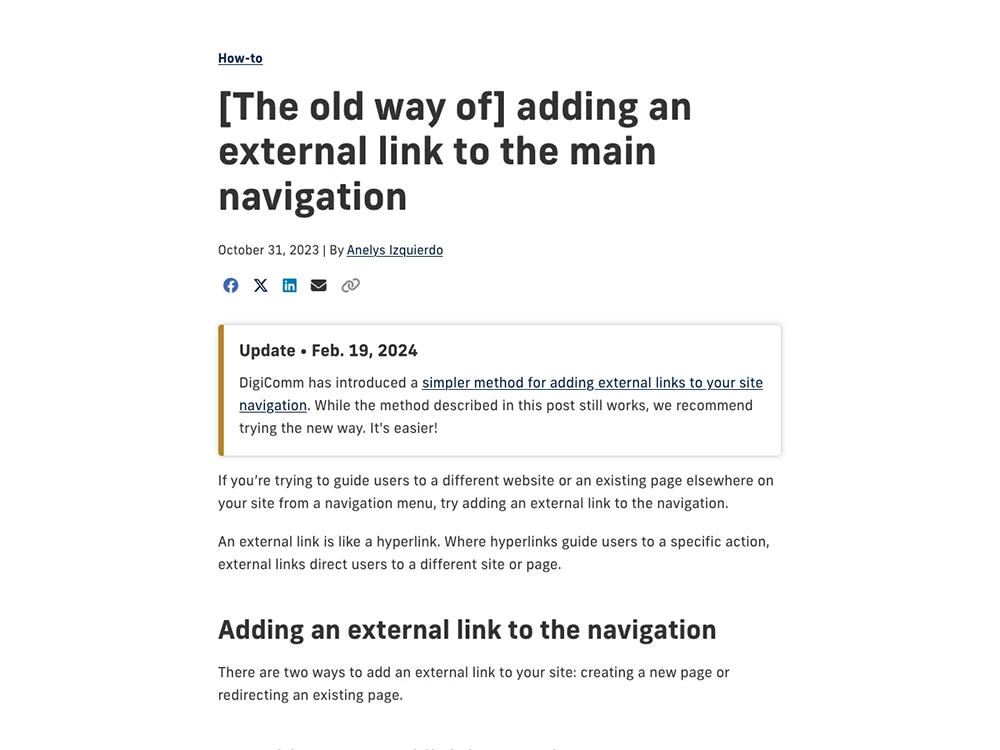
In the blog post pictured above, one of our DigiComm team members is taking care to be both accurate and easy to read. In the body of the post, they are defining obscure terms like "external link," preventing any confusion for inexperienced CMS users. They are also coming back to update posts once new information is available, ensuring all readers are made aware of our new, easier method for creating links.
Make sure users always know what they're doing
Part of making your content easy to engage with is making everything clear and understandable–including links! Anything your users interact with, like links and buttons, should be a top priority for clarity and ease-of-use.
Sitepoint's Psychology and UX article does an excellent job of breaking down how unclear navigation can serve as a major barrier for user engagement. If a link leads off to some unknown place, users will not click on it and Google will therefore rank your content more poorly.
If you link text in your content, users should know where that text is going. Google's tips for writing good anchor text provide similar suggestions to what we should already be doing in the rest of our high-quality content: writing easy-to-read, descriptive and user-friendly material.
Be people-first. Write like somebody's reading. 🧑💻
Function is only part of making good content. We can answer questions and get all the facts right, but we are wasting an opportunity to improve our website's search ranking if the content is not directed toward a specific audience.
Remember, users are people and Google caters to people.
Use language to add authenticity to your content
Users do not enjoy feeling like they are only being sold a product, so it is vital for you to make interactions with your content more than just a transaction.
For example, let's say you are trying to build interest for a program in your department. One of prospective students' primary concerns is the cost of attendance. Instead of making a table with no text aside from labels that say "Cost of attendance," give a little introductory content explaining important distinctions and use a heading addressing users directly like "How to pay for your tuition."
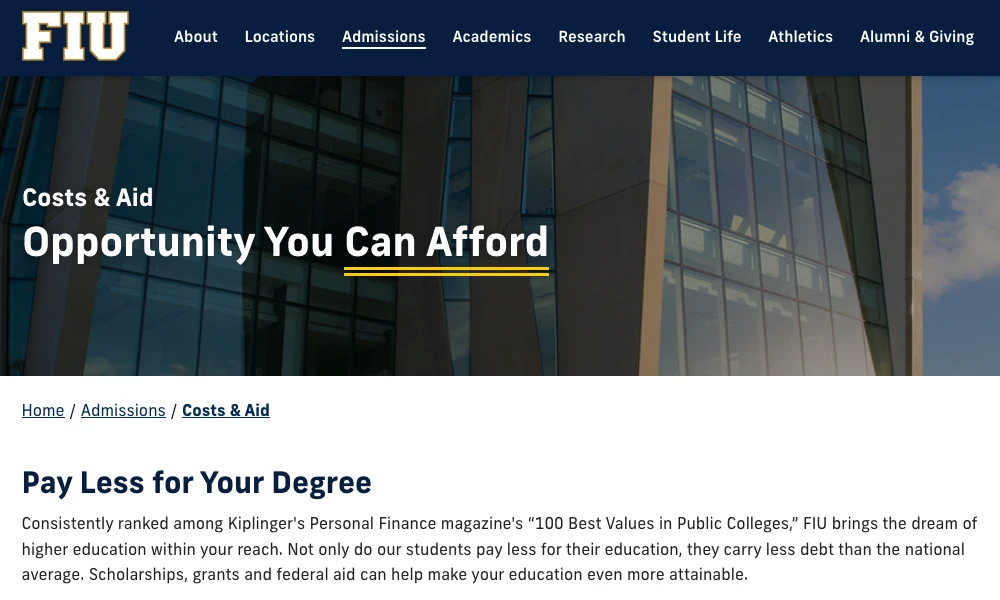
Better user experience translates to better search ranking. You don't have to look far to see why! If you think about your own experiences on the web, would you prefer a website cater to your personal needs or treat you as a generic number on a spreadsheet? Chances are, most of us would pick the first option and so would Google's algorithm.
Tell users who is writing your content
Such a simple question to answer but one we often forget to address! Google's systems reward content that makes its author(s) clear.
Google's suggestion is adding a byline, but they go further to say your priority should be making it "self-evident to your visitors who authored your content," including information about the author(s) and their backgrounds.
This is not so different from our own advice to create profiles for some members of your team. While not directly suggested by Google, an About Us page or team profile pages might go far in informing users about the real people trying to solve their problems.
You don't necessarily need to start naming individual members of your team, but even putting something like "by the FIU DigiComm Team" can enhance the personal feel of your content.
A quick word on AI
Times are changing fast and AI is becoming a larger player in the content-writing game. Google has been upfront about its policy regarding AI's effect on search ranking. In short, high-quality content is high-quality content, regardless of whether AI is used in its creation. AI can be a useful tool for generating ideas or helping you edit your work, but the best content will always have your personal touch.
However, just as informing users who created content is important to quality, so too is informing them of AI use. Adding a disclaimer whenever you use AI to create content is part of being people-first.
Be unique. Make your content stand out. 🏅
Writing good organic content is like writing a paper in school. Sources are excellent to include, but the content must be your own work at the end of the day.
Copying content from other sources, either directly or indirectly, can draw serious penalties on your content's search ranking. Google may even mark your content or website as spam if it detects flagrant copying of other content.
Copy-and-pasting
If you are simply reproducing content from another source, why should users visit your website as opposed to the original? Rewording is not enough. Google's algorithm will recognize the swapping of words or reordering of content. The key is to do something new with any content you are drawing from.
Your content should always be adding something to the conversation. If existing content is complex, make it simpler for your audience to understand—maybe add an image or two to give it a visual mode of learning. If it's simple, dive deeper into the subject and compile different sourced material to give your users a more comprehensive piece of content.
This is a particularly big issue to avoid when it comes to university websites. Given the complex and overlapping nature of colleges, schools and departments, it is both difficult and necessary to create new content for the same subject matter. Reusing the exact same chunks of content across multiple pages is damaging to search ranking and ultimately not helpful for users.
Organization counts as something unique
Even though reposting content is generally frowned upon, pointing users toward existing resources is not a bad thing. Organizing existing information does provide value, unlike simply copy-and-pasting.
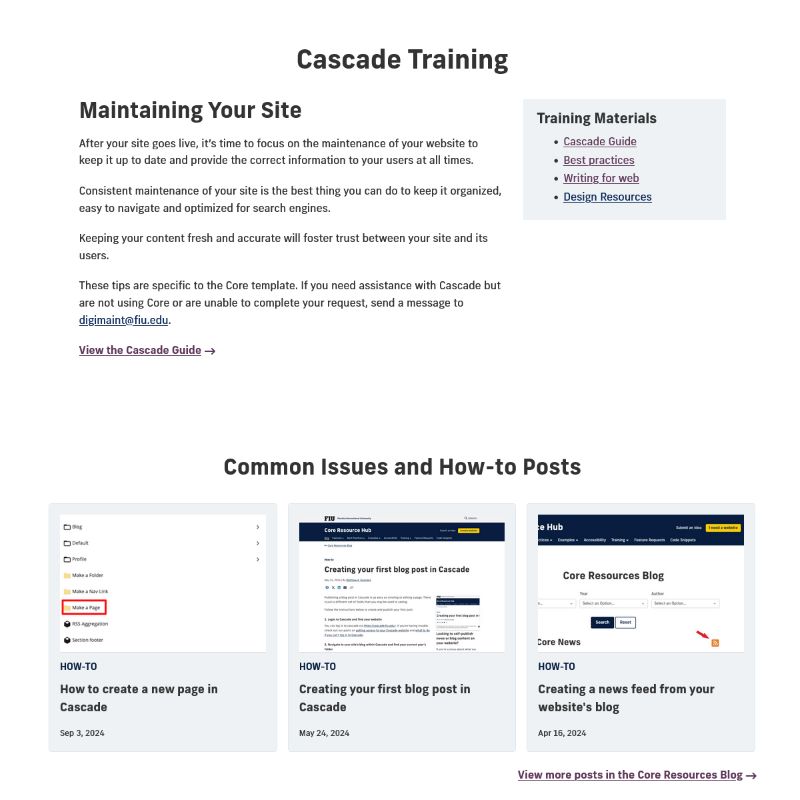
Taking the time to write small amounts of introduction or headings not only improves the overall user experience, but also makes your content unique. It gives Google's algorithm a reason to rank your content more highly because of the value you are providing through organization and compilation of other key resources.
What's the next step?
Now that you are on your way to writing high-quality content, consider reading one of our related posts on improving your writing process, writing effective meta titles for your content and making your images accessible to all users.